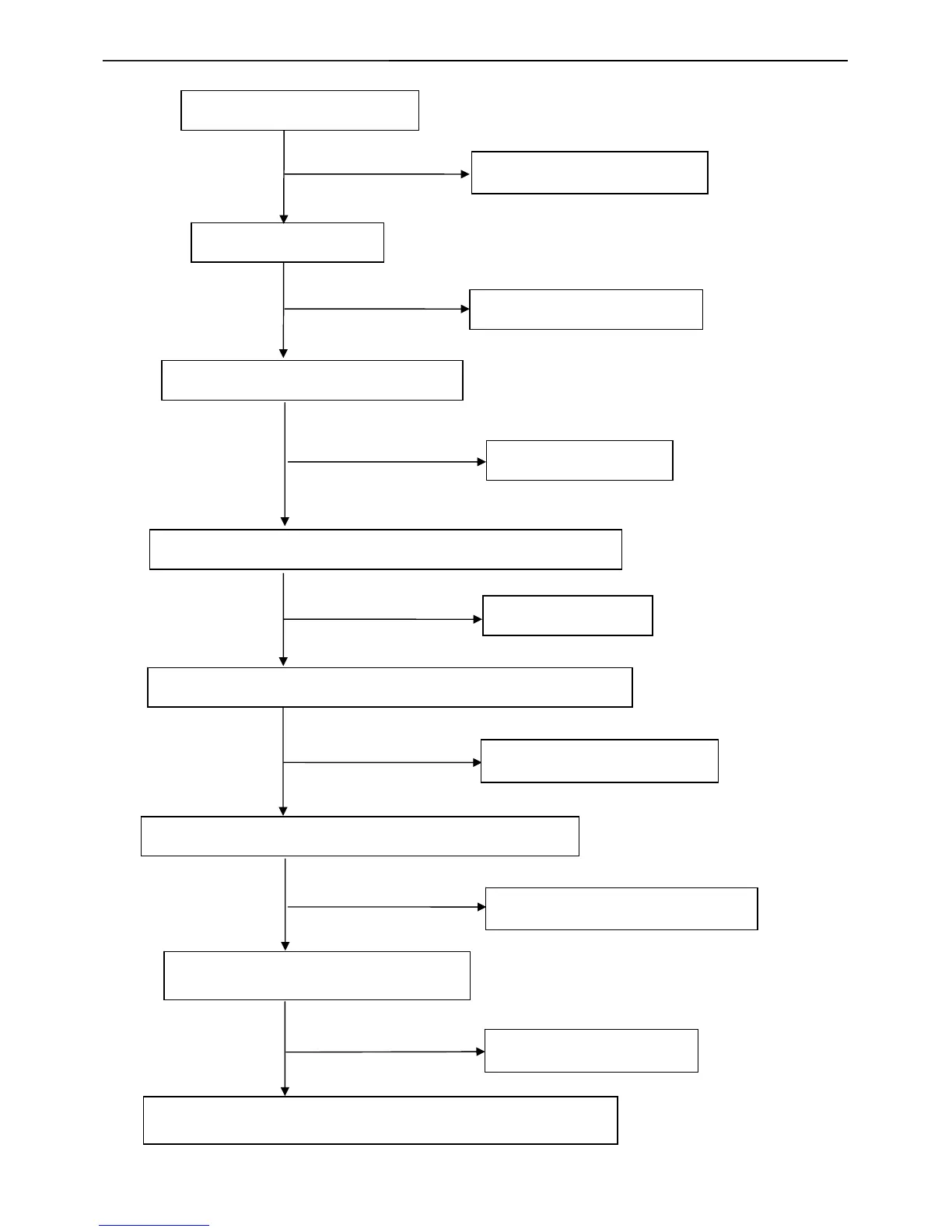19″ LCD Color Monitor Casper 19CSPR
36
No backlight
Check C802=16V
NG
OK
Check adapter
Check ON/OFF signal
Check main board
NG
OK
Check U801 PIN12=16V
NG
OK
Change ON/OFF circuit
Check U801 PIN5 have triangle wave
NG
OK
Change U801
Check U801 PIN9/PIN10 PWM wave
NG
OK
Check U801
Check Q804, Q809 Drain wave
NG
Check the output of T801, T802
Check Q810/Q805/Q811/Q806
Check connecter & lamp, feedback and protect circuit
OK
NG
Change T801, T802
OK