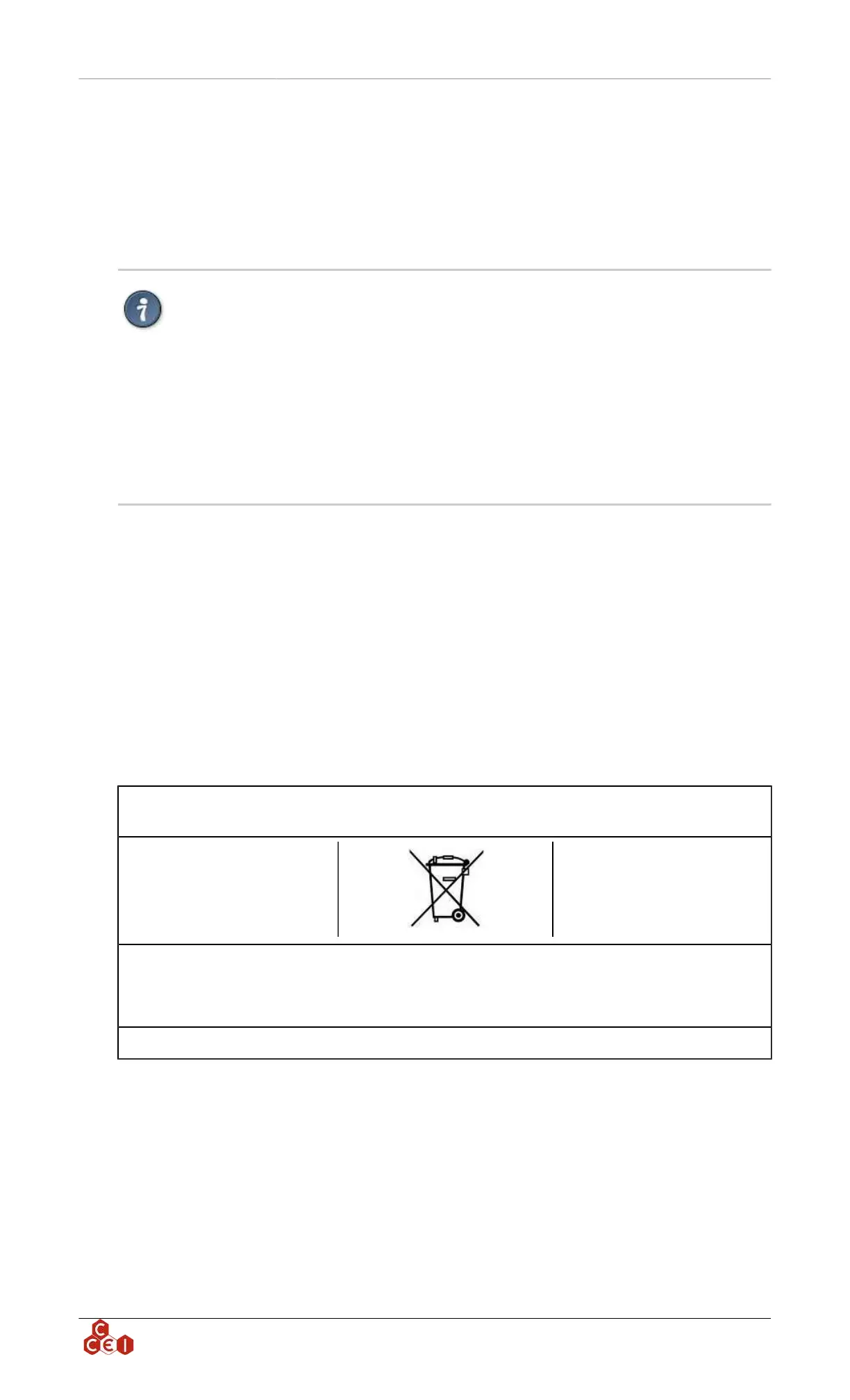Technical instructions Brio WiL v1.3EN
You will first need to create a Brio WiL account, enter your email and password.
Once connected, add the Brio WiL to Alexa.
Click on "install Vigipool NA skill".
Once installed, you can control your lights directly via Alexa (without going through the WiL appli-
cation).
Alexa associates your pool lights with the name "Brio". Here are some possible
voice commands:
Alexa...
• Light Brio in blue
• Sets Brio's brightness to 50%
• Light up Brio in Rainbow
• Set the scrolling speed to 75%
• Turn Brio on / off
8.6. Compatibility
All CCEI lights are compatible with the Brio WiL
A. Copyright
The Bluetooth® word mark and associated logo are registered trademarks owned by Bluetooth SIG, Inc.
The Apple trademark is a registered trademark of Apple Inc. and is used in the U.S. and other countries.
B. Declaration of conformity
CCEI Inc. (Quebec 1170122155) declares that the product Brio WiL is
compliant with the safety and electromagnetic compatibility requirements .
Pierre-Yves Flattot
Montreal, on 12/02/2020
Distributor's stamp
Date of sale: . . . . . . . . . . . . . . . . . . . . . . . Batch N°: . . . . . . . . . . . . . . . . . . . . . . . . . . .
ccei.ca
10
