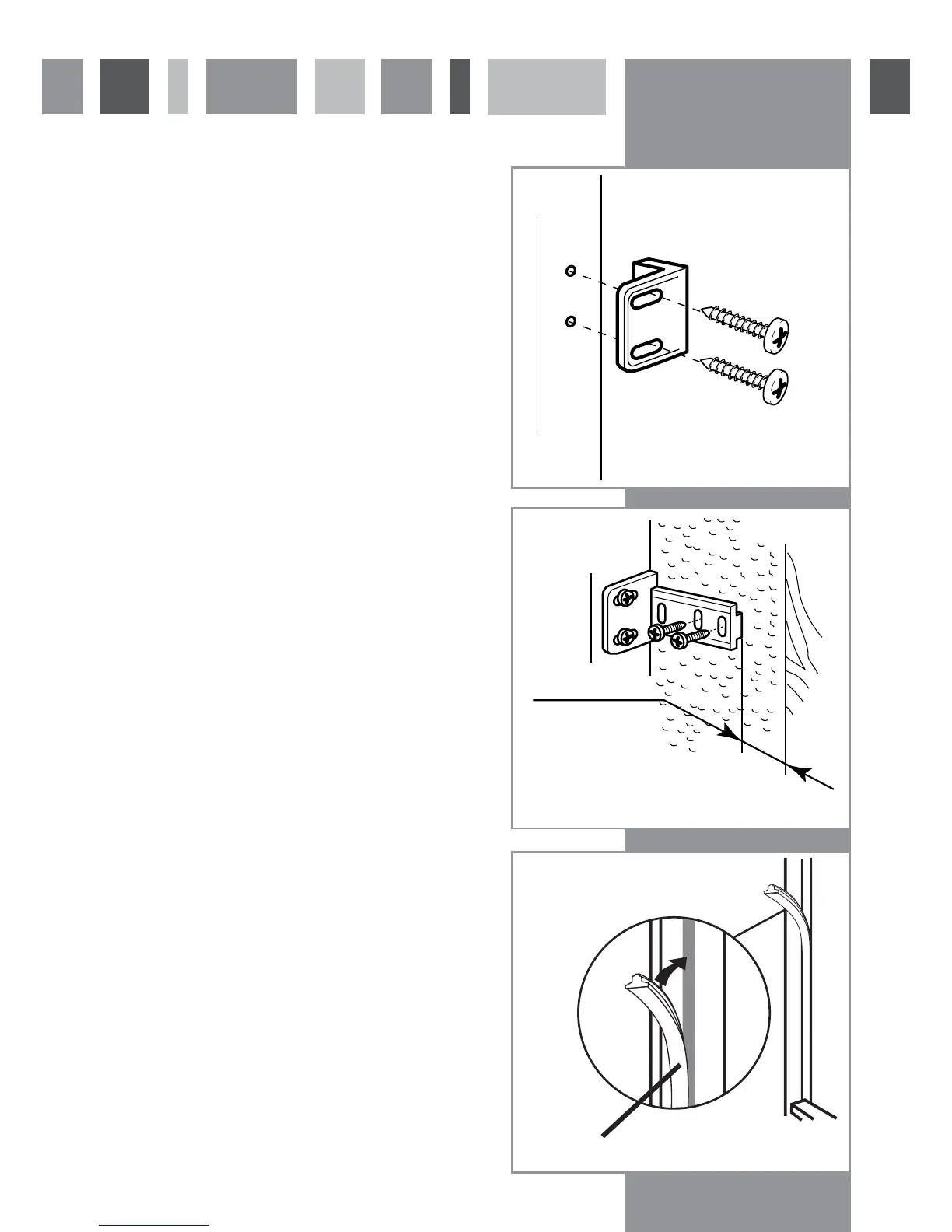Mounting the Fascia Door
• Using a screwdriver, fix the mounting brackets to the
appliance door, as shown in figure 4.
• Position the appliance within the unit. Ensure that there
is a gap of 3 to 4 mm between the non-hinged side and
the cabinet wall.
• Locate the slider in the bracket and fix the slider to
the fascia door 20 to 22 mm from the edge of the
fascia as shown in figure 5, ensuring that the slider is
positioned centrally and horizontally within the bracket.
Tighten securely by hand.
• Fill the gap on the non-hinged side with the seal strip •
provided, as shown in figure 6.
fig. 4
fig. 5
fig. 6
20 mm
door gasket
x4
x4
