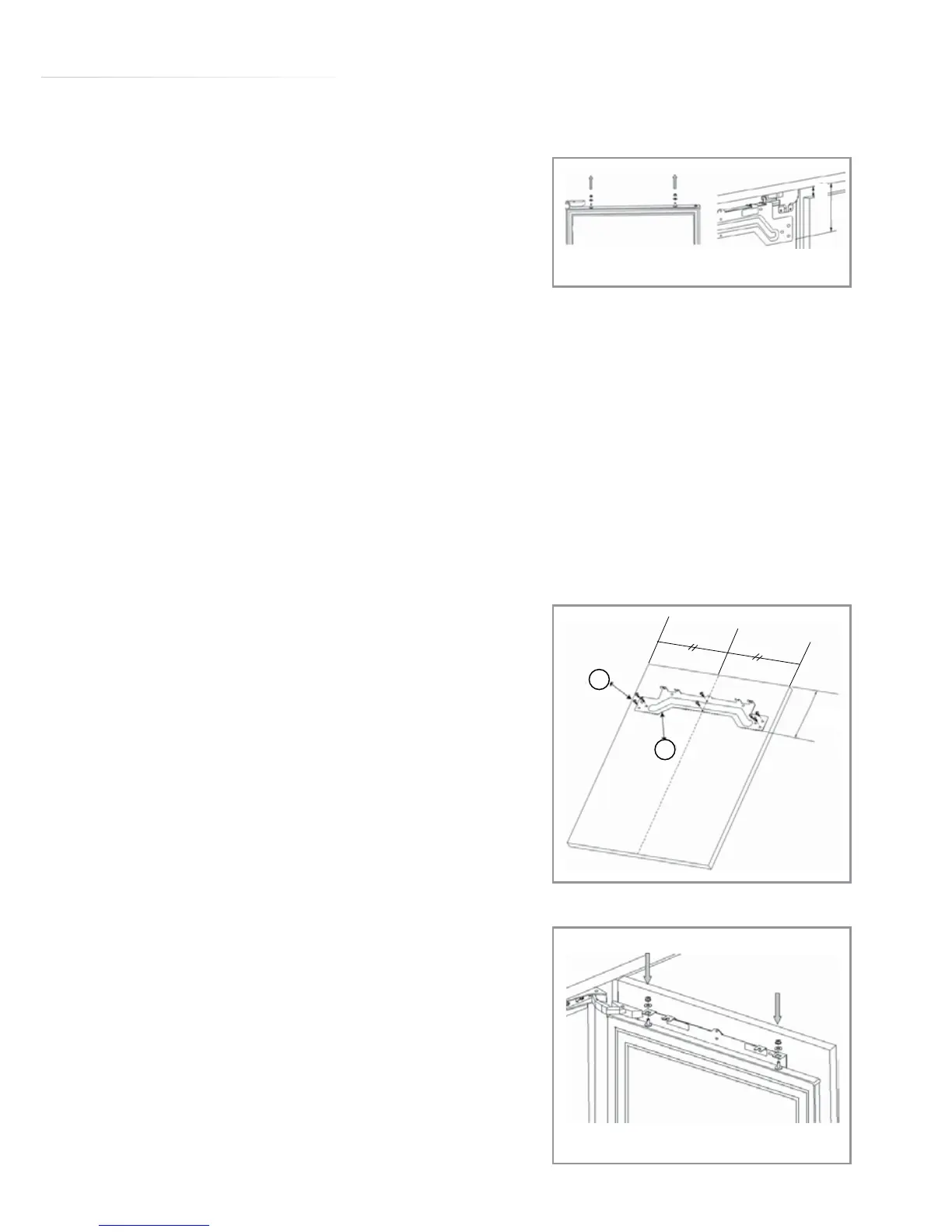11
2
1
B-C
fig. 5
Installation
Fig. 3 - Fitting the decor door bracket
Unscrew and remove the nuts and
washers from the appliance door. Place
fixing bracket on the appliance door by
inserting the holes to adjustment bolts.
Dimension B= Measure from the
underside surface of kitchen unit to the
bottom of fixing bracket.
Dimension C= Measure from the
underside surface of kitchen unit to the
top of next unit door.
Fig. 4 - Fitting the decor door bracket
Substract C from B and put the
fixing bracket (2) in place using this
measurement for vertical position
and place to the centre for horizontal
position. Secure the fixing bracket (2)
using screws(1).
Fig. 5 - Fitting the decor door
Place the decor door onto the
appliance door by inserting adjustment
bolts into the slots on the fixing bracket.
Locate the washers and screw the nuts
onto the adjustment bolts.
fig. 3
fig. 4
C
B