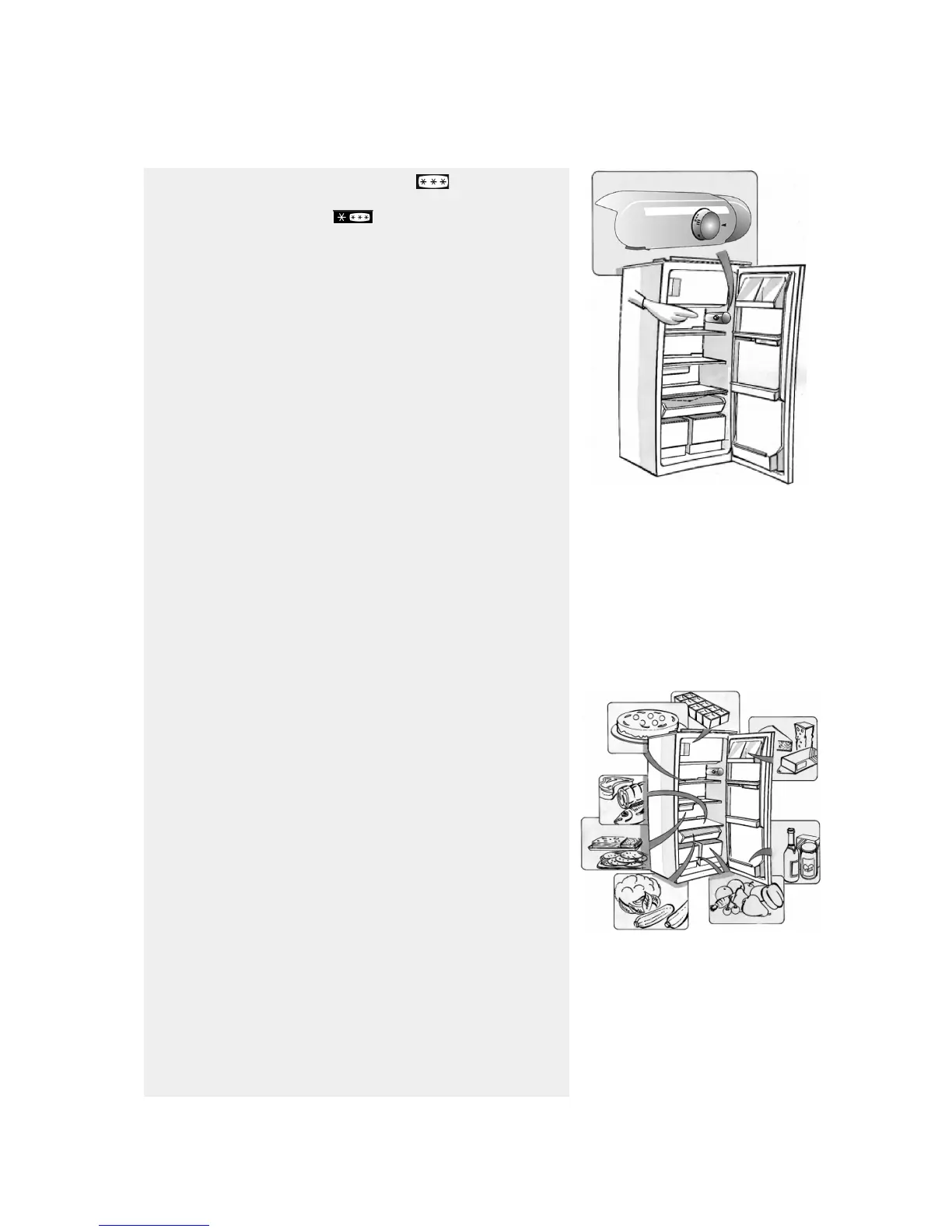HOW TO OPERATE THE REFRIGERATOR
COMPARTMENT
This appliance is a refrigerator with a star freezer
compartment.
OR is a refrigerator with a star freezer compartment.
Optimal appliance performance is obtained at ambient
temperatures between +10°C and +38°C.
Switching on the appliance
Once the power plug is inserted in the mains socket, unless the
thermostat
(1)
is set to symbol z the inside light switches on each
time the door is opened.
Once the temperature has been set – see next chapter – the
appliance is ready for use.
Adjusting the temperature
- To adjust the temperature in the compartment, turn the
thermostat control knob:
• to lower numbers
1-2/MIN
for the
LEAST COLD
internal
temperatures;
•to
3-4/MED
for a
MEDIUM
temperature;
•to
5-7/MAX
for the
COLDEST
temperature.
Thermostat setting on z: no operation, no light.
Note
:
The ambient air temperature, frequency of door opening and the
position of the appliance can affect internal temperatures. These
factors must be taken into account when setting the thermostat.
Important
• Thermostat adjustment
(1)
will depend on where the
appliance is installed, ambient temperature and frequency of
door opening.
How to use the refrigerator compartment:
!
Position the food as illustrated in the figure:
1.
Cooked food
2.
Dairy products, preserves, cheese, butter
3.
Fish, meat
4.
Sliced cold meat
5.
Fruit, vegetables, salad
6.
Small jars, eggs
7.
Tubes, small jars
8.
Small bottles
9.
Bottles
Note
:
• Cover food to prevent it drying out.
• Hot food must be allowed to cool properly before being placed
in the refrigerator.
• Make sure sufficient space is left for air to circulate around the
food.
Defrosting of the refrigerator compartment is completely
automatic.
!
