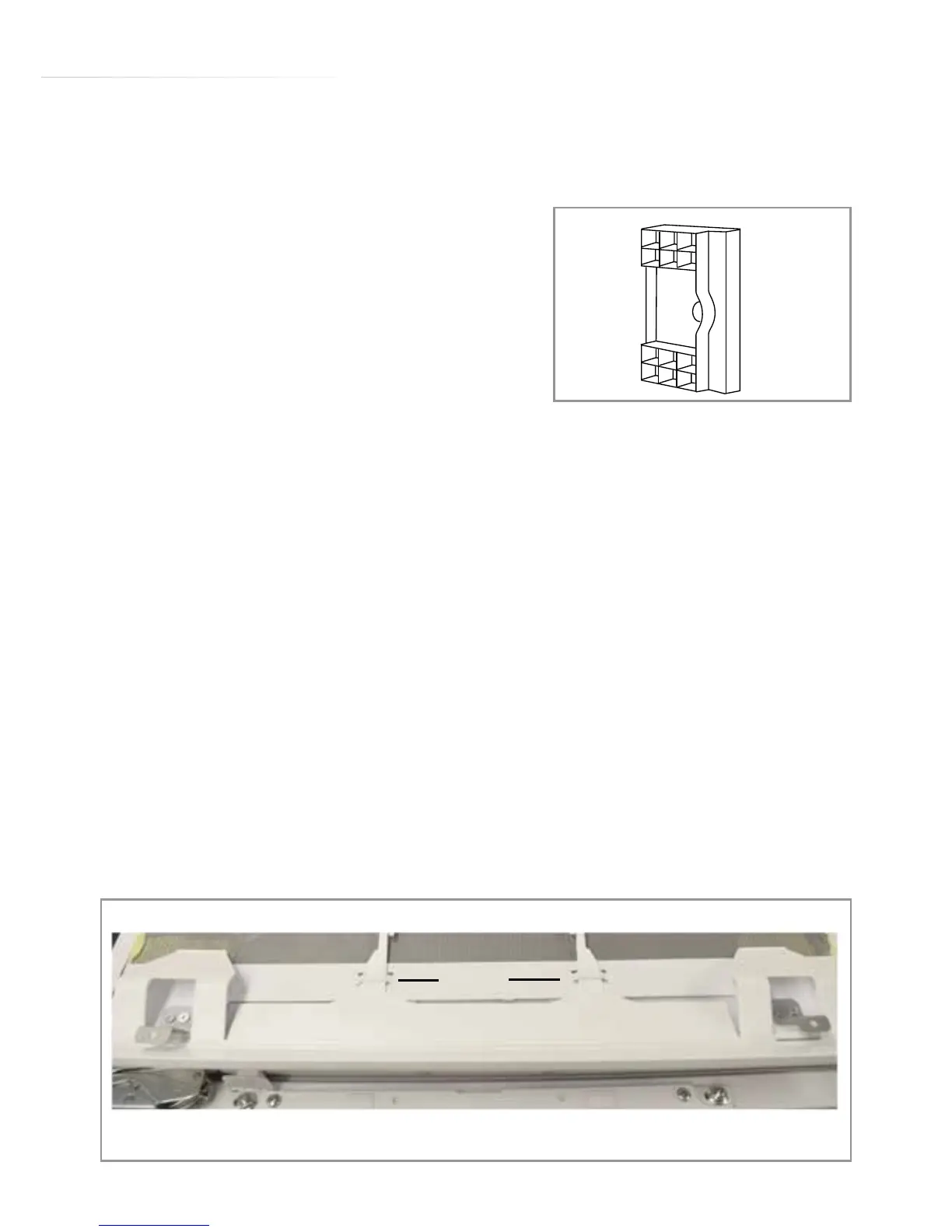19
Fitting the product into the cabinet
1. Remove the gasket protection pieces:
These are on the hinge-side edge of
each door and prevent excessive seal
compression during transport. They are
required later during the installation
process (step 6). Remove the screws
and gasket protectors from each door
(fig. 6) and proceed with the installation. Cover caps are provided, in
a polythene bag, to fill the holes where these protectors were fitted;
take care when inserting these.
2. Fit the top fixing brackets:
Secure the two metal fixing brackets to the top of the product using
two screws for each bracket (marked as ‘A’ in Fig. 7).
3. Fit the front trim:
The front trim (see page 16) fits to the top of the unit by hooking into
slots on the top edge of the product (Fig. 7). The trim piece should be
fitted loosely at this stage to allow access to the top fixing brackets.
Fig. 6
Top of appliance
Front of appliance
A
Slots
Fig. 7
A
