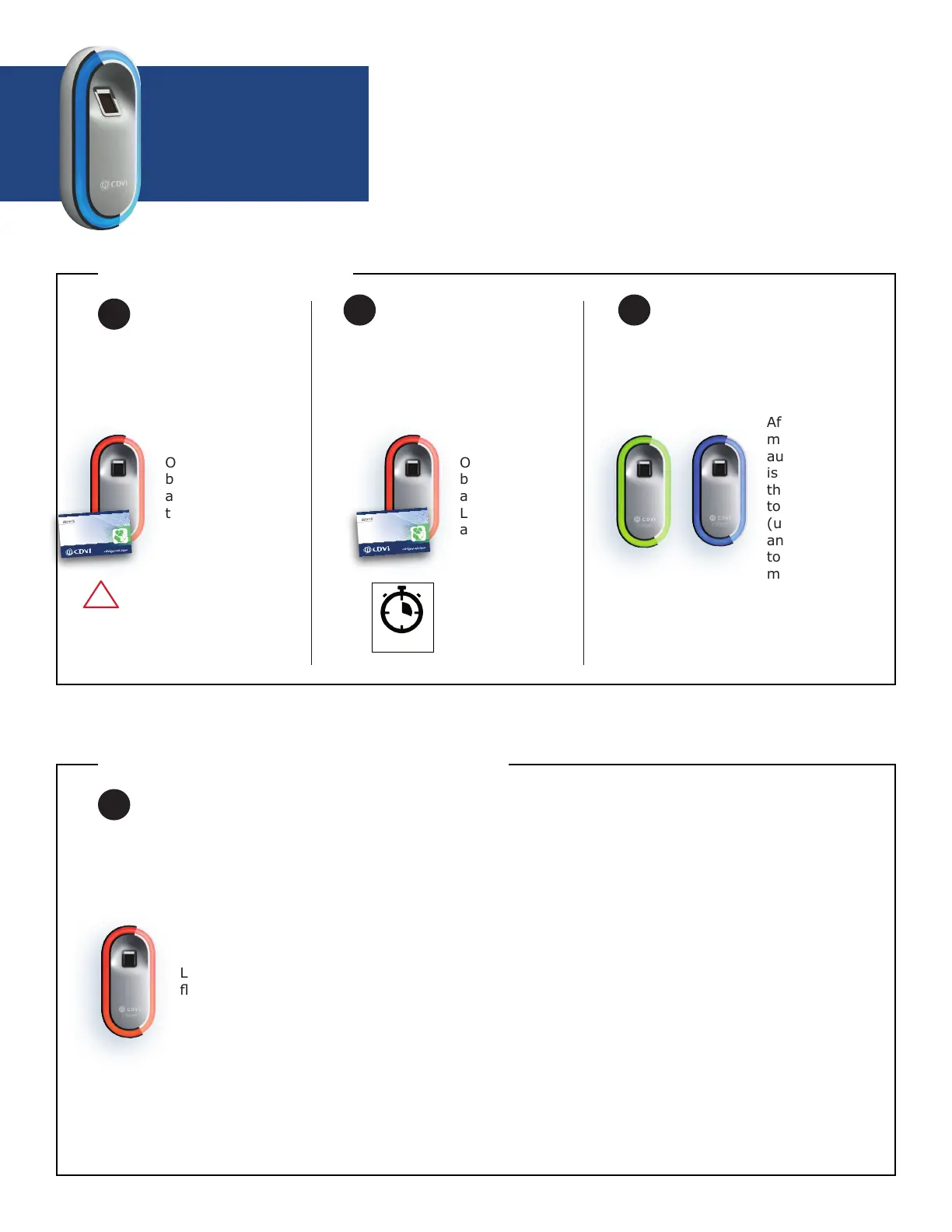BIOSYS 1
PROGRAMMING
After a few
moments, one
audible beep
is emitted,
the LED turns
to solid green
(user deleted)
and then turns
to blue standby
mode
User card is now
deleted
One audible
beep is emitted
and the LED
turns orange
One audible
beep is emitted
and the orange
LED remains
activated
LEDs
ashing orange
The LED flashes red if the
user card is unknown.
1
1
2 3
Swipe the user card
to be deleted
In the remote electronics,
put Dipswich 2 ON for 1 sec. then OFF
Within 5 sec., swipe
same user card again
5 sec.
DELETE USER
RESET TO FACTORY DEFAULT
Go back to the step «SETTING THE MASTER CARD».
During the reset, the communication reader/remote electronics
could be interrupted. LED ashing red.
!
