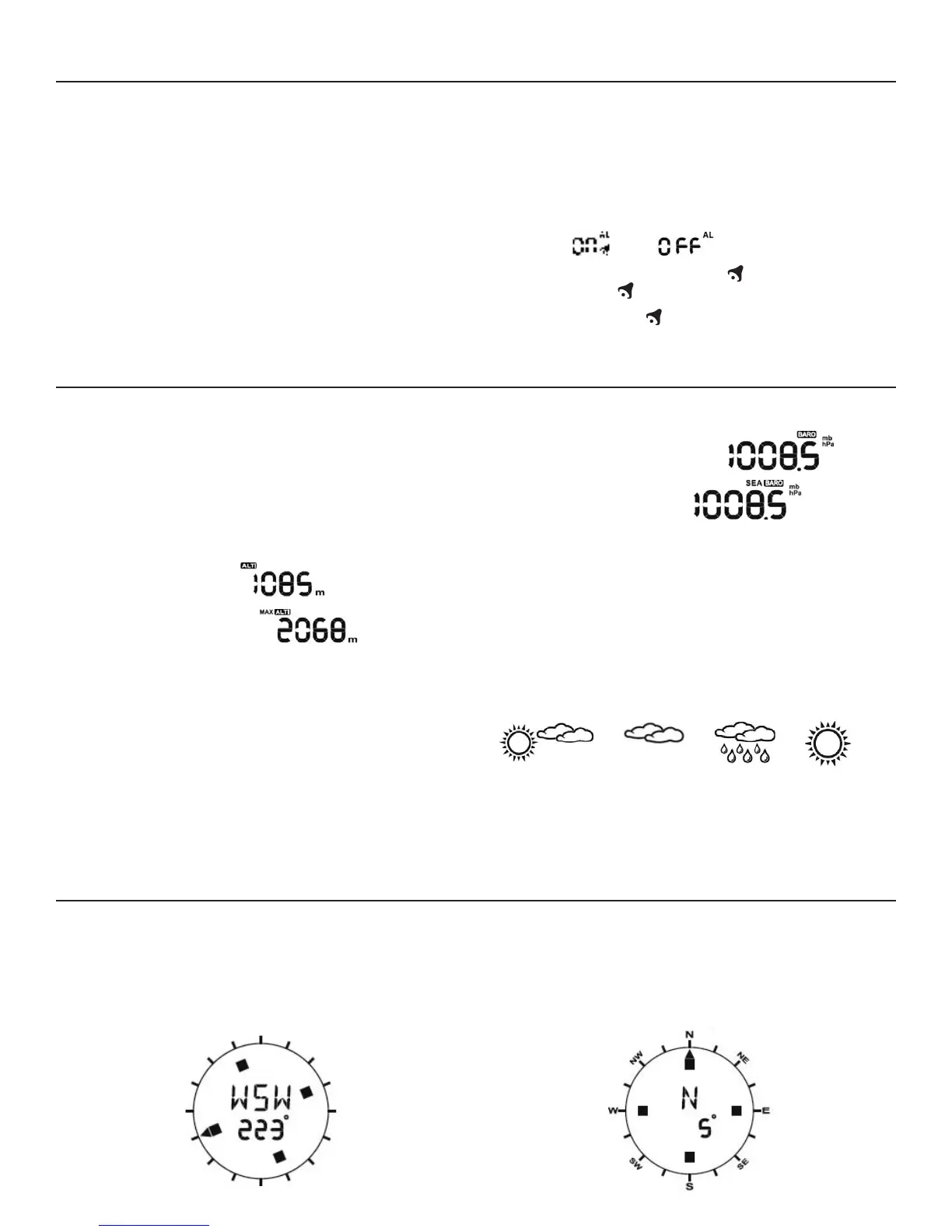3
time moDe
TiMe SeTTinG
• Pressandhold“MODE”keyfor3secondstoentersettings.
Press“▼”or“▲”tochangesetting,andpress“MODE”
buttontoconrmandmovetonextsetting.
• Settingsequenceisasfollows:12/24hourformat,Hour,
Minute,Second,Year,Month/Daysequence,Month,Day,
Temperatureunit,AirPressureunit,andAltitudeunit.
• Ifnobuttonispressedfor15seconds,thedisplaywillreturn
topreviousmode.
• Press“C”buttontoexittheTimeSettingMode.
alarM SeTTinG
• Press“T”buttontonavigatetoAlarmTimeDisplay
(“AL”icondisplaysontheLCD)Hold“T”buttonfor3
secondstoenteralarmclocksettingmode.Press“▼”or
“▲”tochangesetting,andpress“T”buttontoconrmand
movetonextsetting.
• Thesettingsequenceis:Hour,Minuteand
AlarmON( )/OFF( ).
• Whenthealarmison,thesymbol“ ”appearsandwhenit
isoffthesymbol“ ”disappears.
• Whenalarmgoesoff“ ”willash,pressanybuttonto
stopthealarmandifnobuttonispressedthealarmwill
automaticallystopafter2minutes.
aLtimeter anD Barometer
Whenbatteriesareinserted,thedevicewillautomatically
measurethebarometer(airpressure)readingsaswellasthe
maximumsealevelpressurereading.Youcancheckexact
barometricpressurereadingsforyourlocationonthewebsite.
SeT and reSeT alTiMeTer (For alTiTude):
Altimetermeasuresineithermetersorfeet,range:-400to
9000metersor-1312to29,528feet.Thedeviceprovidesboth
currentaltitudeandmaximumaltitude.
(i)CurrentAltitudedisplay .
(ii)MaximumAltitudedisplay (“MAX”icon
displayontheLCD).
• Press“A”buttontoenteraltimetermode.Press“A”button
againtodisplaythemaximumaltitude.
• WhenLCDdisplayscurrentaltitude,holdthe“A”button
for3secondstoentersetting.Press“▼”or“▲”toadjust
altitude,andpress“MODE”buttontoconrmandquitthe
setting.Press“▼”and“▲”atthesametime,currentaltitude
valuewillberesetto0.
• WhenLCDdisplaysmaximumaltitude,press“▼”and“▲”
atthesametimeandthemaximumaltituderecordwillbe
clearedandresetto0.
SeT and reSeT Sea level preSSure and WeaTher
ForecaST iconS
(i)Currentbarometric(air)pressure .
(ii)CurrentSealevelpressure (“SEA”icon
displayontheLCD).
• Press“B”buttontoenterBarometermode.TheLCDwill
displaythecurrentbarometricpressureandpressthe“B”
buttonagaintodisplaythesealevelpressure.
• IntheSeaLevelpressuredisplay,holdthe“B”buttondown
for3secondstoenterthesetting.Press“▼”or“▲”to
changethesettingandpress“MODE”buttontoconrmand
movetonextsetting.
• Thesettingsequenceisas:sealevelpressure,toggleweather
forecasticons.
→ → →
• Theweatherforecastwillstarttherstforecast6hourslater
afterthecurrentweatherstatusisentered.
Note: Barometric pressure and sea level pressure
measurement in mbar/hPa, mmHG or inHG. When sea
level pressure is changed, the altitude will adjust itself.
compass
ThecompassshowsthebearingindegreesdueNorthtogether
with16cardinalpoints.
• Press“C”button,theunitwillenterCompassmode.Hold
theunithorizontal.Pointthe12o’clockpositionoftheunit
inthedirectionyouwanttomeasure.Asthegraphbelow
shows,thedirectionyouaremeasuringnowisWSW223°.
Thearrow“▲”alwayspointtoNorth.
• WhenthedirectionofcompassispointingNorth(degreefor
-12.5to+12.5),thedirectioniconoutsidewillbeshown.Ifno
keyispressedfor30seconds,theunitwillautomaticallyshut
offthecompassandreturntothetemperaturemode.
