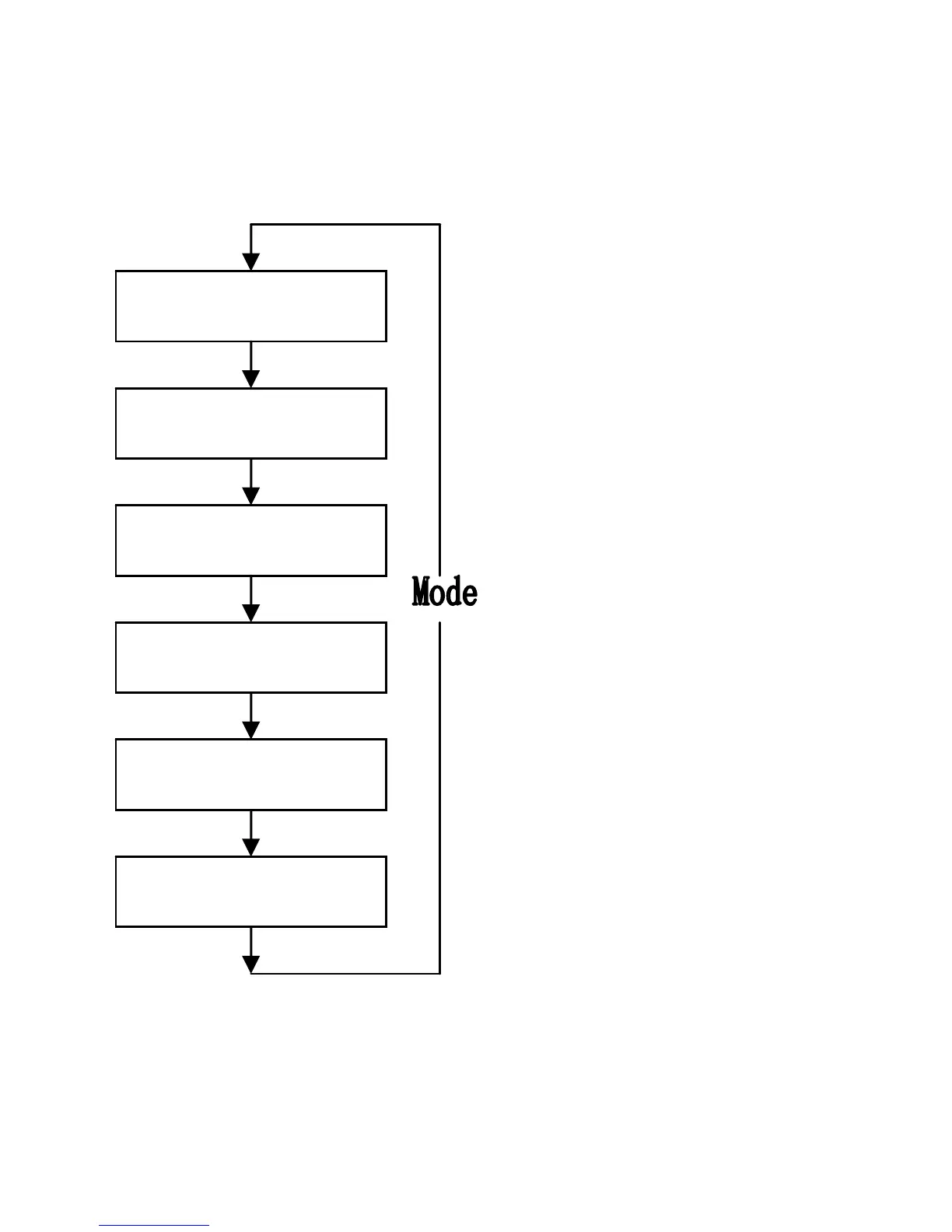appropriate code appears in the display, press the UP and
down buttons to adjust the desired values.
MODE Button Function
Press the mode button
also allows you to access
the set
state,Emissivity(EMS),Lo
ck on/off,HAL on/off, HAL
adjustment LOW
on/off,LOW
adjustment,Each time you
press set you advance
through the mode cycle.
The diagram shows the
sequence of functions in
the mode cycle.
EMS adjustment. The
Emissivity(EMS) digitally
adjustable from 0.10 to 1.0,
LOCK on/off. The lock mode
is particularly useful for continuous monitoring of
temperatures. Press the up button or down button to
LOCK on/off
HAL on/off
HAL adjustment
LOW on/off
LOW adjustment
EMS adjustment
9
