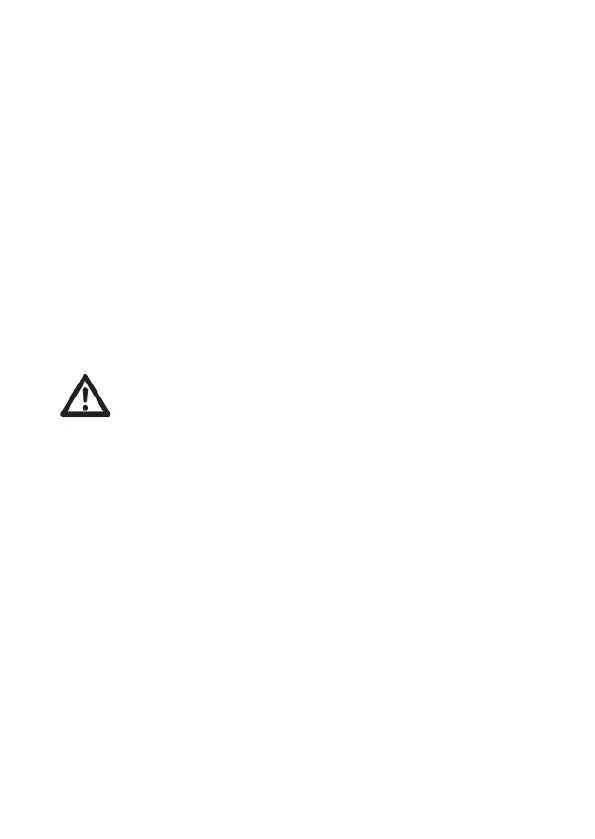Carrying out Measurements
The twin-pole voltage tester has two handles, a
connecting cable and an LCD display. Always hold
the voltage tester in such a way that you get a
vertical view of the display. Strong incidence of light
may have an adverse effect on the display. For DC
measurements, test tip is the positive pole, and the
test tip is the negative pole.
Before each voltage measurement, check
that the device is working properly by measuring a
known voltage source. If the tester’s LCD display
remains blank, take the voltage tester out of
operation. A defective voltage tester must not be
used. Do not operate the device with flat batteries or
without batteries. Observe the regulations regarding
work with electrical systems.
The device can be used for the following types
of measurement:
