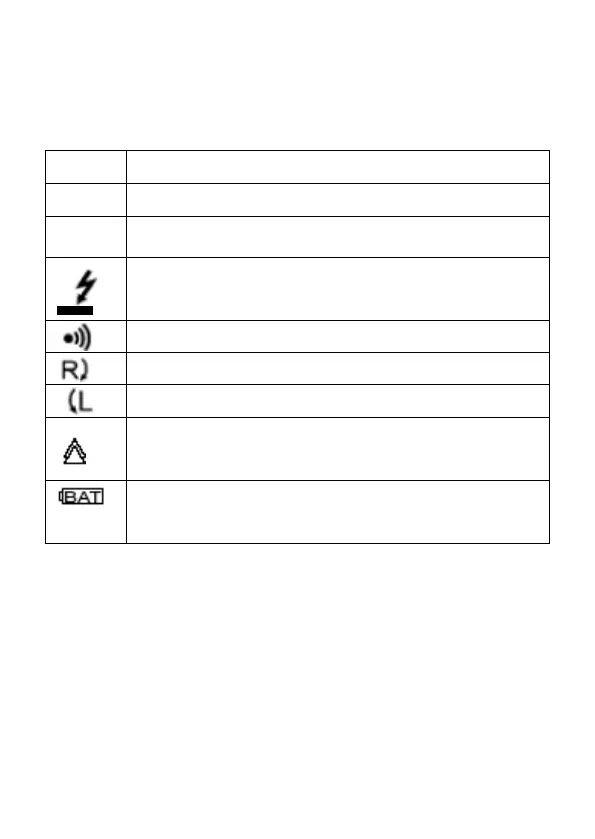Explanations of Symbols
The voltage tester shows the following symbols:
Inserting/Changing the Batteries
The voltage tester is operated with two
micro-batteries (type AAA, in the scope of delivery).
Proceed as follows to insert or change the batteries:
• Loosen the screw on the battery compartment
DC
DC voltage
AC
AC voltage
DC voltage negative potential (DC)
Phase display from 100 to 690V ~ 50/60Hz
when used as a „single-pole“ phase tester.
Continuity test symbol
Rotating field display clockwise
Rotating field display anticlockwise
Device for work to be performed with voltage
present
Battery replacement symbol