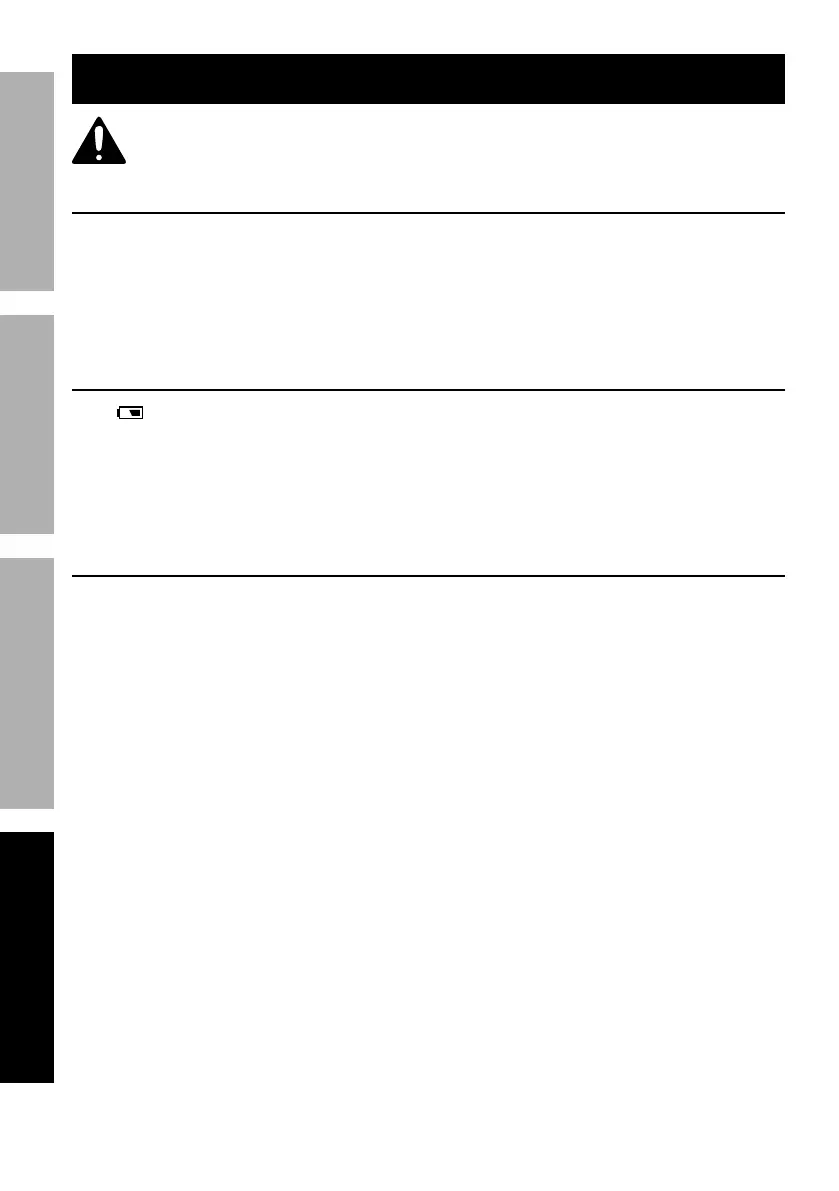Page 14 For technical questions, please call 1-888-866-5797. Item 59458
SAFETY OPERATION MAINTENANCESETUP
Maintenance and Servicing
Procedures not specifically explained in this manual
must be performed only by a qualified technician.
Cleaning, Maintenance, and Lubrication
1. Wipe unit with a dry, lint-free cloth.
Do not use solvents or abrasives.
2. Remove batteries if not in
use for long periods.
3. Store unit in a dry location.
4. Other than the batteries, there
are no replaceable parts on this
unit. Repairs should be done
by a qualified technician.
Battery Replacement
If the symbol appears on the LCD
display, the battery should be replaced.
1. Remove Test Leads from the Meter.
2. Turn the unit over.
3. Remove screw on battery cover.
4. Remove battery cover carefully.
5. Pull batteries out of unit and
replace with the same.
6. Replace cover and retighten screw.
Calibration
Have the Meter calibrated by a qualified
technician every year to maintain accuracy.