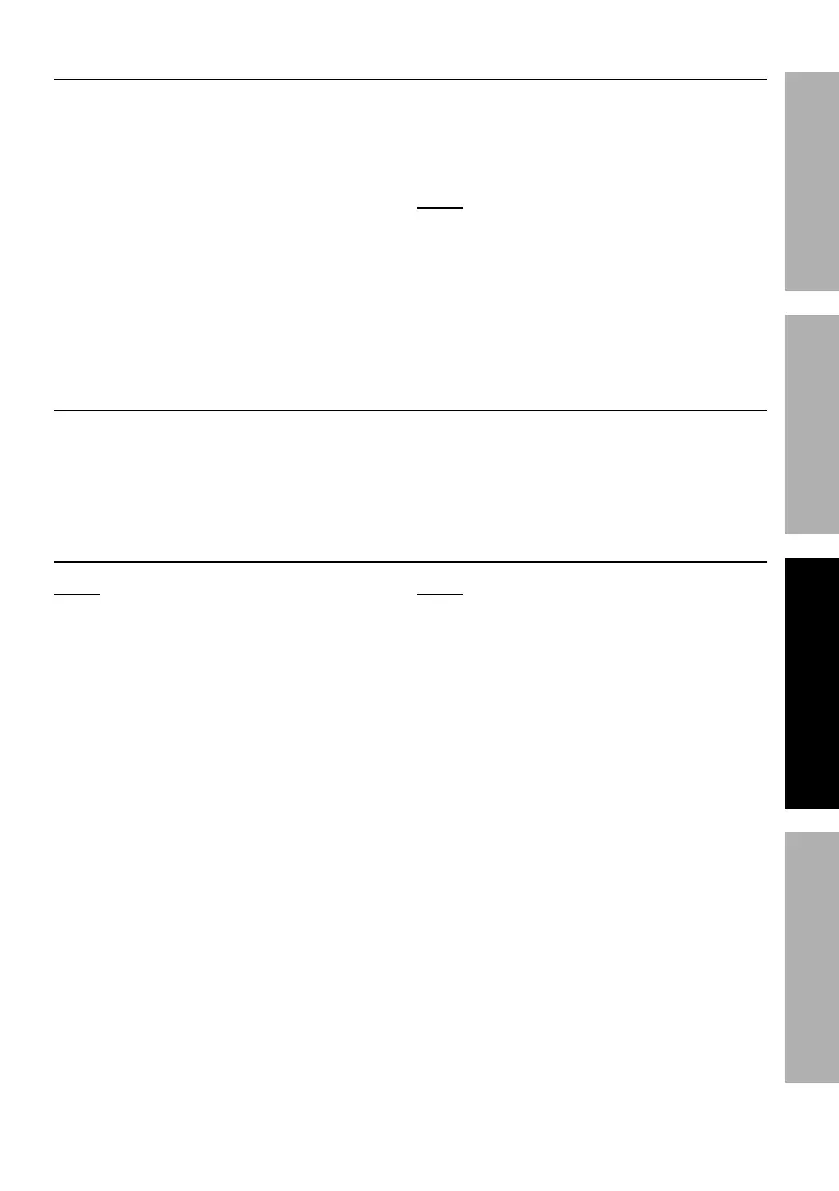Page 9For technical questions, please call 1-888-866-5797.Item 59458
SAFETYOPERATIONMAINTENANCE SETUP
MAX/MIN Button
1. Press the MAX/MIN Button to activate
the MAX/MIN/ mode, “MAX” will
appear on the LCD display, the Meter
will display and hold the highest
reading and update the reading
when a higher “Max” occurs.
2. Press the MAX/MIN Button again
to view the lowest reading, “MIN”
will appear on the LCD display, the
Meter will display and hold the lowest
reading and update the reading
when a lower “MIN” occurs.
3. Press and hold the
MAX/MIN Button for 2 seconds
to end MAX/MIN/and return
to normal operation.
Note: MAX/MIN does not
work on Continuity.
Auto Power Off
If Meter is not used for approximately 15 minutes, it will automatically turn
itself off to conserve battery power. To turn Meter back on after auto-off,
press any button or turn the Rotary Function Switch. To disable Auto
Power Off Mode, hold down the MODE button and then power on.
Measurement Operation
Note: Remove plugs from
ends of Test Leads (included)
before connecting to Meter.
Note: Test Lead probes have removable
covers for overvoltage protection. With
covers in place, Test Leads are rated for
use with CAT III circuits. Exposed probes
are rated for use with CAT II circuits.