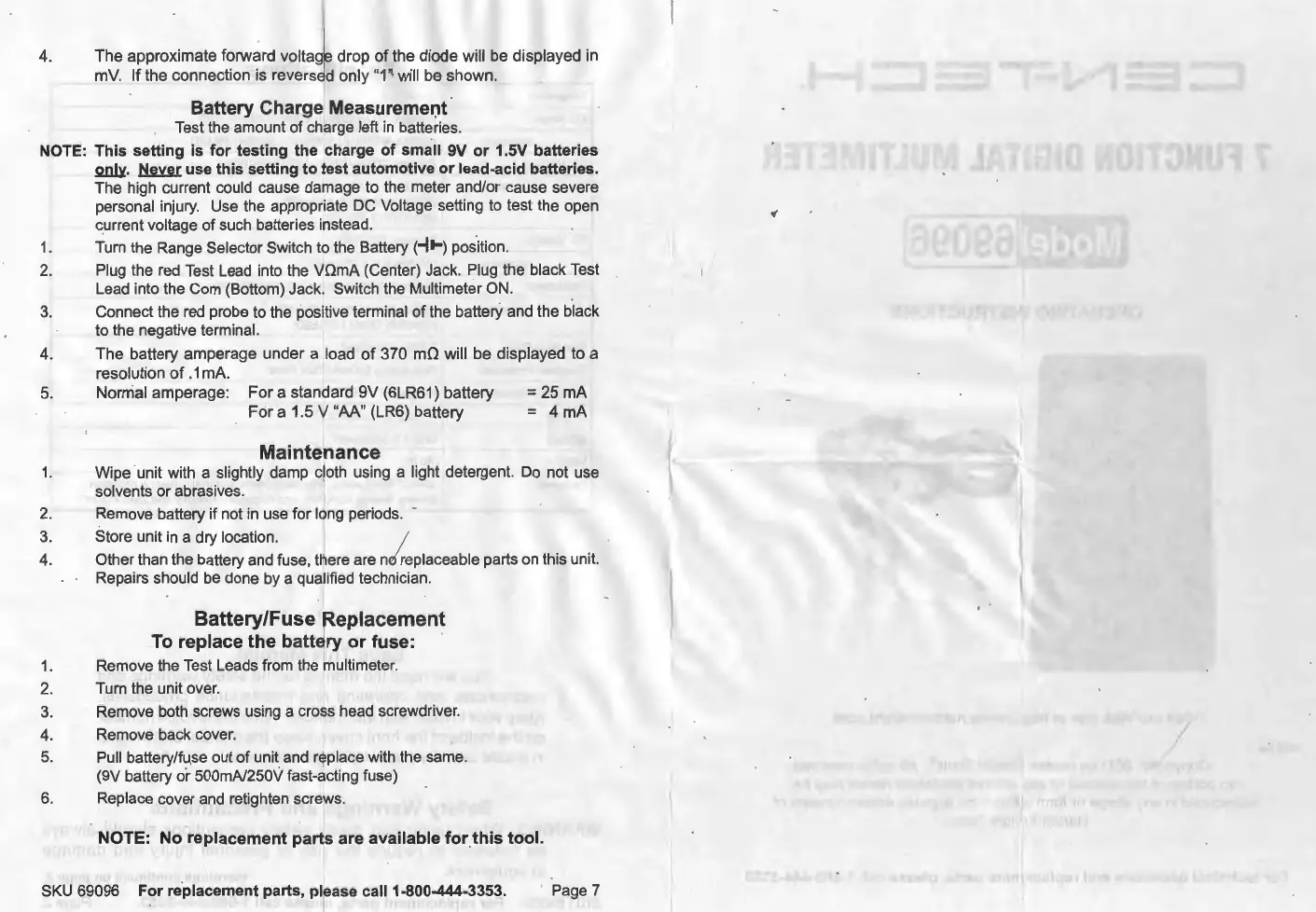4. The approximate forward voltage drop
of
the diode will be displayed
in
mV
. If the connection is reversJd only "1" will be shown. .
Battery Charge Measuremer:it ·
Test
the amount of charge left
in
batteries.
NOTE: This setting
is
for testing the charge of small 9V or 1.5V batteries
2.!l!y.
Never use this setting to test automotive or lead-acid batteries.
, The high current could cause damage to the meter and/or cause severe
personal injury. Use the appropriate
DC
Voltage setting to test t
he
open
current voltage of such batteries instead.
1.
Turn
the Range Selector Switch
to
the Battery (-It-) position.
2. Plug the
red
Test
Lead
into the VOmA (Center) Jack. Plug the black
Test
Lead into the Com (Bottom) Jack. Switch the Multimeter
ON
.
3. Connect the
red
probe
to
the positive terminal of the battery and the black
to
the negative terminal.
4. The battery amperage under a load
of
370
mn
will be displayed to a
resolution
of
.1
mA
.
5.
1.
2.
3.
4.
1.
2.
3.
4.
5.
6.
Nornial amperage: For a standard 9V (6LR61) battery
For a 1.5 V "AA" (LR6) battery
Mainte
~
ance
= 25 mA
=
4mA
Wipe unit with a slightly damp cloth using a light detergent.
Do
not use
solvents or abrasives.
J
Remove battery if not
in
use for I
ng
periods. -
Store unit
in
a dry location. /
Other than the battery and fuse,
t
~
ere
are nd replaceable parts
on
this unit.
Repairs should
be
done
by
a qualified technician.
. Battery/Fuse
~
eplacement
To
replace the batt,
ry
or
fuse:
Remove the Test Leads from the
1
multimeter.
Turn
the unit over.
·[
Remove both screws using a cross head screwdriver.
Remove back cover.
I .
Pull
battery/f~
.
se
out of unit. and r
ljl
place with the same.
(9V battery or 500mA/250V fast-acting fuse)
1 .
Replace cover and retighten screws.
"NOTE: No replacement parts are available for this tool.
SKU
69096
For replacement parts, p
'l
ase call 1-800-444-3353.
Page 7
"
t
I
