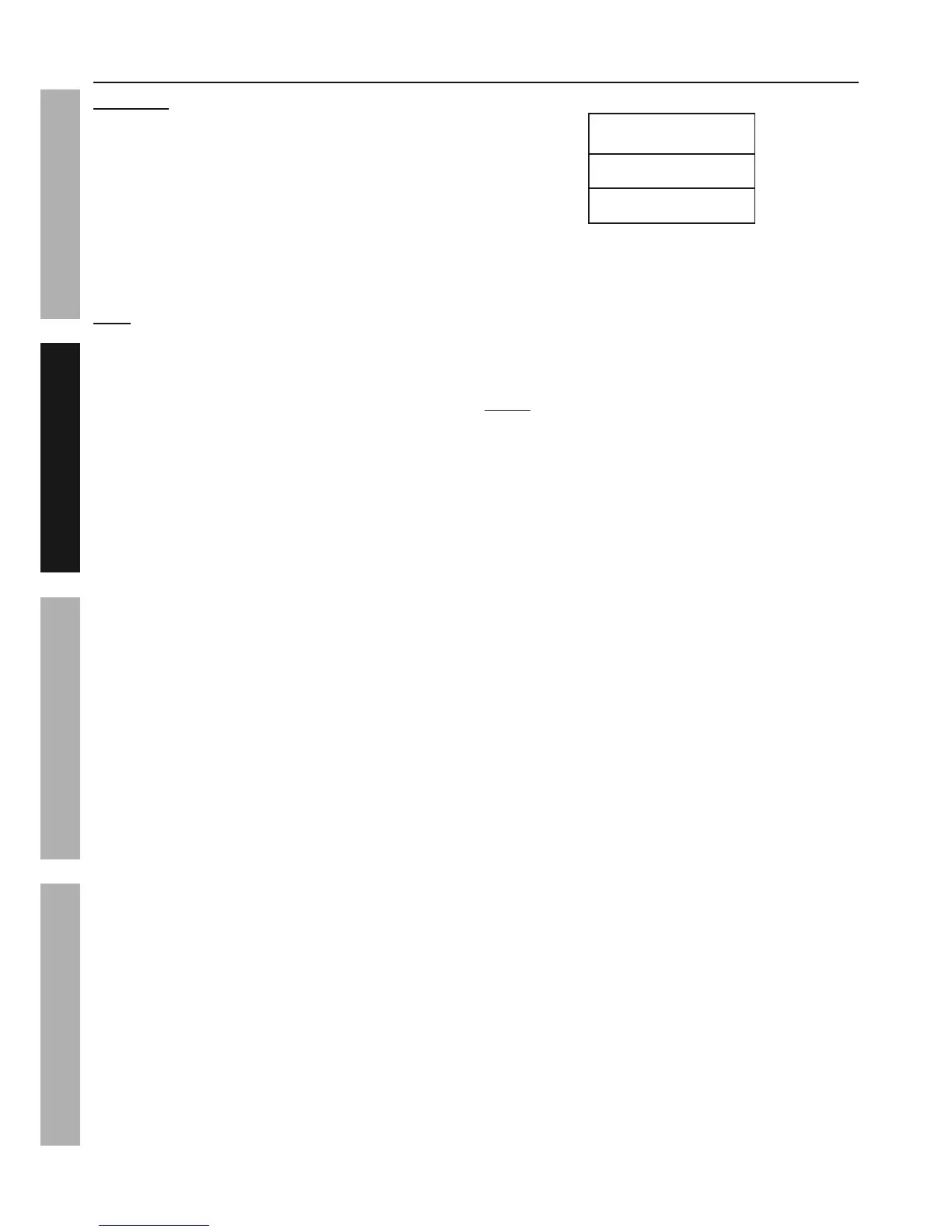Page 6 For technical questions, please call 1-888-866-5797. Item 62376
SAFETY OPERATION MAINTENANCESETUP
Charging the Power Pack
WARNING! Always charge on a non-flammable surface.
Press and hold the Battery Test Button on the front
of the unit to check the battery power level.
a. Green light is ready for use.
b. Yellow light needs to be charged.
c. Red light should be charged immediately.
Turn the Clamp Power Switch on front
of unit to the OFF position.
Note: Before initial use, completely
charge the Power Pack.
1. Plug the 120VAC Adapter into a 2 or 3-prong outlet.
2. Slide the Adapter socket onto the 120VAC Charging
Input Plug on the back of the Power Pack.
Approximate
AC Charge Time
Initial Charge:
Up to 48 hours
Recharge:
Up to 30 hours
Figure B
3. The Charging Indicator lights will illuminate in a
cycle from red, to yellow, to green while the unit
is charging. The green Charging Indicator light
will remain on after charging is complete.
The battery power level must be checked
periodically when charging, and the Power Pack
must be unplugged when it is fully charged.
NOTE: FAILURE TO RECHARGE POWER
PACK WILL VOID WARRANTY.
4. Recharge:
a. When yellow light comes on while
pressing the Battery Test Button.
b. After each Jump-Start.
c. Once a month.
DO NOT EXCEED MAXIMUM CHARGING TIME.