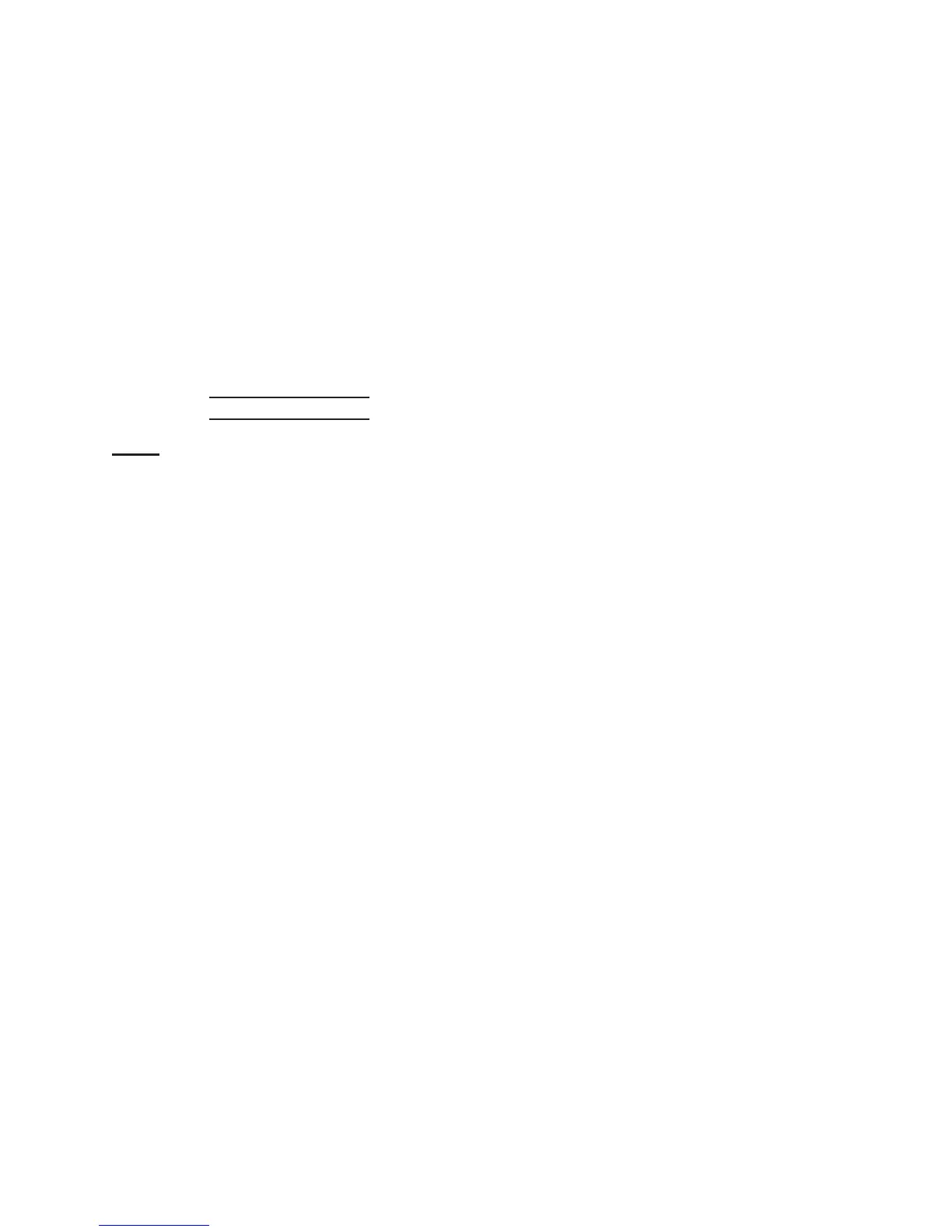Page 12 For technical questions, please call 1-800-444-3353. SKU 67855
Ammeter will move toward zero as
the battery charges.)
After fully charging the battery (when 9.
the Ammeter reads nearly zero),
unplug the Charger Start power cord
from the outlet or extension cord.
Remove the negative (black) cable 10.
clamp from the vehicle.
Remove the positive (red) cable 11.
clamp from the battery.
Engine Starting
Note: This Charger/Starter’s high-current
output can help start vehicles with
weak batteries. Some newer
vehicles with onboard computers
may be damaged from this
process. Thoroughly read the
vehicle owner’s manual before using
this procedure.
Set the charge rate and timer to the 1.
OFF positions.
Plug the Charger AC power cord into 2.
the AC outlet and then switch from
OFF to HOLD position.
To start the engine, set the charge 3.
time dial to HOLD. DO NOT set it
to the OFF position. Set the Volt/
Amp selector to the correct setting.
Connect the red positive cable to
the positive battery terminal and the
black negative to an unpainted solid
metal portion of the vehicle.
Push the green button to start. If the 4.
unit beeps, the cables are reversed
or touching (short-circuited) and the
Engine Starter will power off. Check
that cables are connected properly
and push the green Start/Reset
button to start.
Make sure setting of Engine Start 5.
charge rate matches the vehicle
battery and turn on engine. Follow
the duty cycle printed on the front
panel of your charger for proper ON/
OFF times.
NOTE: 6. During extremely cold
weather or when battery is severely
exhausted, charger the battery for
about ve minutes before attempting
to turn on engine.
If engine fails to start, charge battery 7.
for an additional ve minutes before
attempting to start.
After the engine starts, move the 8.
charge rate switch to OFF and unplug
the power cord from outlet before
disconnecting the DC cable clamps.
