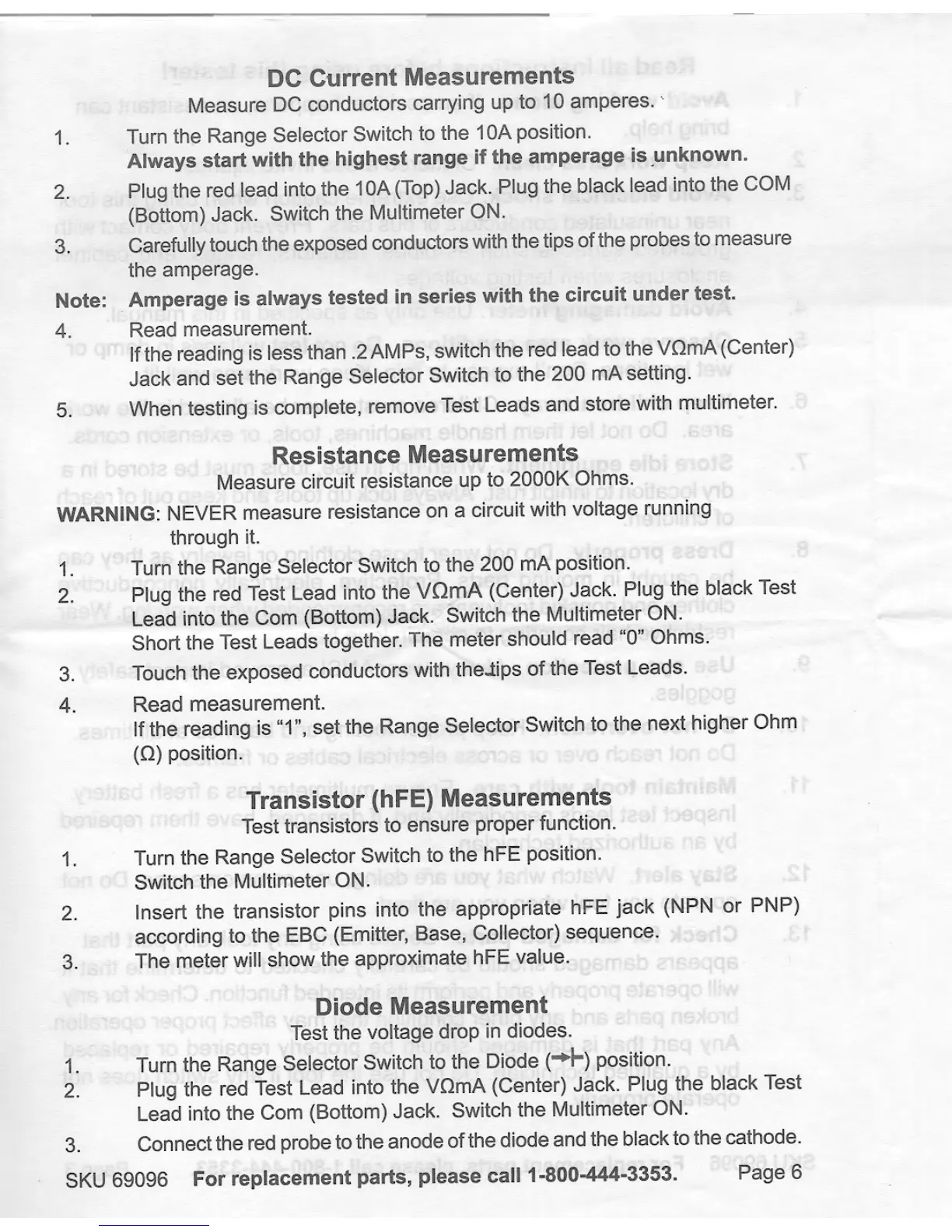DC Current Measurements
Measure
DC
conductors carrying
up
to
10
amperes. ·
1.
Turn the Range
Selector Switch
to the
10A
position.
Always
start
with
the
highest
range
if
the amperage
is
_unknown.
2.
Plug the red
lead
into the 1
OA
(Top)
Jack.
Plug
the
black lead
into the
COM
(Bottom)
Ja
ck.
Switch
the Multimeter
ON.
3.
Carefully touch
the
exposed conductors with the tips of the probes to measure
the amperage.
Note: Amperage is
always
tested
in series
with
the
circuit
under
test.
4. Read measurement.
If
the reading is
less
than .2AMPs, switch the red
lead
to the
VOmA(Center)
Jack and set the Range Selector Switch
to the
200
mA setting.
5.
When testing is
complete, remove Test Leads and store with multimeter.
Resistance Measurements
Measure circuit resistance
up
to
2000K Ohms.
WARNING:
NEVER measure resistance on a circuit with voltage running
through it.
1.
Turn the Range
Selector Switch
to the
200
mA
position.
2.
Plug the red Test Lead into the
VOmA
(Center) Jack.
Plug
the
black
Test
Lead into the Com (Bottom) Jack.
Switch
the Multimeter
ON.
Short
the Test Leads together. The meter
should
read
"O"
Ohms.
3. Touch the exposed conductors with theJips of the Test Leads.
4. Read measurement.
If the reading
is
"1",
set the Range
Selector Switch
to the next higher
Ohm
(0)
position.
Transistor
(hFE)
Measurements
Test transistors to ensure proper function.
1.
Turn the Range Selector Switch to the hFE position.
Switch
the Multimeter
ON
.
2.
Insert
the transistor pins into the appropriate hFE jack
(NPN
or
PNP)
according to the EBC (Emitter, Base,
Collector)
sequence.
3.
The meter
will
show the approximate hFE value.
Diode Measurement
Test
the voltage drop in diodes.
1.
Turn the Range
Selector Switch
to the Diode (
......
) position.
2.
Plug
the red Test
Le
ad into the
VOmA
(Center) Jack.
Plug
the
black Test
Lead into the Com (Bottom) Jack.
Switch
the
Multimeter ON.
3. Connect the
red
probe to the anode of the diode
an
d the
black
to the cathode.
SKU
69096
For
replacement
parts, please call 1-800-444-3353.
Page 6
