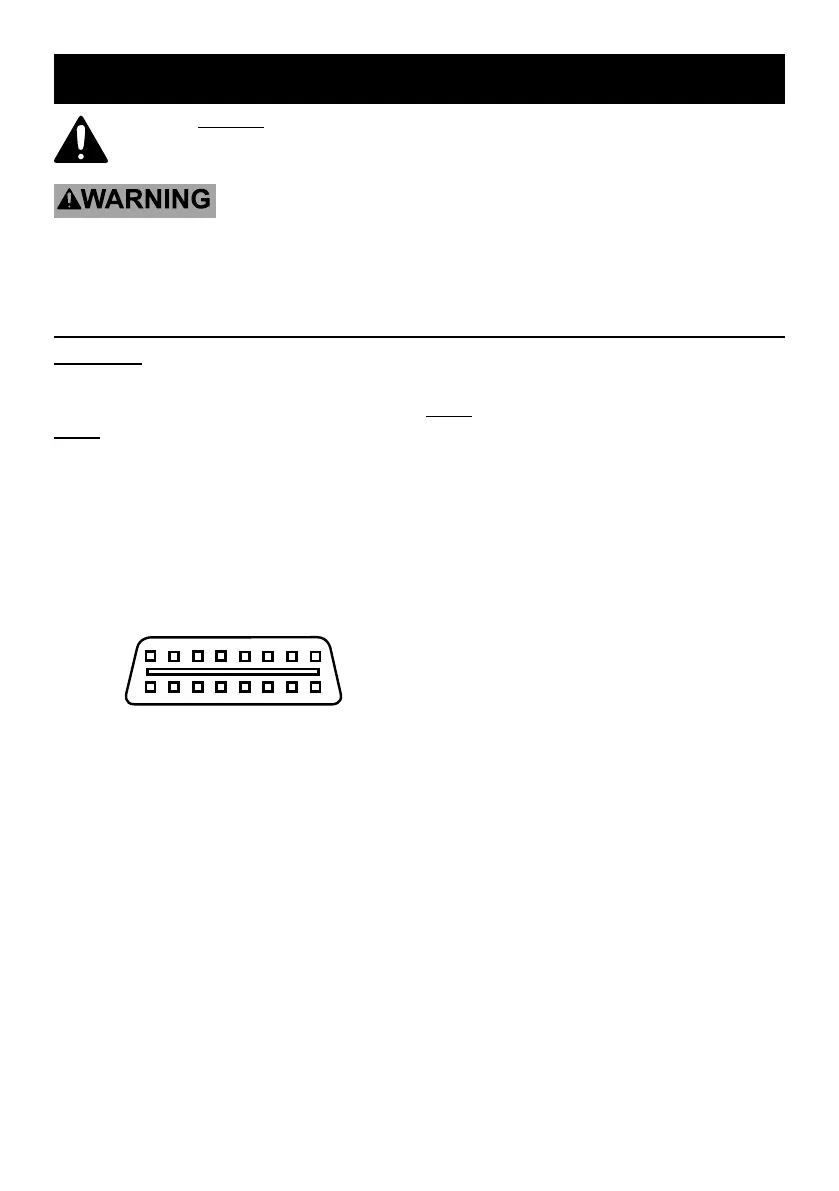Page 9For technical questions, please call 1-888-866-5797.Item 62142
Operating Instructions
Read the ENTIRE IMPORTANT SAFETY INFORMATION section at the
beginning of this document including all text under subheadings therein
before set up or use of this product.
TO PREVENT SERIOUS INJURY AND DEATH:
Exhaust gases are poisonous. Operate the vehicle in a well ventilated work area.
Wear ANSI-approved safety goggles during use.
Connect Scan Tool
CAUTION: Do not connect or disconnect
the Scan Tool while the ignition
is on or the engine is running.
Note: The Scan Tool is powered
by the vehicle’s battery.
1. Turn the engine and ignition OFF.
2. Connect the Cable to the 16-cavity DLC.
The DLC is normally located under
the dashboard on the driver’s
side. (Refer to vehicle’s owner’s
manual for location of DLC.)
Figure C: DLC
3. Turn the vehicle’s ignition ON
with the engine OFF.
Note: If Linking Error! message displays:
• Verify the ignition is ON
• Verify the vehicle is OBD II compliant
4. If the message does not go away,
have the Scan Tool inspected
by a qualified technician.
Brought to You by www.snapwhole.comBrought to You by www.snapwhole.com
