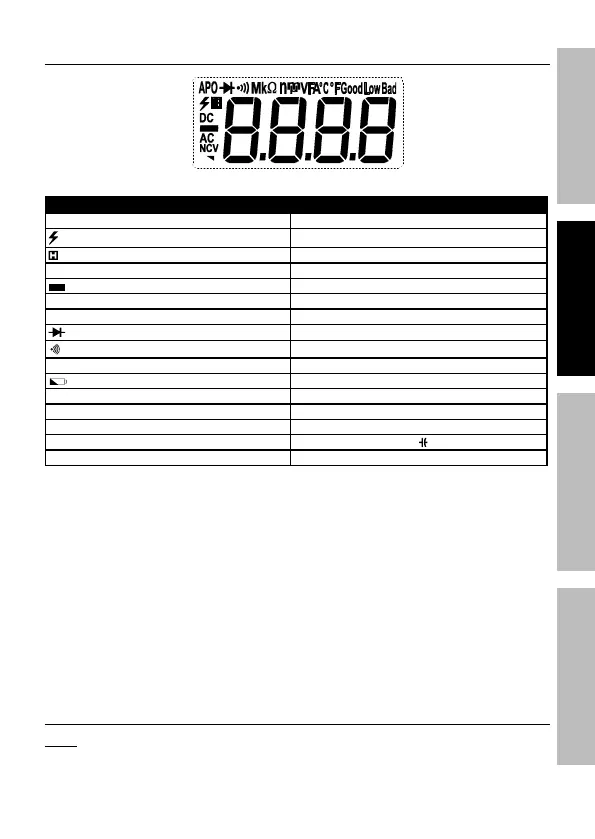Page 7For technical questions, please call 1-888-866-5797.Item 59410
SAFETYOPERATIONMAINTENANCE SETUP
Display
Symbol Description
APO Auto Power Off
Dangerous Voltage Levels
Data Hold Mode
DC Direct Current
Minus Sign
AC Alternating Current
NCV Non Contact Voltage
Diode Test
Audible Continuity
Good Low Bad Battery Measurement
Low Battery
6000 Count LCD Display 0 to 5999 measurement Reading
mV, V Volts (Voltage)
µA, mA, A Amps (Current)
nF, uF, mF, F Farads (Capacitance)
Ω, kΩ, MΩ Ohms (Resistance)
Record Serial Number Here:
Note: If product has no serial number, record month and year of purchase instead.
Refer to UPC 193175469489