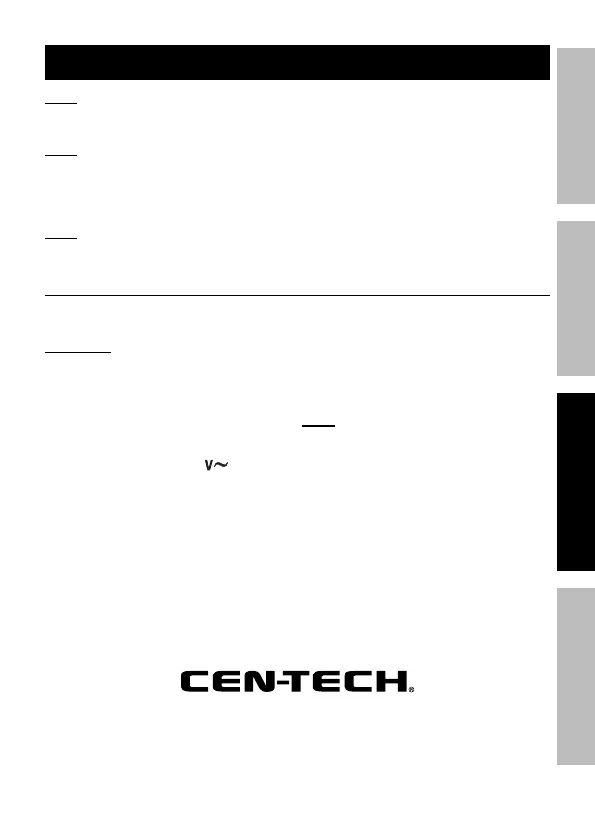Page 9For technical questions, please call 1-888-866-5797.Item 59410
SAFETYOPERATIONMAINTENANCE SETUP
Measurement Operation
Note: Remove plugs from
ends of Test Leads (included)
before connecting to Meter.
Note: Test Lead probes have removable
covers for overvoltage protection. With
covers in place, Test Leads are rated for
use with CAT III circuits. Exposed probes
are rated for use with CAT II circuits.
Note: Insert Test Lead into Test Lead Clip
to allow for easier two hand operation.
Buzzer Notification:
1. Input voltage >600V (AC/DC), buzzer
will continuously beep indicating
measure range is at limit.
2. Input current >10A (AC/DC), buzzer
will continuously beep indicating
measure range is at limit.
3. The buzzer will sound five
times continuously 1 minute
before Auto Power Off.
AC Voltage Measurement
Measure AC conductors carrying
up to 600 VAC, 40Hz-400Hz.
WARNING! TO PREVENT SERIOUS
INJURY: Use caution when working
near voltages above 30 VAC rms, 42
VAC peak, or 60 VDC. Voltages this
high present a risk of electric shock.
1. Plug black test lead into COM Jack.
Plug red test lead into VΩmA Jack.
2. Turn Rotary Dial to the (ACV)
position to choose AC voltage.
3. Carefully touch exposed
conductors with tips of probes.
4. Read measured voltage on the Display.
5. When testing is complete, turn
Rotary Dial to OFF, remove
Test Leads and store with Meter.
Note: If voltage is too high,
Display will read OL.
