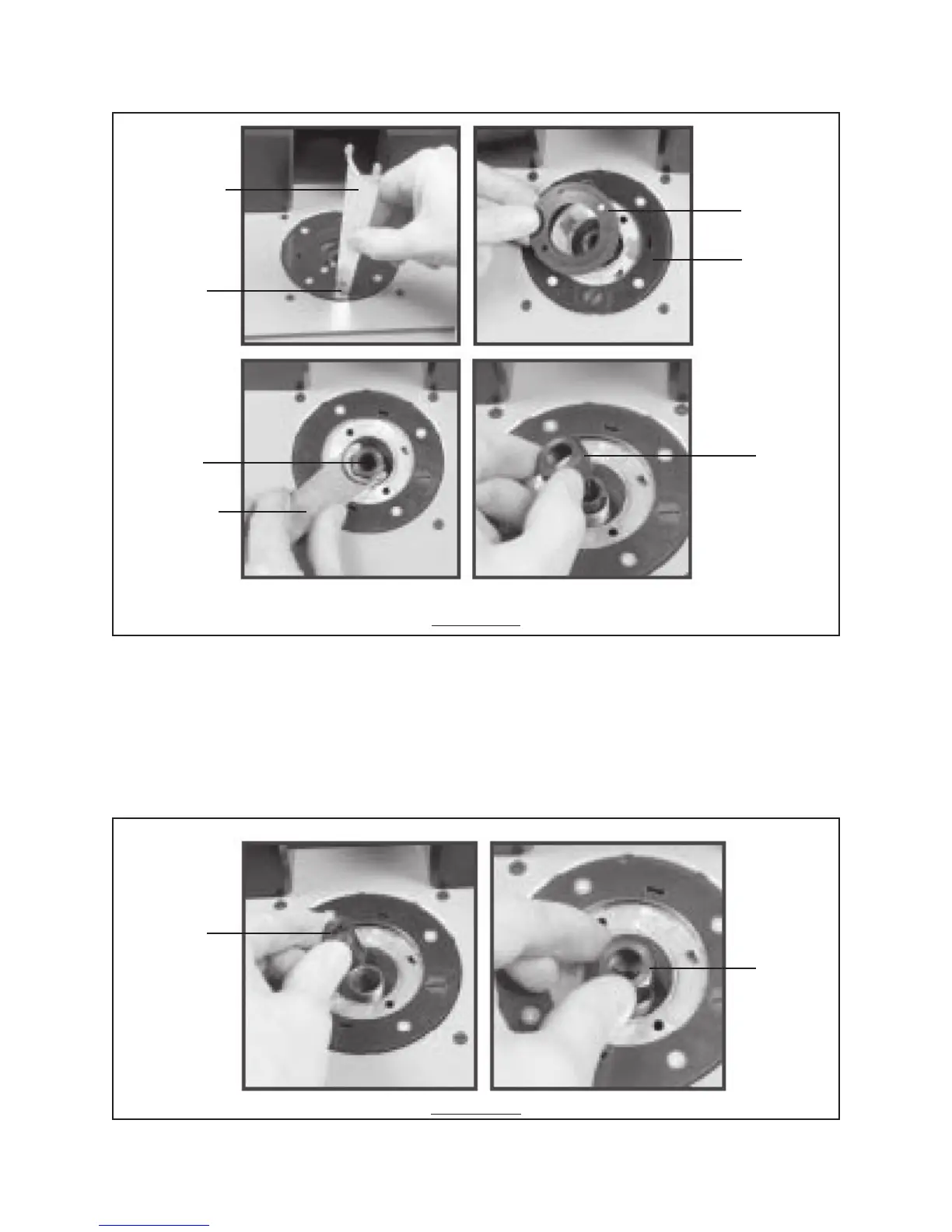SKU 91130 For technical questions, please call 1-800-444-3353. Page 19
HEIGHT
ADJUSTMENT
LOCK
(23D)
WRENCH
(21D)
COLLET
ASSEMBLY
COVER
(15D)
HEIGHT
ADJUSTING
RING
(14D)
7. Use the Wrench (21D) to turn the Collet Nut (19D) in a
counterclockwise
direction
while pulling and holding the Spindle Lock Lever (22E) forward. Then, remove
the Collet Nut. (See Figures K and N.)
8. Remove the existing Collet (18D, 24D) from the assembly, and make sure to
install the correct size Collet (1/4” or 1/2”) for the router bit to be used. Then,
finger tighten
the Collet Nut (19D) back onto the assembly. (See Figure O.)
FIGURE N
COLLET
NUT
(19D)
WRENCH
(21D)
COLLET
NUT
(19D)
COLLET
(18D, 24D)
COLLET
NUT
(19D)
FIGURE O
