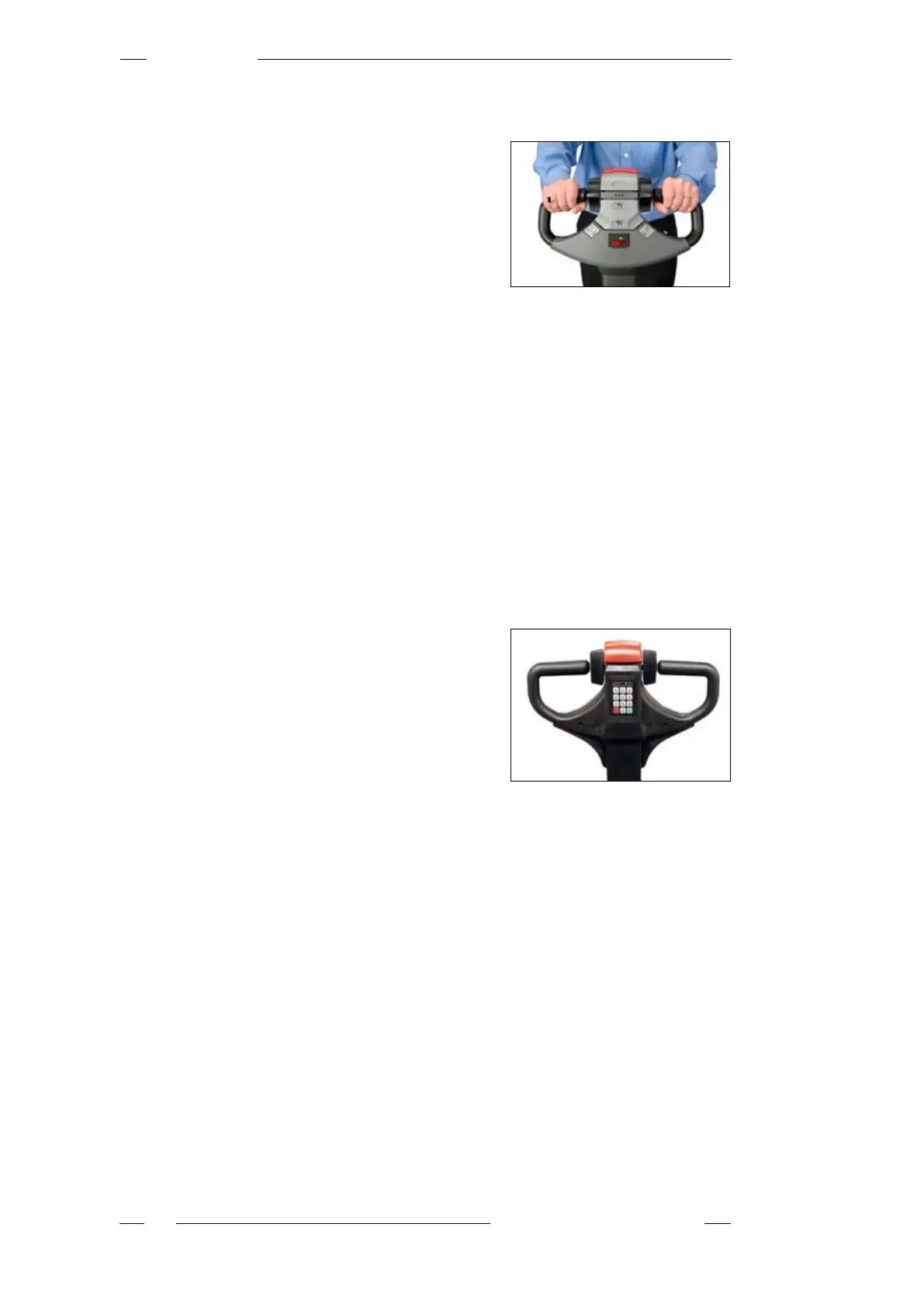Product details
Product guide – CESAB S200
28
Feature
All controls are within easy reach and not placed
too close together. The truck and all truck opera-
tions can be operated with a single hand, left or
right, as preferred.
Benet
All controls are within immediate reach to reduce
the risk of repetitive strain injury while opening up the possibility of productivity
gains thanks to improved efciency. Thanks to the one-hand operation concept, the
truck can be easily operated in tight spaces.
In cold environments, the truck can also be operated with gloves.
Starting the truck
Feature
The steering handle can be tted with two different start up systems.
A keypad for switching on the truck using a PIN
code. Up to 100 different PIN codes can be used
to start the truck. It is possible to either open up
blocks using preselected PIN codes, or user-de-
ned blocks can be programmed with the help
of a service technician. PIN codes are assigned
to specic operators for individual setting of
preferences. Up to ten different operator settings
can be stored in the truck, while up to 10 different pin codes can be assigned to
each operator setting.
It is possible to change the truck’s start up system after delivery from the factory.
Benet
Some companies prefer a physical key , especially in cases where external opera-
tors need to temporarily use the truck, while others prefer access via PIN codes that
cannot be physically lost like keys.
●
