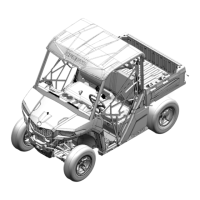69
FEATURES AND CONTROLS
12 Volt Accessory and USB Power
Auxiliary 12Vdc and USB power outlets are provided on the left side front fender area for operating
accessories such as hand held spot lights and charging electronic devices. Please consult with your dealer
on the use of powered accessories with your vehicle.
Towing
This vehicle is equipped with a receiver hitch for towing trailers. Please consult with your dealer about towing,
the use of trailers, and available accessories for connecting a trailer to the vehicle.
Front panel access
Your vehicle is equipped with an access panel under the front rack.
To remove the panel:
1. Lift the nose of the panel until you release the pin from the grommet.
2. Lift up lightly on the nose of the panel and press down in the center, then apply force toward the rear of
the machine to release the six (6) L-shaped fasteners and remove.
To reinstall the panel:
1. Start at the rear of the cover and align the six (6) L-shaped fasteners.
2. Press down in the center of the cover and pull it toward you.
3. Guide and push the nose pin into the grommet to secure the panel.

