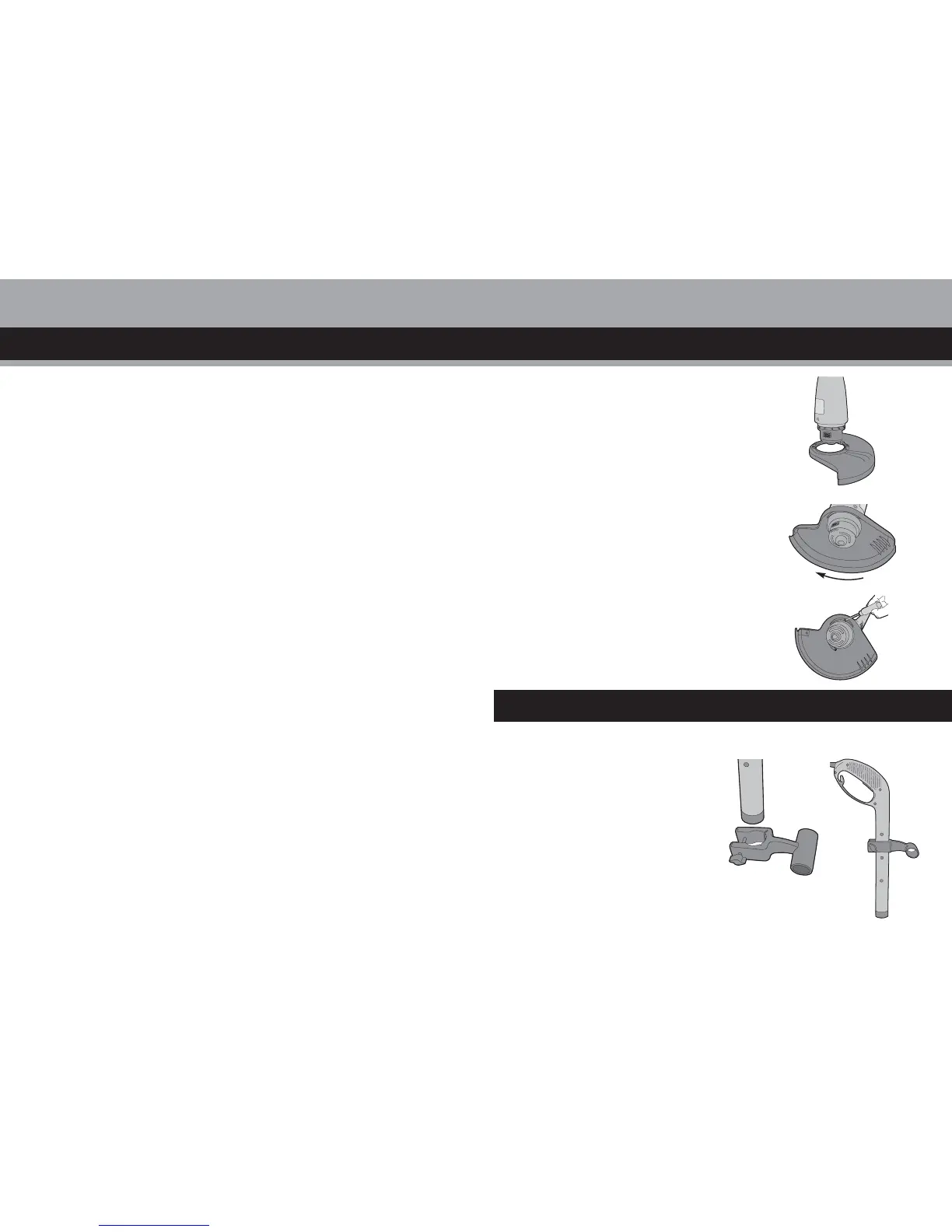Instructions
1 Loosen the handle bolt then slide the
lower handle over the upper shaft.
You will have to push the handle hard
to get it onto the shaft initially (fig. 4).
2 Tighten the handle bolt so the handle is
secure (fig. 5).
3 You can adjust the height of the lower
handle to suit you once the trimmer is
fully assembled.
Instructions
fig. 4
fig. 5
Using your Line trimmer
Attach the lower handle
1 Push the guard over the spool (fig. 1)
make sure it is against the motor
housing and that the cutting line is not
trapped under the guard.
2 Twist the guard in a clockwise direction
until it won’t go any further (fig. 2).
Make sure the screw holes in the guard
and the motor housing line up and then
screw in the self-tapping screws
provided (fig. 3).
fig. 2
fig. 1
fig. 3
Attach the guard