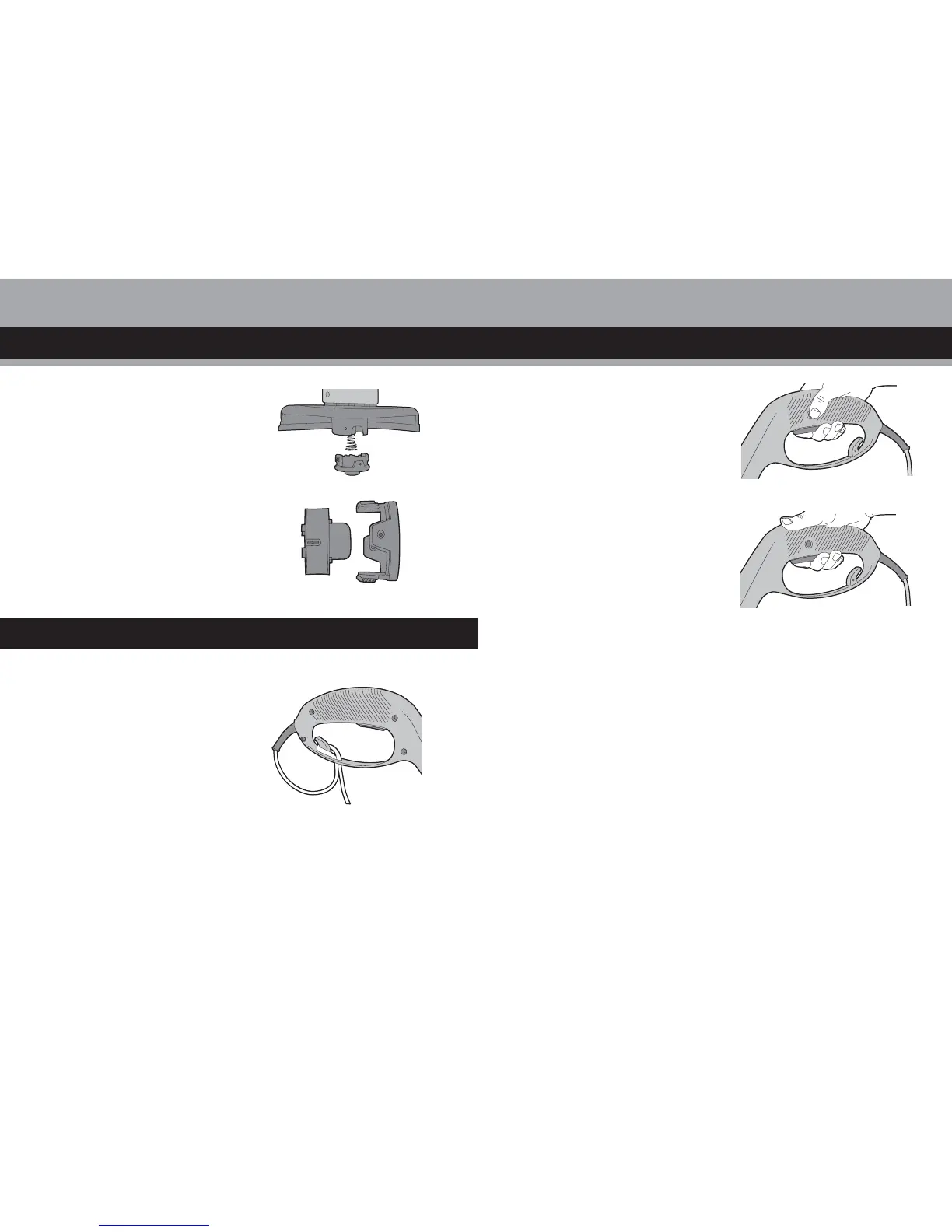Replacing the spool Switch the line trimmer on and off
1 Hold the spool holder and squeeze the
two clips on the sides of the spool cover.
2 Pull the spool and spool cover out of the
spool holder. The spring remains in the
spool holder (fig. 14). Remove the old
spool from the spool cover.
3 To fit the new spool, thread the ends of
cutting line through the holes in the spool
cover and push the spool into the spool
cover (fig. 15).
4 Make sure the spring is positioned in the
back of the spool and push the spool
and spool cover into the spool holder.
The spool holder will click into place.
The cable restraint prevents too much strain
being put on the cable connections.
1 Push a loop of cable through the slot in
the upper handle.
2 Slide the loop over the cable restraint
(fig. 16).
Please familiarise yourself with the instructions
laid out in the Use your line trimmer safely
section before switching your line trimmer on.
1 Press and hold the safety button and
press the power button at the same time
(see fig 17).
2 Once the motor has started release the
safety button but carry on holding the
power button while you are using the line
trimmer (fig 18).
3 Release the power lever when you
wish to switch the line trimmer off and
the motor will stop. It will take a few
moments for the line trimmer to stop
spinning.
InstructionsInstructions
Using the cable restraint
fig. 17
fig. 18
fig. 14
fig. 15
fig. 16
