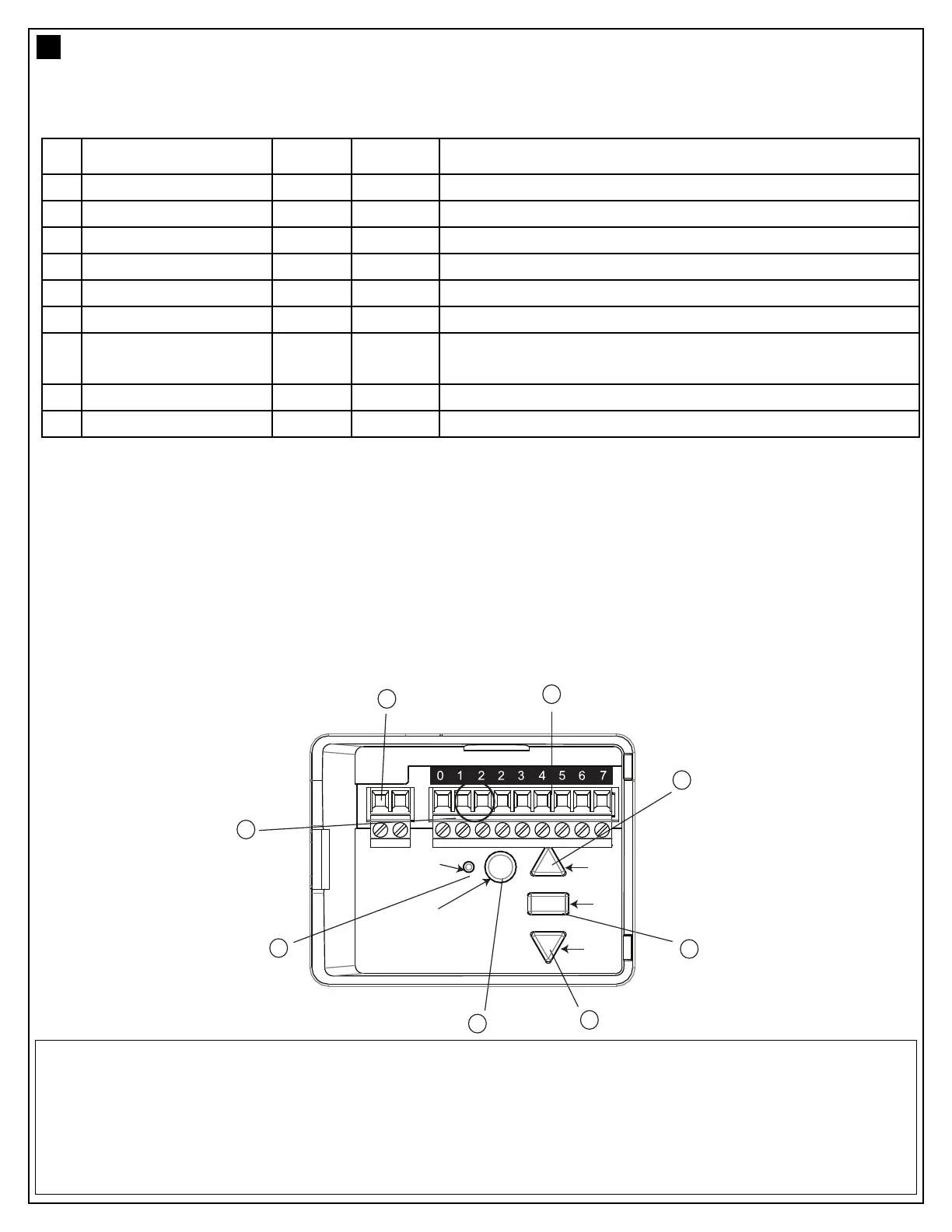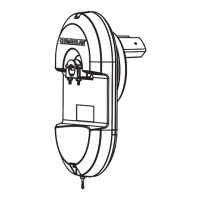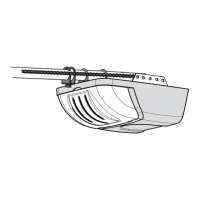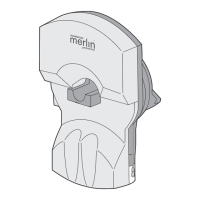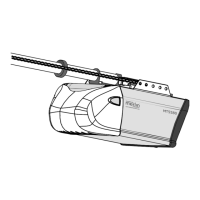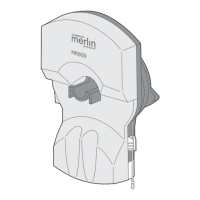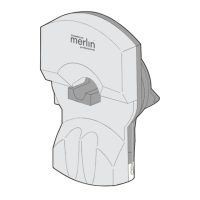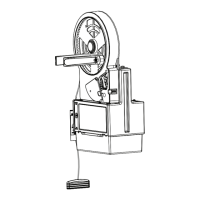30 V DC
+ -
0 1 2 2 3 4 5 6 7
UP
DOWN
PROG
LEARN
(YELLOW)
INDICATOR
LED
1
2
3
4
5
6
7
8
1. External Accessory Power: 30 Vdc 50 mA available for universal receiver.
2. Terminal Block: used for external accessories (see chart below).
3. UP Button: used for initial programming, to drive the door UP, and for displaying Diagnostic Code - Digit 1.
4. PROG Button: used to program door limits, and other features.
5. DOWN Button: used for initial programming, to drive the door DOWN, and for displaying Diagnostic Code - Digit 2.
6. LEARN Button: used to program transmitters and learn the forces manually.
7. Indicator LED: used to indicate various programming modes.
8. Green Button: used to activate the door when transmitters are not available. Open - Stop - Close via finger
access through the hole in the access cover.
CONTROL PANEL (located under the cover at the rear of the opener)
5
7
NOTE: Door in Door Connections 4 & 5 (used where built-in pedestrian doors are installed within a garage door).
Terminals 4 & 5 are normally linked. If the link is removed the opener will not operate.
Remove the link and install a Safety switch to prevent the opener from activating the garage door when the built-in pedestrian
door is open.
Terminals are designed for operationg with a dry contact, automatic sensing switch such as model SW02, or similar.
Door Safe condition = closed contacts
Door unsafe condition = open contacts.
No Function Colour Polarity Comment
0
E
-Serial port
G
reen
+
ve
S
erial Communication Input
1
Push button Red +ve
Dry Contact input for push button wired wall controls
2 Ground White -ve
Common terminal for push button
2
Ground White -ve
Common terminal for The Protector System™ (IR Beams)
3
IR Sensor Grey +ve Merlin IR Beam Input: (pulsing type only)
4
Door-in-door Green +ve
For Door in Door dry contact sensor: (see note below)
5
Door-in-door Green -ve Common terminal for Door in Door sensor (4 & 5 are
normally linked)
6
Flasher Black +ve Flashing light output: (24 Vdc 150 mA) while door is in motion
7
Flasher White -ve Flashing light output: negative terminal
