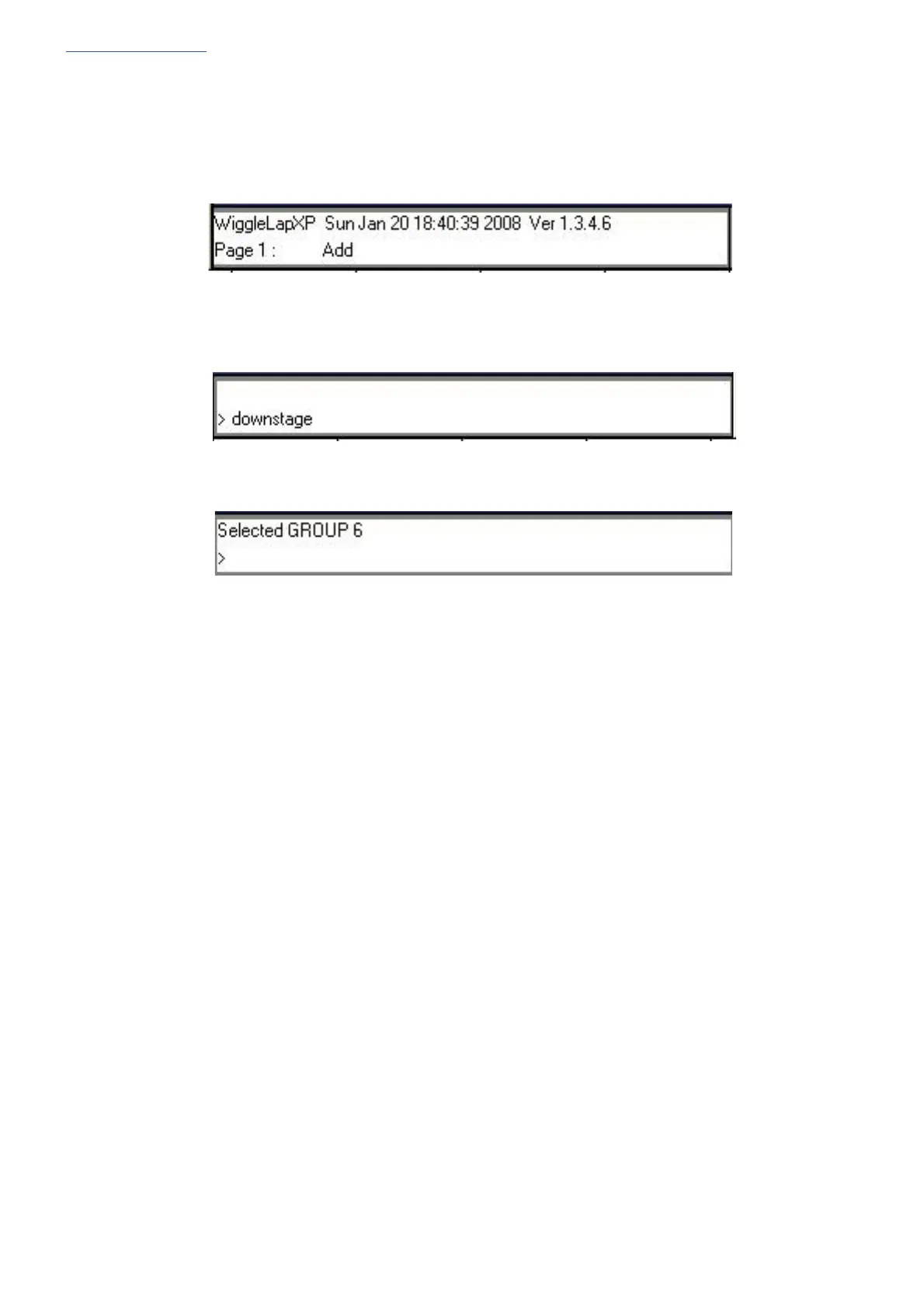www.chamsys.co.uk MagicQ Console Quick Start Manual
Page 12 of 40
Towards the bottom of the touch screen are two small windows, the Status Display and the Input Display. The
Status Display shows the current date and time, the ADD / SWAP status of the console and other relevant status
information.
The Input Display shows the data that has been currently entered through the keypad and the keyboard. Note that
text is not entered into the main Windows until ENTER is pressed. This allows the user to choose whether the
keyboard data is SET into fields in the windows or onto Playbacks.
After a command has been entered it also confirms that the command has been accepted and shows any error
messages when a command is not possible.
Head Control
The area around the two large rotary encoders is referred to as the head control area. It is used to alter the
parameters of individual heads and apply effects such as fans over groups of heads.
The NEXT HEAD and PREV HEAD buttons are used to select an individual head to modify.
The other buttons control the selection mode; LOCATE, HIGHLIGHT, FAN, SINGLE, ODD/EVEN, and ALL.
Programmer Buttons
The Editor buttons are used to modify program data. The 8 buttons on the right hand side are the action buttons
which are used to modify show data. The action buttons are
UNDO REMOVE MOVE COPY
SET INCLUDE UPDATE RECORD
The buttons on the left:
BLIND and CLEAR affect the programmer
REL and SELECT affect playbacks
SHIFT selects alternate functions
<-- undoes keyboard input and clears actions
