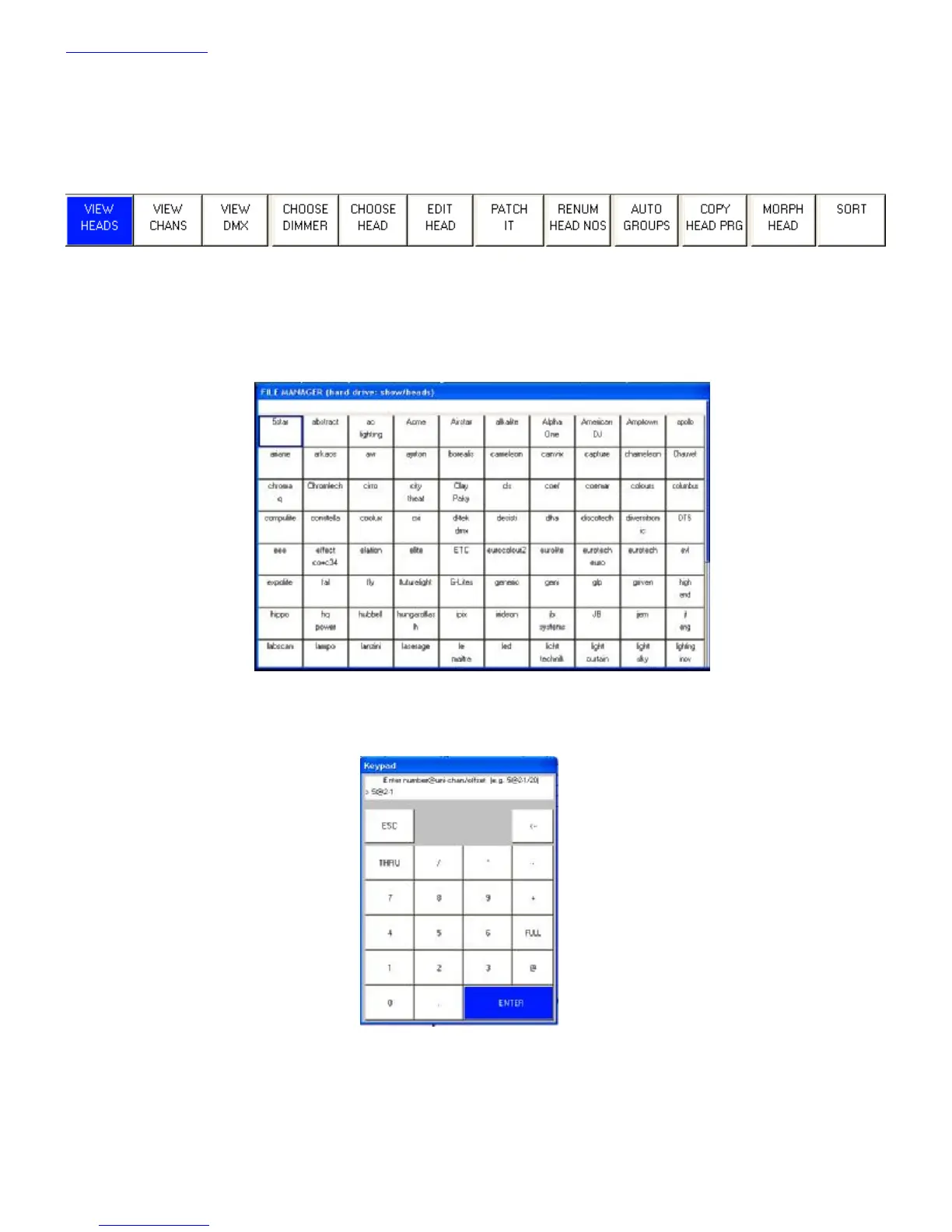www.chamsys.co.uk MagicQ Console Quick Start Manual
17 of 34
Patching
Open the Patch Window by pressing the PATCH button. The Patch Window has three views, VIEW HEADS, VIEW
CHANS and VIEW DMX. In this section we describe patching in VIEW HEADS.
Choose the head you wish to patch by pressing the CHOOSE HEAD soft button. The Window will change to give you a list
of manufacturers and heads. Select a head by pressing the touch screen. Alternatively scroll around the Window using the
cursor keys, and press ENTER when the cursor is over the correct head.
Once you have chosen a head you will be returned to the Patch Window. Press the PATCH IT soft button to patch the head.
You will be prompted for the number you wish to prompt and the address where you wish to patch the heads. Use @ to
patch at a specific address.
For example to patch 5 Mac250 mode 4 to Universe 2 channel 1 enter
5 @ 2 - 1
