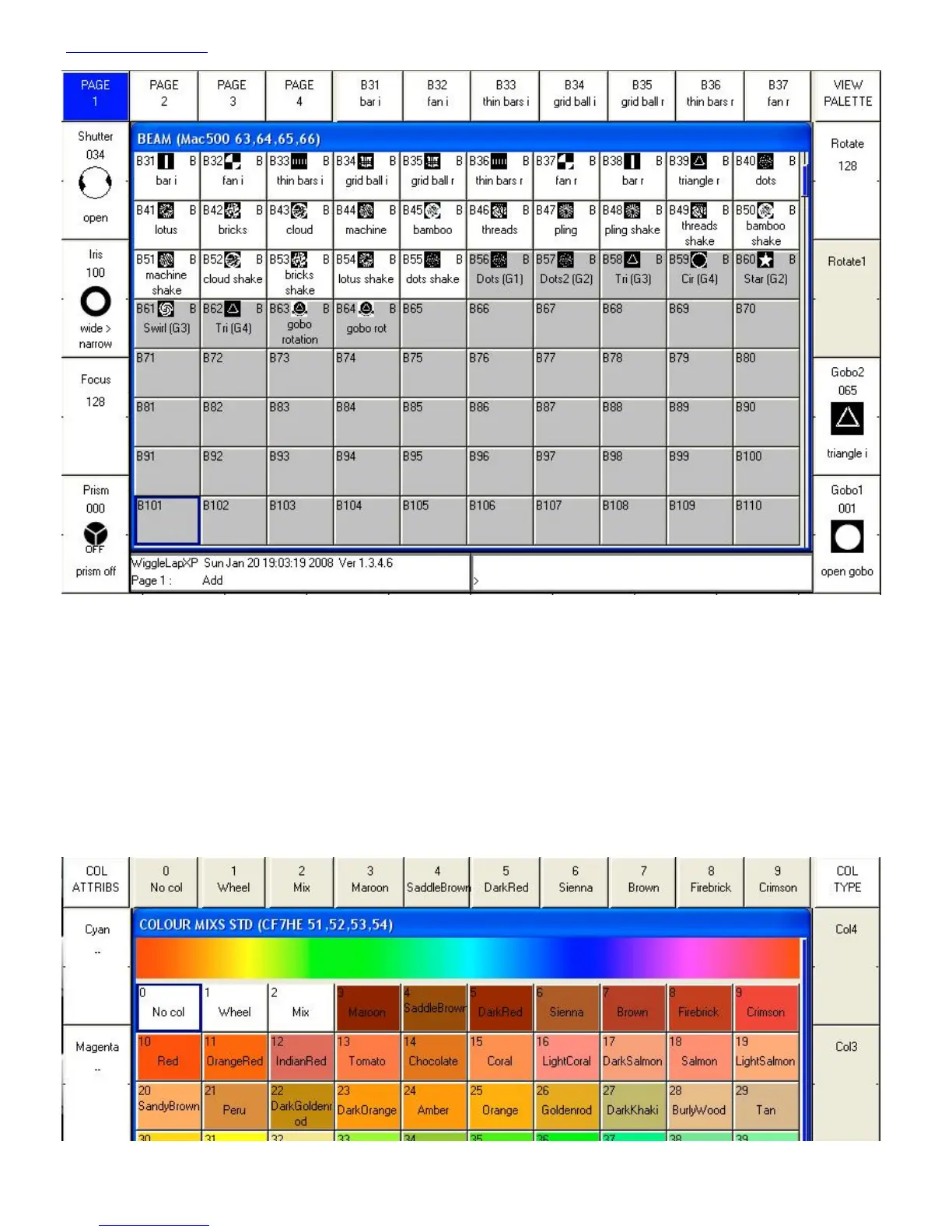www.chamsys.co.uk MagicQ Console Quick Start Manual
22 of 34
For indexed attributes such as colour wheels and gobo wheels, the button associated with each encoder can be used to bump
the attribute value to the next range. Pressing SHIFT and the button bumps back to the previous range.
In addition the window enables selection of palette values for the attribute type using the touch screen. When heads are
recorded the system automatically generates palettes for each attribute type. You can record new palette entries, or modify
existing ones as you see fit.
In the Colour Window pressing the COL MIX / COL ATTRIBS button changes to the colour picker. Press COL TYPE to
select standard colours, Lee colours, Rosco colours or HIS model.
