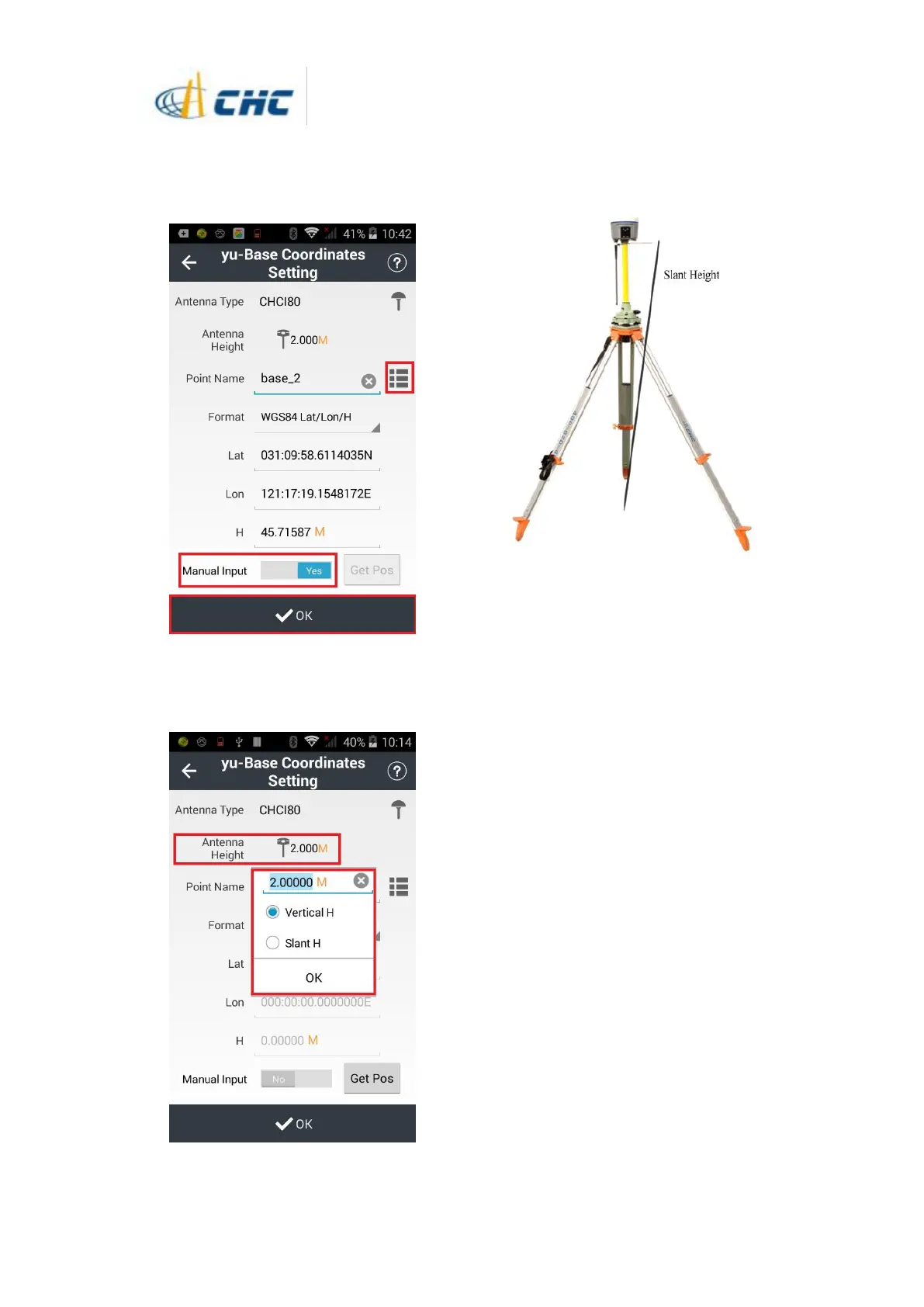If the base is started on the known position,
please switch on the [Manual input] then
type in the base coordinates or select the
point in the points base.
Antenna Height should be also input in this
interface, please measure the antenna height
and type in the valve.
Note: if you want to measured the slant
height of i80,please refer to the following
figure.
After setting the base coordinates, please
click OK button to start the base.
15. Please check the green LED of i80
whether is flashing and the TX light of
datalink whether is flashing.
If so, it means the base configuration is
successfully.