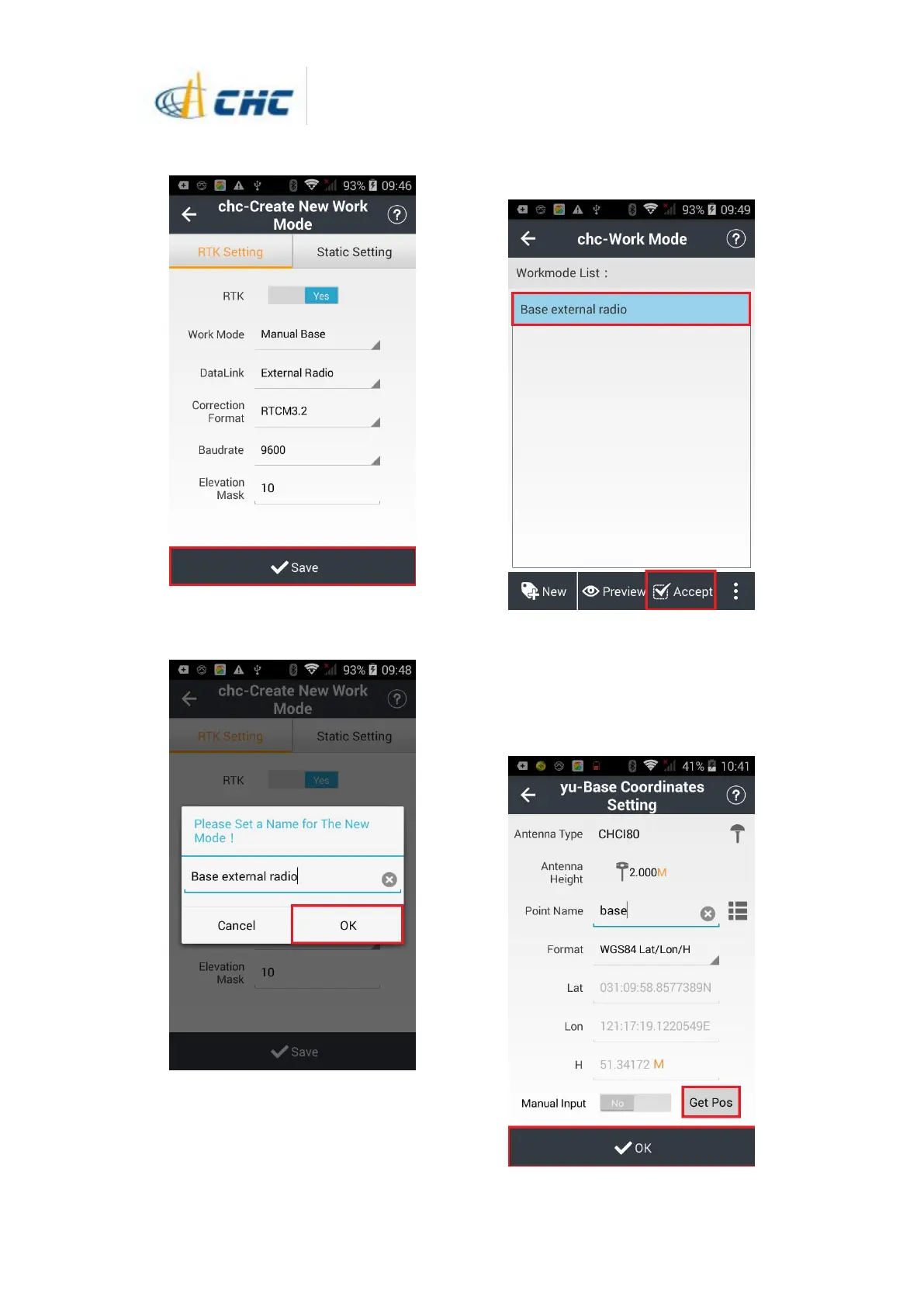as 10 Then click [Save] button to save the
work mode.
12. A name is necessary for a work mode,
user can type in the name as their wish.
13. Now, the work mode is available in the
list. Please select the work mode then click
[Accept] button.
14. Then the base coordinate should be set.
User can edit the base antenna height here.
If the base is started on the unknown position,
please click [Get Pos] to start the base.