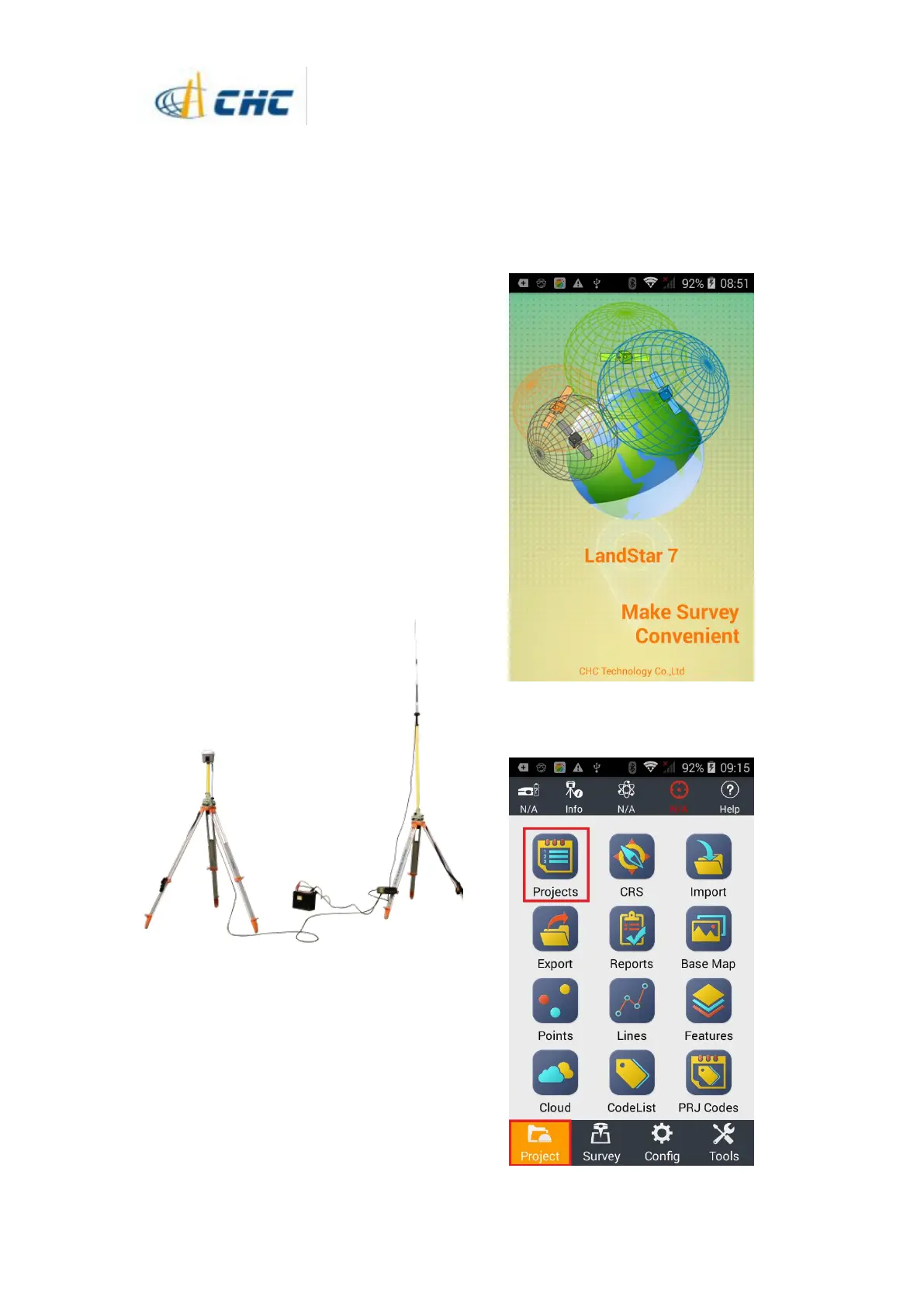i80 GNSS Receiver Quick Tour with LandStar7 (External Radio Base)
1.Prerequisites
Hardware: CHC i80 Base with internal radio
Kit, Controller Kit, Extension pole, Tribrach
with optical plummet, Auxiliary H.I. Tool, H.I.
Tape, Tribrach adaptor, tripod,Data link,Data
link cable,vehicle battery,whip antenna
Software: LandStar7
2.Steps to set i80 working as base
in external radio mode with
LandStar7
2.1 Base and data-link installation
1. Set up base on known point or unknown
point.
2. Set up the data link and whip antenna
nearby (around 3~5 meters).
3. Connect receiver and data link.
4. Connect the data link to vehicle battery.
Note: the red cable to positive, the black
cable to negative.
5. Check all the connection is done then
power on the data link.
Note: The recommend firmware version of
i80 is 1.3.42 or higher. If not, please contact
local dealer or CHC Support for latest
firmware.
2.2 Base setting in LandStar7
1. Power on the receiver
Long press the i80 power button until the
green and blue LED lights are on.
2. Launch the LandStar7 software
3. Click [Projects] icon in [Project] menu to
create or open a project.