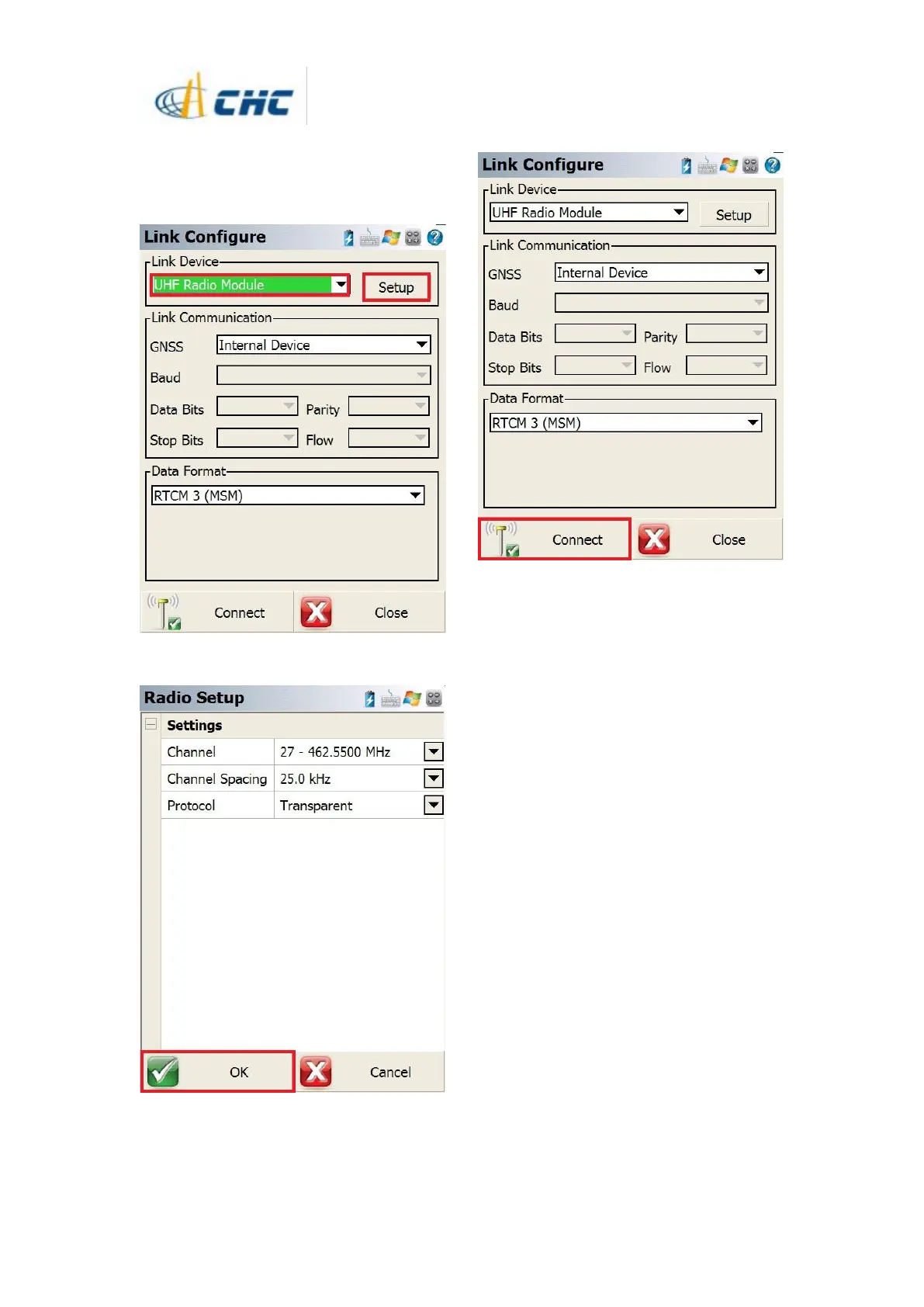i80 GNSS Receiver Quick Tour with FieldGenius (Internal UHF Base)
16. Select the [UHF Radio Module] from the
drop-down box then click [Setup] button to
set the radio protocol, working power and
frequency.
After setting the parameters, please click
[Ok]
Note: the protocol and the frequency must
be the same between Base and Rover.
17. Click [Connect] to finish starting base
18. Then the green LED will flash and the
states will become [Autonomous] to [float]
then to [fix],which means the rover is getting
the correction data from base.
19. The survey work can be done with the
i80