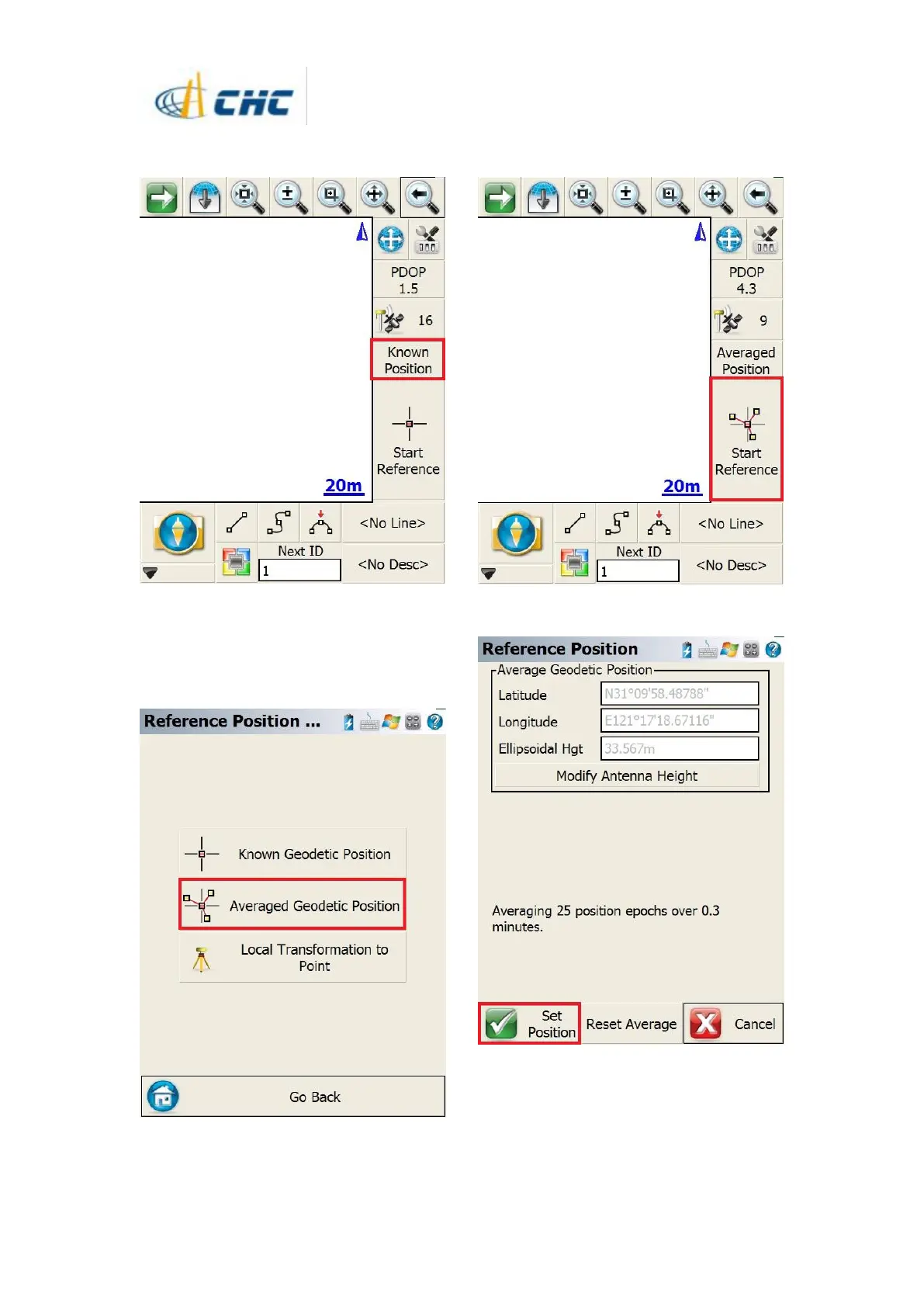14. Click the [Known Position] icon to switch
the method of starting base
Users can start base with known points by
clicking [Known Geodetic Position], unknow
position by clicking [Averaged Geodetic
Position] and local coordinates by clicking
[Local Transformation to point]
15. After select the starting method, please
click [Start Reference] to start the base.
Please click [Set Position] to set the averaged
result as base coordinate.