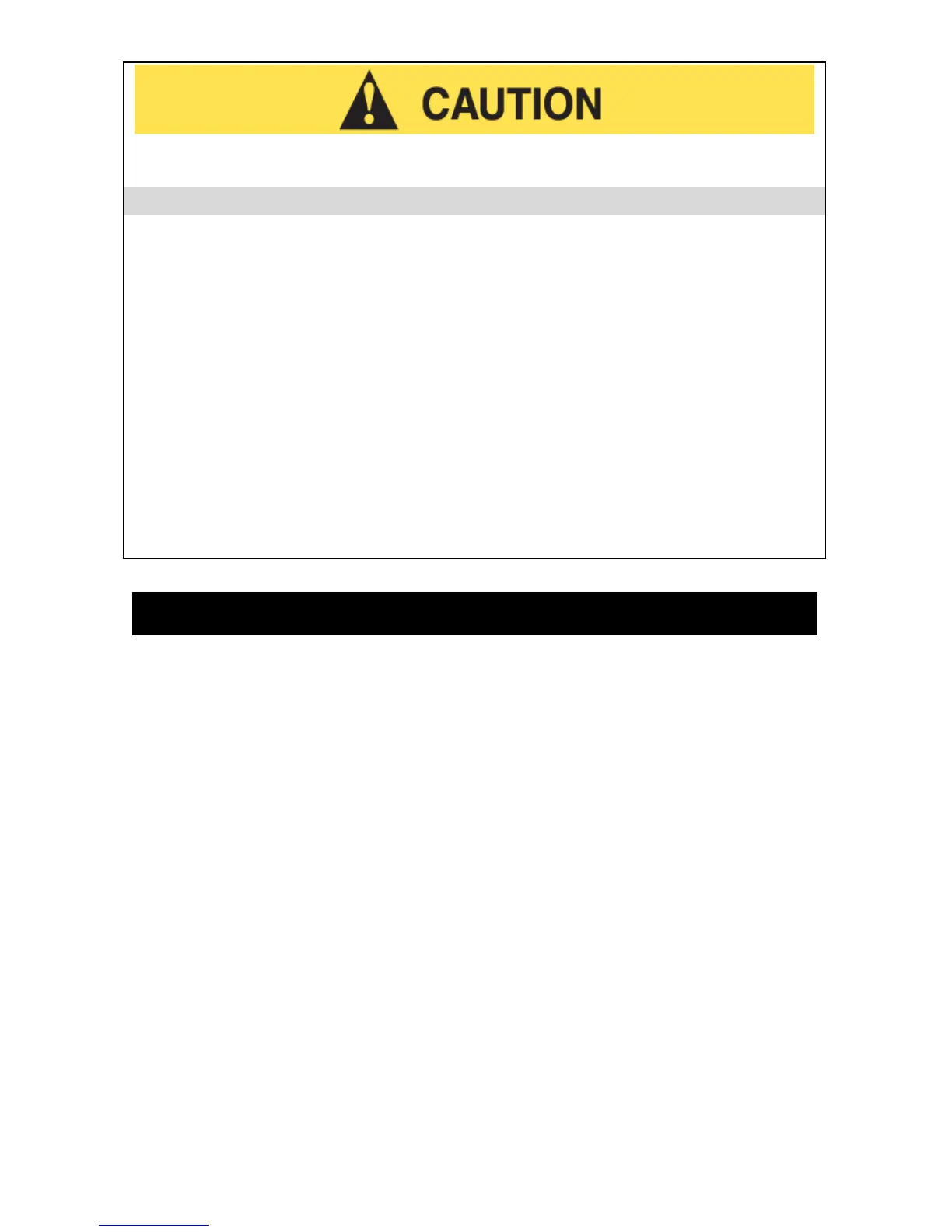3
To prevent personal injury or property damage, read and follow all instructions
and warnings.
OPERATING PRECAUTIONS
• To disconnect, grip plug and pull from wall outlet. Never pull on cord to
disconnect.
• A short power-supply cord is provided to reduce risks resulting from becoming
entangled in or tripping over a longer cord.
• Longer, detachable power-supply cords or extension cords are available and
may be used if care is exercised in their use. While use of an extension cord is
not recommended, if you must use one, the marked electrical rating of the
detachable power-supply cord or extension cord should be at least as great as
the electrical rating of the appliance. If the appliance is of the grounded type, the
extension cord should be a grounding-type 3-wire cord. The cord should be
arranged so that it will not hang over the counter top or tabletop where it can be
pulled by children or tripped over.
• After running the motor continuously for ninety seconds, wait at least three
minutes before running the motor again.
• Do not use this appliance for other than its intended use.
SAVE THESE INSTRUCTIONS
Congratulations! We hope you enjoy your new Chefscape
®
Food Processor. The
Chefscape
®
Food Processor is designed for endless chopping, slicing, and mixing
possibilities and easy clean-up capabilities. The Chefscape
®
Food Processor has
been designed with a variable speed dial as well as a pulse function that lets you
purée, blend, mix, chop, and liquefy your favorite fresh ingredients.
The powerful 1000-watt variable speed motor, specially designed stainless steel
blades and variable speed operation work together to precisely blend and chop all
types of ingredients for exact recipe specifications.