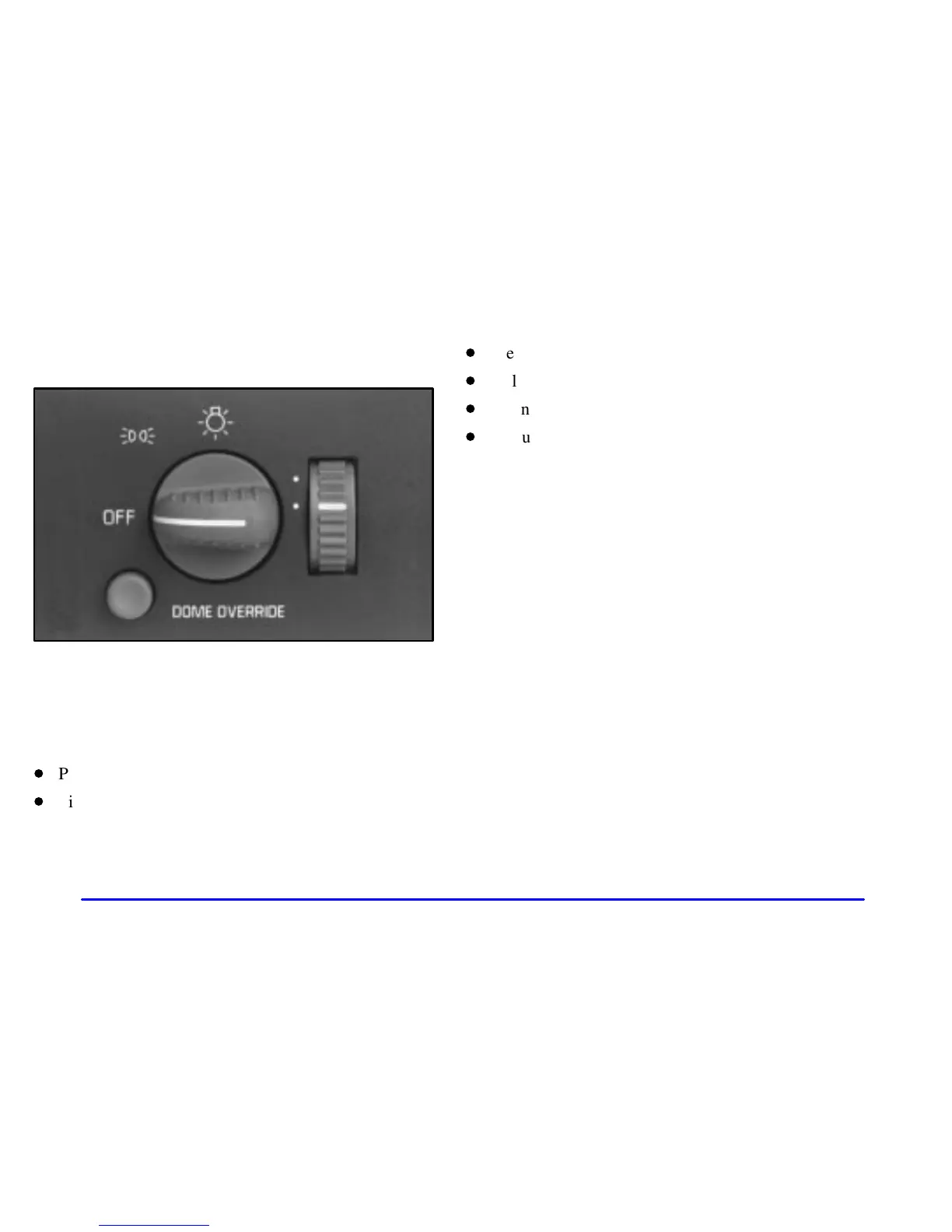yellowblue
2-40
Exterior Lamps
Your parking and headlamp knob is on the driver’s side
of your instrument panel.
Rotate the knob clockwise, to the parking lamp symbol,
to turn on the following:
D
Parking Lamps
D
Sidemarker Lamps
D
Clearance Lamps (If Equipped)
D
Taillamps
D
License Plate Lamps
D
Instrument Panel Lights
Rotate the knob clockwise again, to the master lighting
symbol, to turn on all the lamps listed as well as
the headlamps.
Rotate the knob counterclockwise, to OFF, to turn off
your lamps.
Rotate the thumbwheel next to the knob up to adjust
instrument panel lights. Rotate the thumbwheel up to the
first notch to return the radio display and gearshift
indicator LED display to full intensity when the
headlamps or parking lamps are on. To turn on the dome
lamps (with the vehicle doors closed) rotate the
thumbwheel up to the second notch position.
You can switch your headlamps from high to low beam
by pulling on the turn signal/high
-beam lever.
A circuit breaker protects your headlamps. If you have
an electrical overload, your headlamps will flicker on
and off. Have your headlamp wiring checked right away
if this happens.
