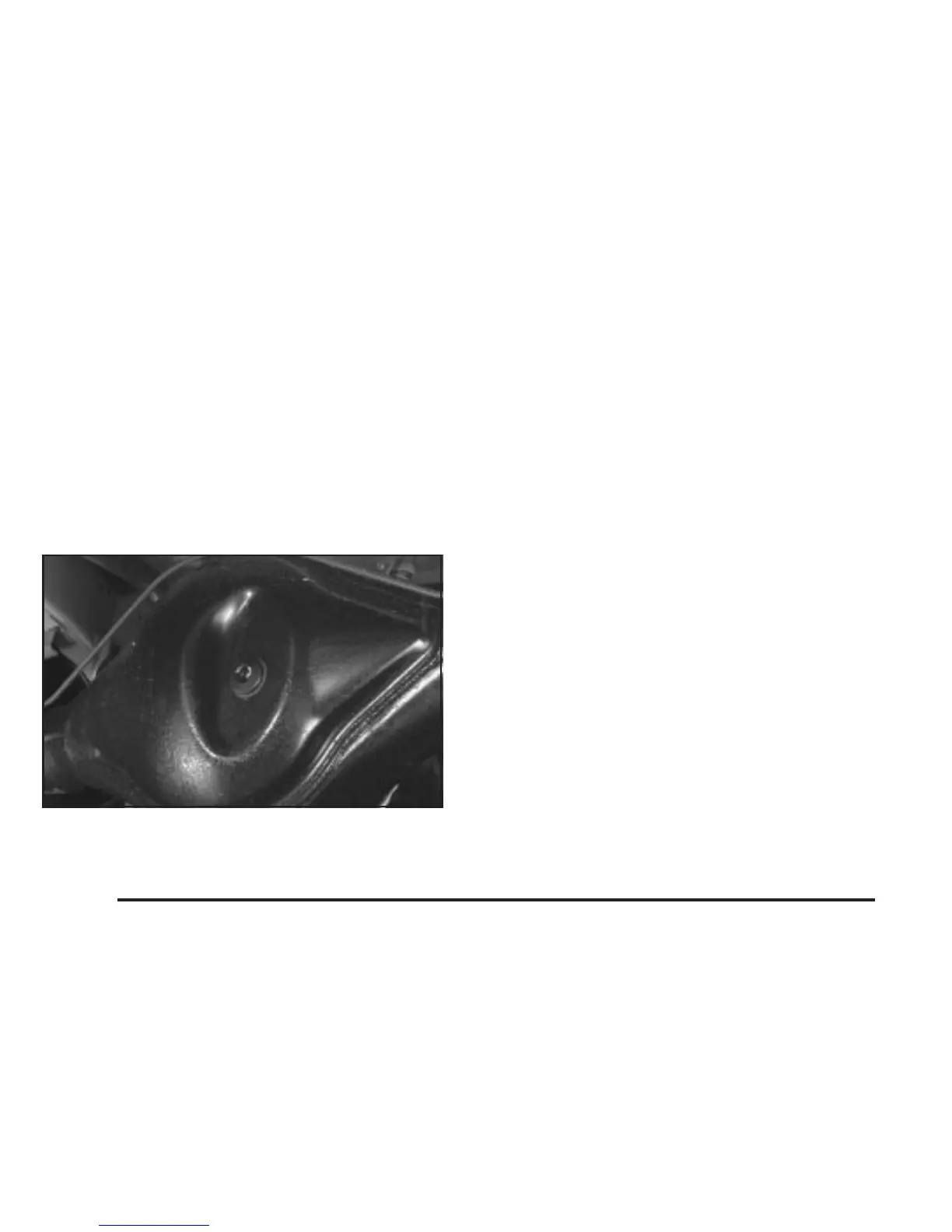Rear Axle
When to Check and Change Lubricant
Refer to the Maintenance Schedule to determine
how often to check the lubricant and when to change it.
See
Part C: Periodic Maintenance Inspections on
page 6-28
and
Part A: Scheduled Maintenance Services
on page 6-4
.
How to Check Lubricant
To get an accurate reading, the vehicle should be on a
level surface.
If the level is below the bottom of the filler plug hole,
you’ll need to add some lubricant.
1. Remove the filler plug.
2. Remove the drain plug, drain the lubricant and
reinstall the drain plug.
3. Add enough lubricant to raise the level to the
bottom of the filler plug hole.
4. Reinstall the filler plug.
What to Use
Refer to the Maintenance Schedule to determine what
kind of lubricant to use. See
Part D: Recommended
Fluids and Lubricants on page 6-30
.
5-48