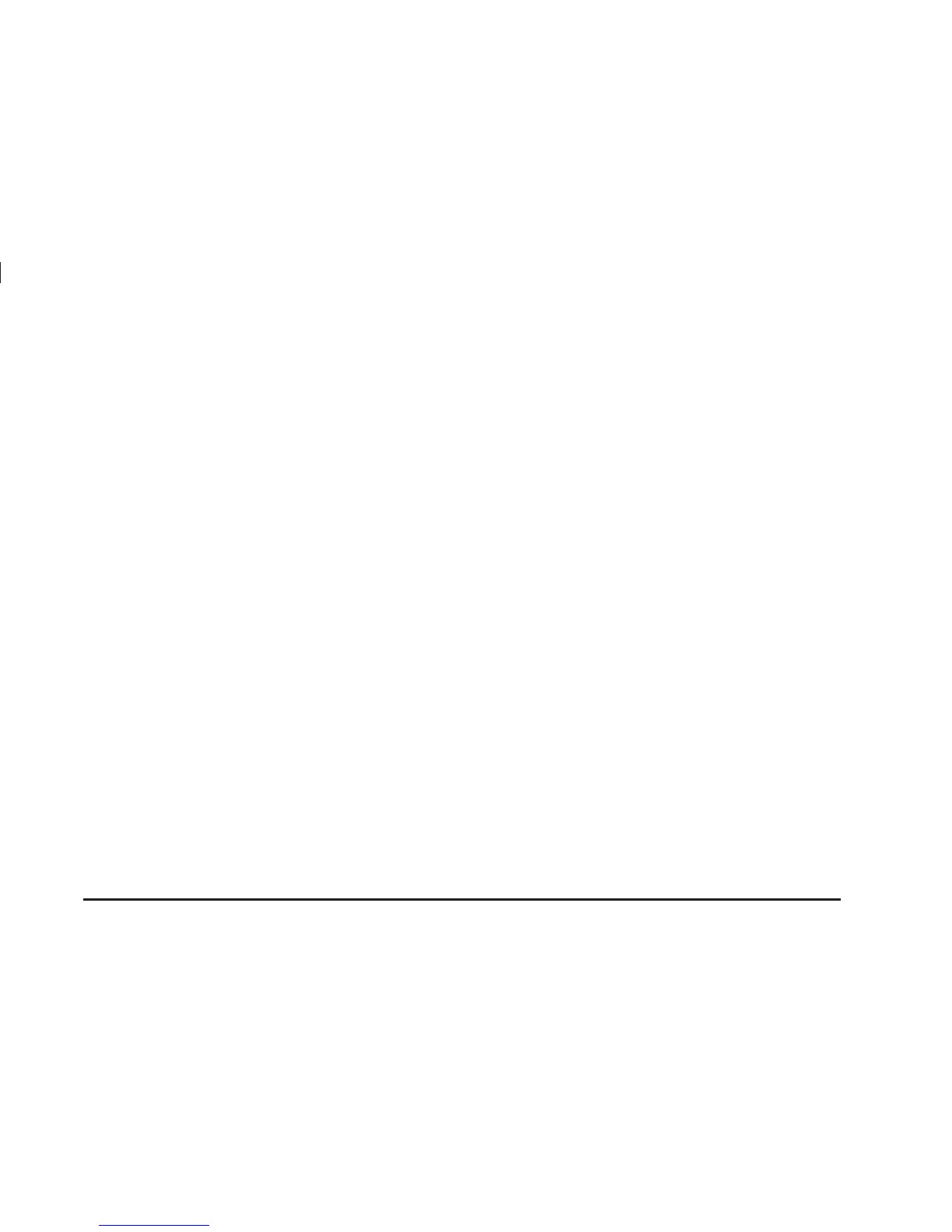Defogging and Defrosting
You can use either defog or front defrost to clear fog
or frost from your windshield. Use the defog mode
to clear the windows of fog or moisture. Use the front
defrost button to defrost the front windshield.
-(Defog): Use this setting to clear the windows of
fog or moisture. Turn the mode knob to this position to
select this setting. This setting will deliver air to the
floor and windshield outlets.
0 (Defrost): Turn the mode knob to this position to
defrost the windshield. The system will automatically
control the fan speed if you select defrost from
AUTO mode. If the outside temperature is 40°F (4°C)
or warmer, your air conditioning compressor will
automatically run to help dehumidify the air and dry
the windshield. The air conditioning indicator light will
blink three times if you try to turn off the compressor
while in this mode.
Rear Window Defogger
If your vehicle has this feature, the lines you see on
the rear window warm the glass. The rear window
defogger uses a warming grid to remove fog from the
rear window.
<(Rear): Press this button to turn the rear window
defogger on or off. An indicator light above the
button will come on to let you know that the rear
window defogger is activated.
If driving below 50 mph (80 kph), the rear window
defogger will turn off about 15 minutes after the button
is pressed. If you need additional warming time,
press the button again.
If your vehicle’s speed is maintained above 50 mph
(80 km/h), the rear window defogger will remain on once
the button is pressed.
If your vehicle has heated mirrors this button will also
activate them.
Notice: Using a razor blade or sharp object to
clear the inside rear window may damage the rear
window defogger. Repairs would not be covered
by your warranty. Do not clear the inside of the rear
window with sharp objects.
3-29
