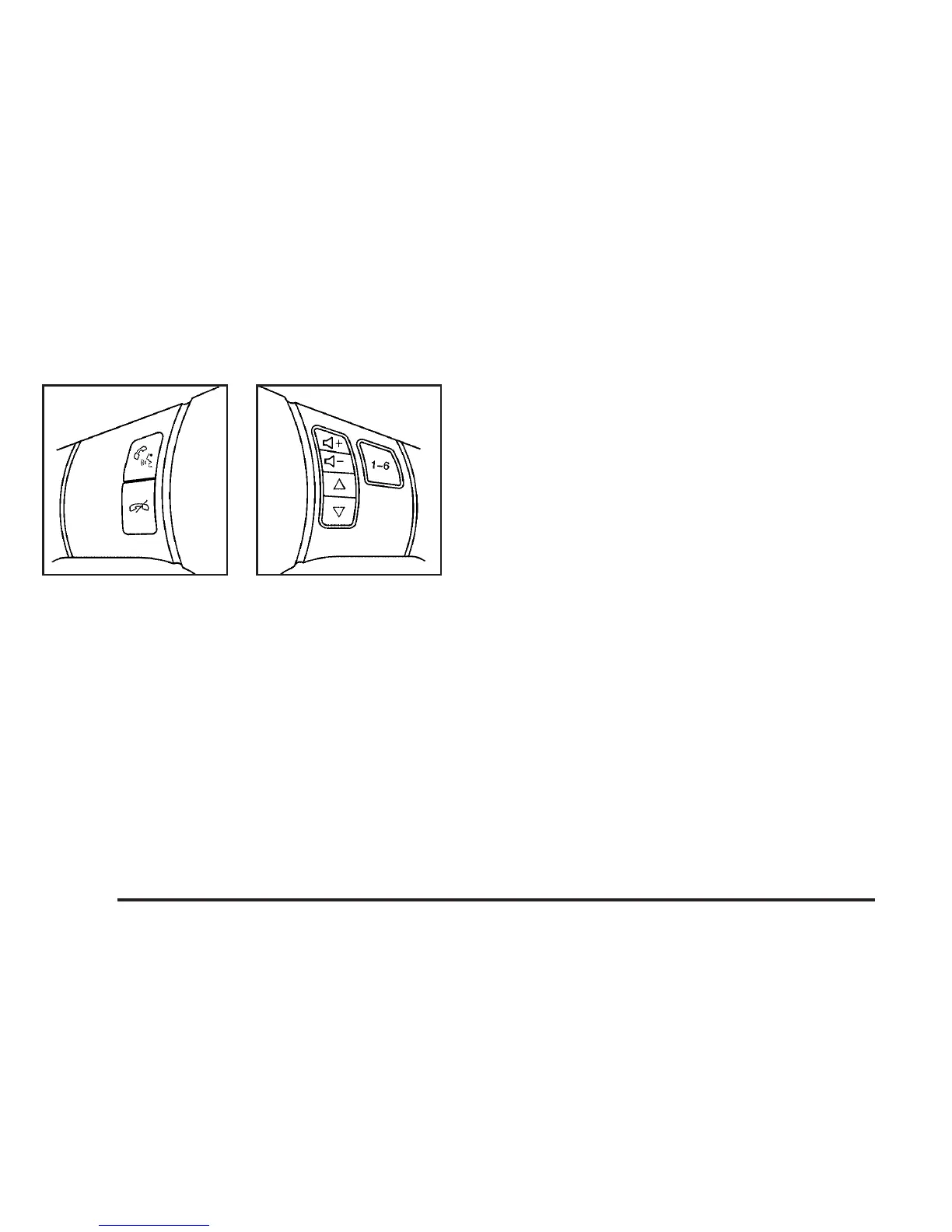Audio Steering Wheel Controls
For vehicles with steering wheel controls, some audio
controls can be adjusted at the steering wheel.
b g (Mute/Push to Talk): Press to silence the vehicle
speakers only. Press again to turn the sound on.
For vehicles with OnStar
®
or Bluetooth systems press
and hold
V g for longer than two seconds to interact
with those systems. See OnStar
®
System on page 2-41
and Bluetooth
®
on page 3-97 in this manual for more
information.
c (Phone On Hook): Press to reject an incoming
call, or end a current call.
wx(Next/Previous): Press to change radio stations
or select tracks on a CD.
To change radio stations:
• Press w or x to go to the next or to the previous
radio station and stay there. The radio only seeks
stations with a strong signal that are in the
selected band.
• Press and hold w or x for two seconds until
SCAN displays and a beep sounds to scan stations.
The radio goes to a station, plays for a few seconds,
then goes to the next station. Press again to stop
scanning.
• Press and hold w or x for four seconds until
PRESET SCAN displays and a beep sounds to
scan presets. The radio goes to a station, plays
for a few seconds, then goes to the next station.
Press again to stop scanning.
3-108
