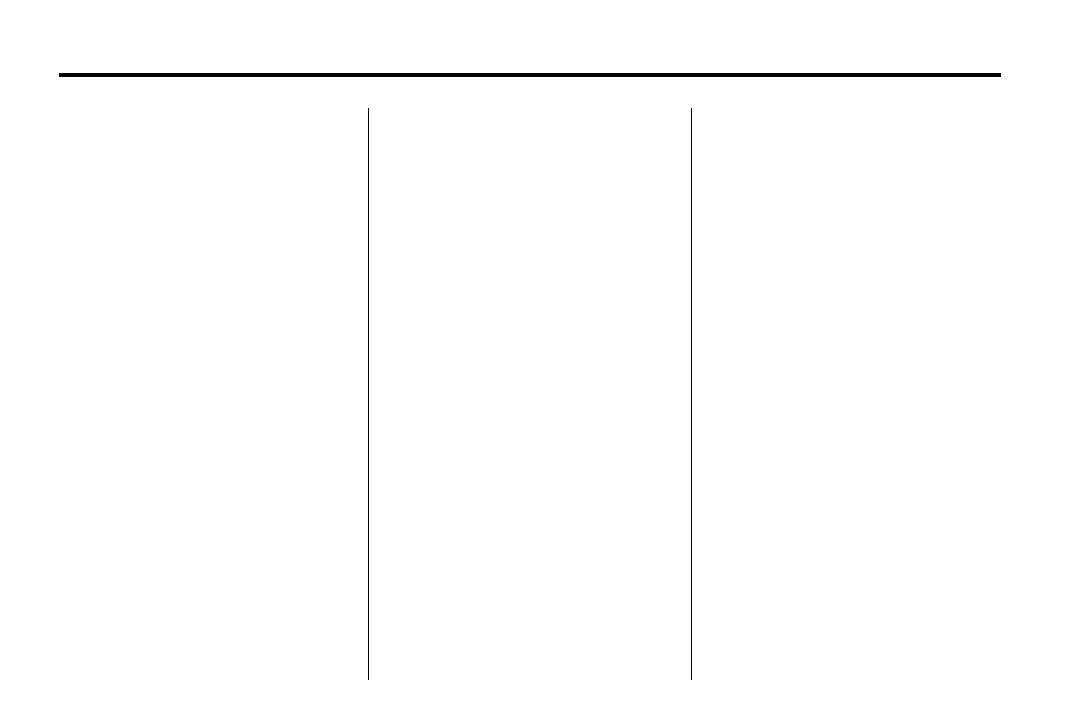Chevrolet Sonic Owner Manual - 2013 - 2nd PrintReady - 10/11/12
7-48 Infotainment System
Changing Tracks
Press
l to change to the next
track.
Bookmark
To bookmark a favorite artist or
track:
1. Press
S on the screen.
2. Press Artist or Track.
Pandora Menus
Creating Stations from Currently
Playing Music
1. Press MENU. The Pandora
menu is displayed.
2. Press create station.
3. Press from currently playing.
4. Press Artist or Track.
5. Press the desired station. The
station is added into the
Pandora menu automatically.
Creating Stations by Searching
by Artist or Track
1. Press MENU. The Pandora
menu is displayed.
2. Press create station.
3. Press enter artist/track. The
keypad is displayed.
4. Enter the artist or track name
using the keypad, then press
Create.
5. Press the desired station. The
station is added into the
Pandora menu automatically.
Listening to Stations
1. Press MENU. The Pandora
menu is displayed.
2. Press
Q or R to scroll through
the list. Select the desired
station.
QuickMix
1. Press MENU. The Pandora
menu is displayed.
2. Press QuickMix
Z to listen to a
selection of tracks from your
stations.
Tone Settings
1. Press MENU. The Pandora
menu is displayed.
2. Press tone settings. The tone
settings menu is displayed. See
“Tone Settings” under “Radio
Controls with Touchscreen” in
Operation on page 7‑8.
Smartphone Link
(Stitcher)
Some images and explanations may
vary by phone operating systems,
versions, and/or application (App)
versions.
Using Stitcher™
1. Install the Stitcher application on
the smartphone.
