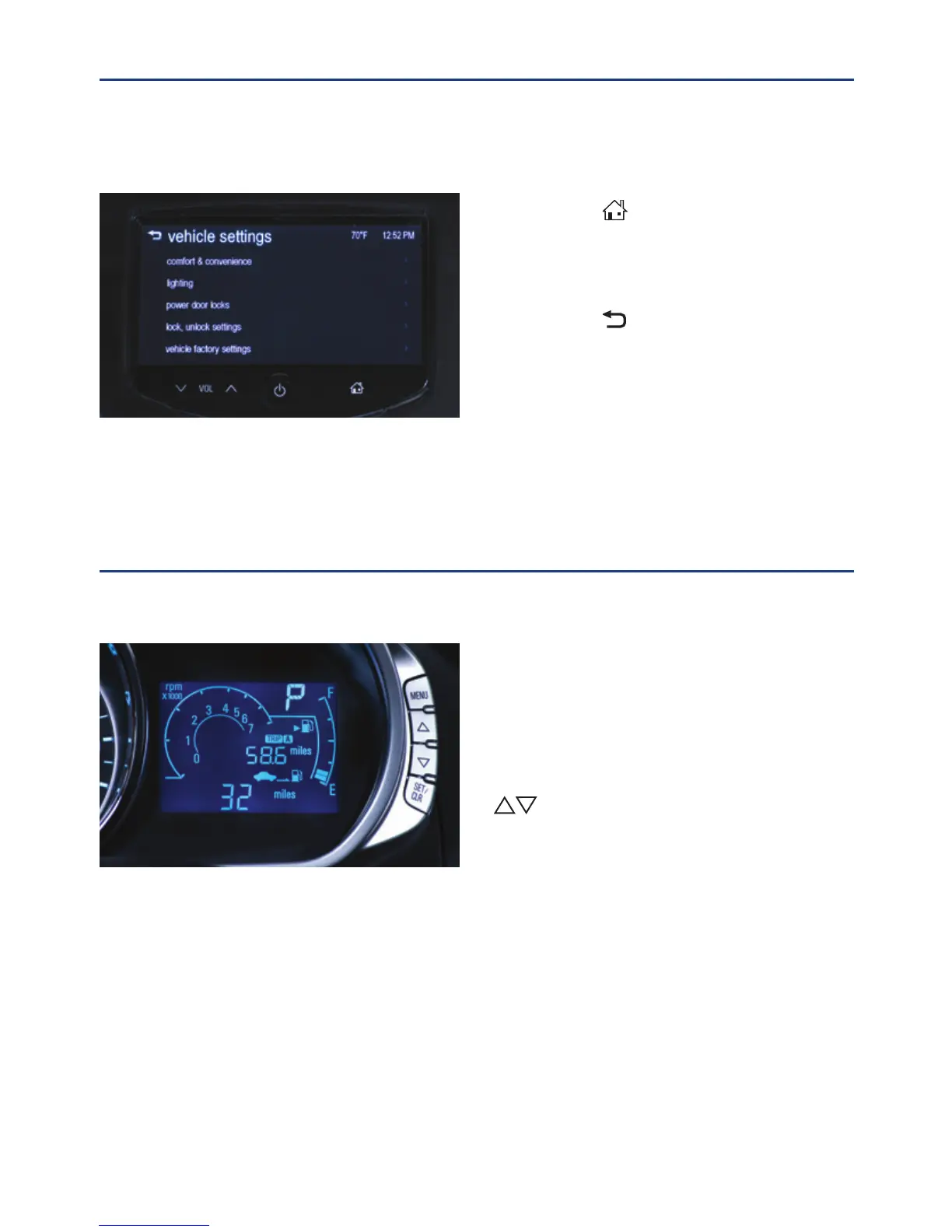12
VEHICLE PERSONALIZATION
Some vehicle features can be customized using the audio controls and menus.
Personalization menus may include Language, Connection, Comfort and Convenience,
Lighting, Power Door Locks, Rear Camera Option, Vehicle Factory Settings, and
Radio Settings.
DRIVER INFORMATION CENTERF
The Driver Information Center (DIC) on the instrument cluster displays a variety of vehicle
system information and warning messages.
1. Press the Home button.
2. Touch settings.
3. Touch the desired screen menu to
access the various menus and settings.
4. Press the
Back screen button in the
upper-left corner to move back within a
menu.
See Instruments and Controls in your Owner Manual.
Touch screen infotainment systemF shown.
MENU
Press to toggle between the upper and
lower DIC displays (may include odometer,
trip odometers, average fuel economy, fuel
range, instantaneous fuel economy, aver-
age speed, timer, and remaining oil life)
Press up or down to scroll through the
items of each menu
SET/CLR
Press to set or clear a menu item or
warning message.
See Instruments and Controls in your Owner Manual.
F Optional equipment
