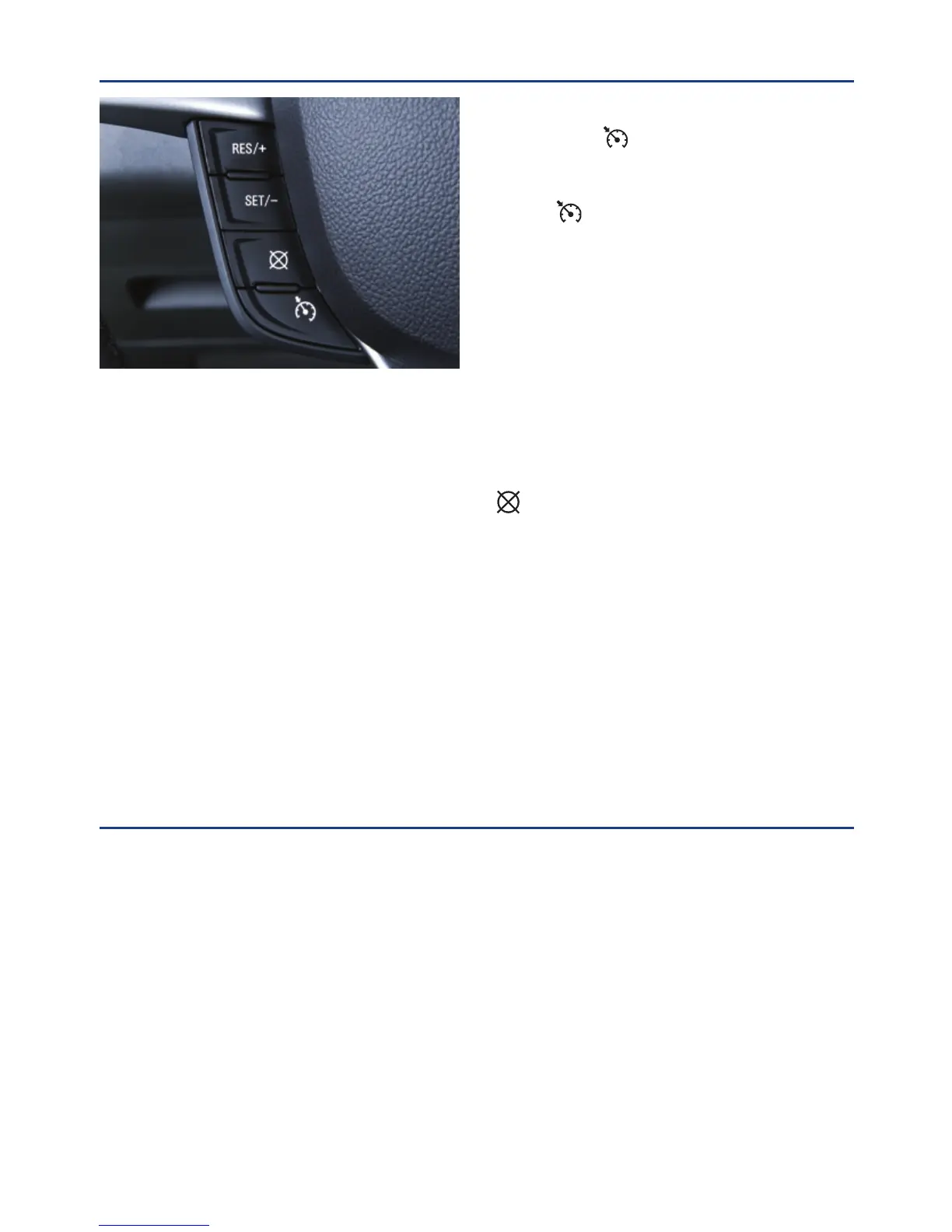13
CRUISE CONTROLF
Setting Cruise Control
1. Press the On/Off button.
2. When traveling at the desired speed,
press the SET/– button to set the speed.
The
symbol will illuminate on the
instrument cluster.
Adjusting Cruise Control
RES/+ Resume/Accelerate
Press to resume a set speed.
When the system is active, press to
increase speed.
SET/– Set/Coast
When the system is active, press to
decrease speed.
Cancel
Press to cancel the cruise control
but retain the set speed in memory.
Pressing the brake pedal or clutch pedal
(manual transmission only) also will cancel
the cruise control.
The cruise control set speed is erased
when cruise control or the vehicle ignition
is turned off.
See Driving and Operating in your Owner Manual.
Note: Cruise control does not operate at speeds
below 25 mph.
HILL START ASSIST
When stopped on a hill, the Hill Start Assist feature prevents the vehicle from rolling before
driving off, whether facing uphill or downhill. During the transition between when the driver
releases the brake pedal and starts to accelerate, Hill Start Assist holds the brake pressure
(for up to two seconds) to ensure the vehicle doesn’t roll.
Note: Hill Start Assist will not operate if StabiliTrak is disabled.
See Driving and Operating in your Owner Manual.
F Optional equipment
