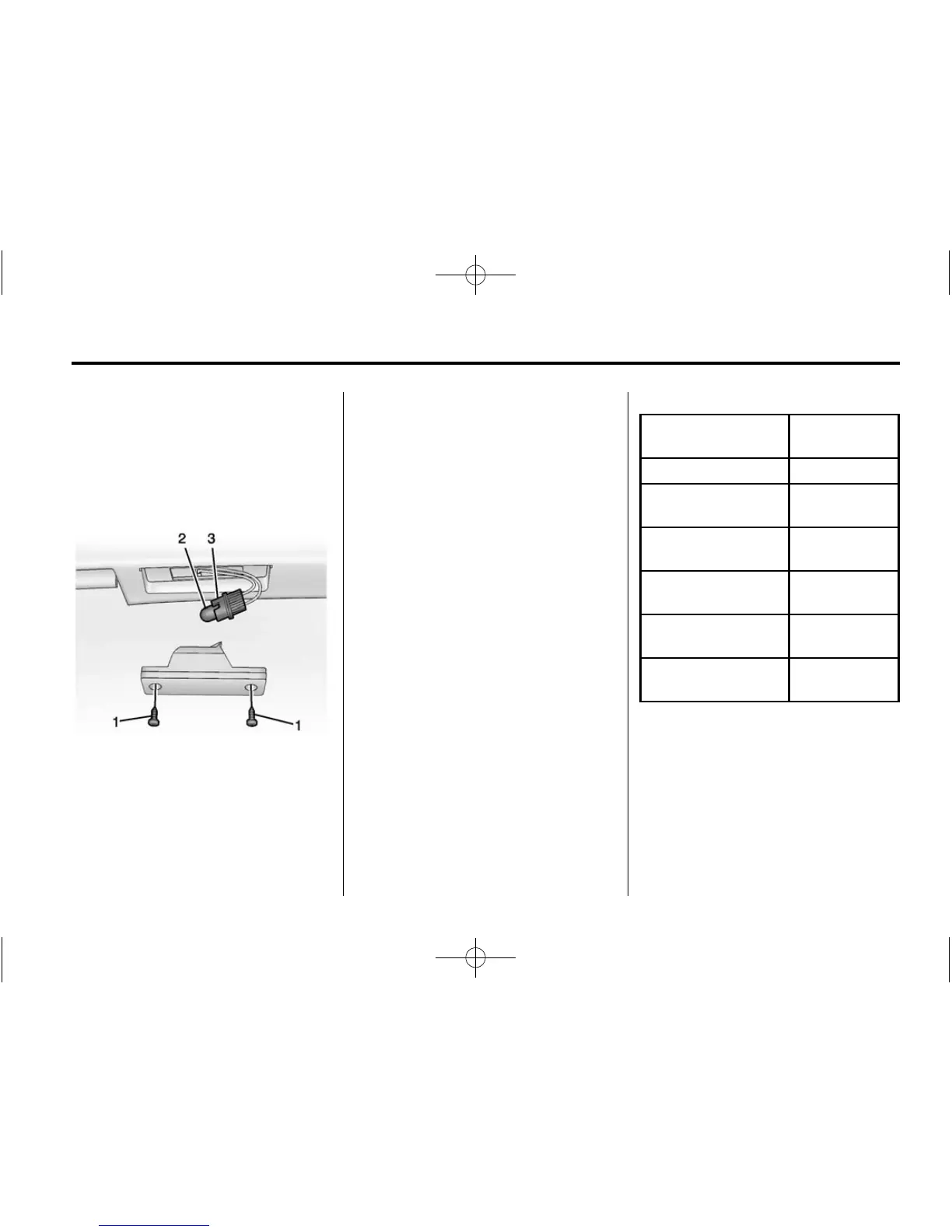Vehicle Care 10-27
6. Turn the bulb socket clockwise
to reinstall.
7. Reinstall the lamp assembly and
two screws.
License Plate Lamp
1. Attachment Screws
2. License Plate Bulb
3. Bulb Socket
To replace a license plate
lamp bulb:
1. Remove the two screws (1) from
the license plate lamp assembly.
2. Turn and pull the license plate
lamp assembly down.
3. Turn the bulb socket (3)
counterclockwise and pull it out
of the lamp assembly.
4. Pull the bulb (2) straight out of
the socket.
5. Push the new bulb into the
socket.
6. Install the bulb socket (3) by
turning clockwise into the license
plate lamp assembly.
7. Replace the license plate lamp
assembly by using the two
screws to secure.
Replacement Bulbs
Exterior Lamp
Bulb
Number
Back-Up Lamps 921
Front Turn Signal/
Parking Lamps
7444NA
High/Low-Beam
Headlamp
H13
License
Plate Lamp
W5W LL
Rear Turn Signal/
Taillamps
7443 LL
Stoplamp/
Taillamps
7443 LL
For replacement bulbs not listed
here, contact your dealer.
