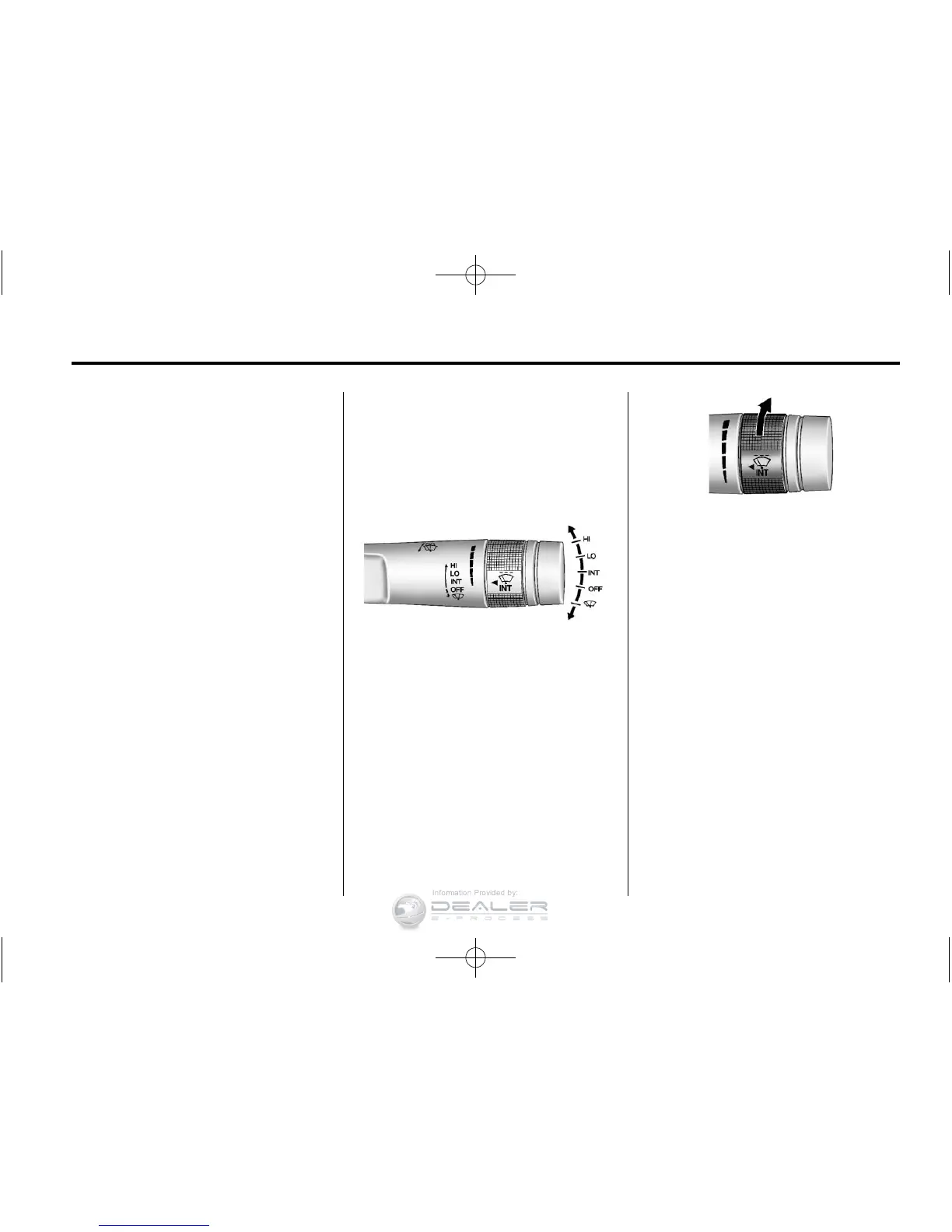Instruments and Controls 5-3
b / g (Push to Talk): For vehicles
with Bluetooth
®
or OnStar
®
, press to
interact with those systems. See
Bluetooth (Voice Recognition) on
page 7‑25 or Bluetooth
(Infotainment Controls) on
page 7‑22 or Bluetooth (Overview)
on page 7‑20 or OnStar Overview
on page 14‑1.
$ / i (Mute/End Call): Press to
reject an incoming call, or end a
current call. Press to silence the
vehicle speakers while using the
infotainment system. Press again to
turn the sound on.
_ SRC ^ (Toggle Switch): Press to
select an audio source.
Turn up or down to select the next
or previous favorite radio station or
CD, or MP3 track.
+
x − (Volume): Press + or − to
increase or decrease the volume.
Horn
Press a on the steering wheel pad
to sound the horn.
Windshield Wiper/Washer
The windshield wiper/washer lever
is on the right side of the steering
column. With the ignition in ACC/
ACCESSORY or ON/RUN, move
the windshield wiper lever to select
the wiper speed.
HI: Use for fast wipes.
LO: Use for slow wipes.
INT: (Intermittent Wipes): Move
the lever up to INT for intermittent
wipes, then turn the
x INT band
up for more frequent wipes or down
for less frequent wipes.
OFF: Use to turn the wipers off.
8 (Mist): For a single wipe, briefly
move the wiper lever down. For
several wipes, hold the wiper
lever down.
Clear snow and ice from the wiper
blades and windshield before using
them. If frozen to the windshield,
carefully loosen or thaw them.
Damaged blades should be
replaced. See Wiper Blade
Replacement on page 10‑35.
Heavy snow or ice can overload the
wiper motor.
