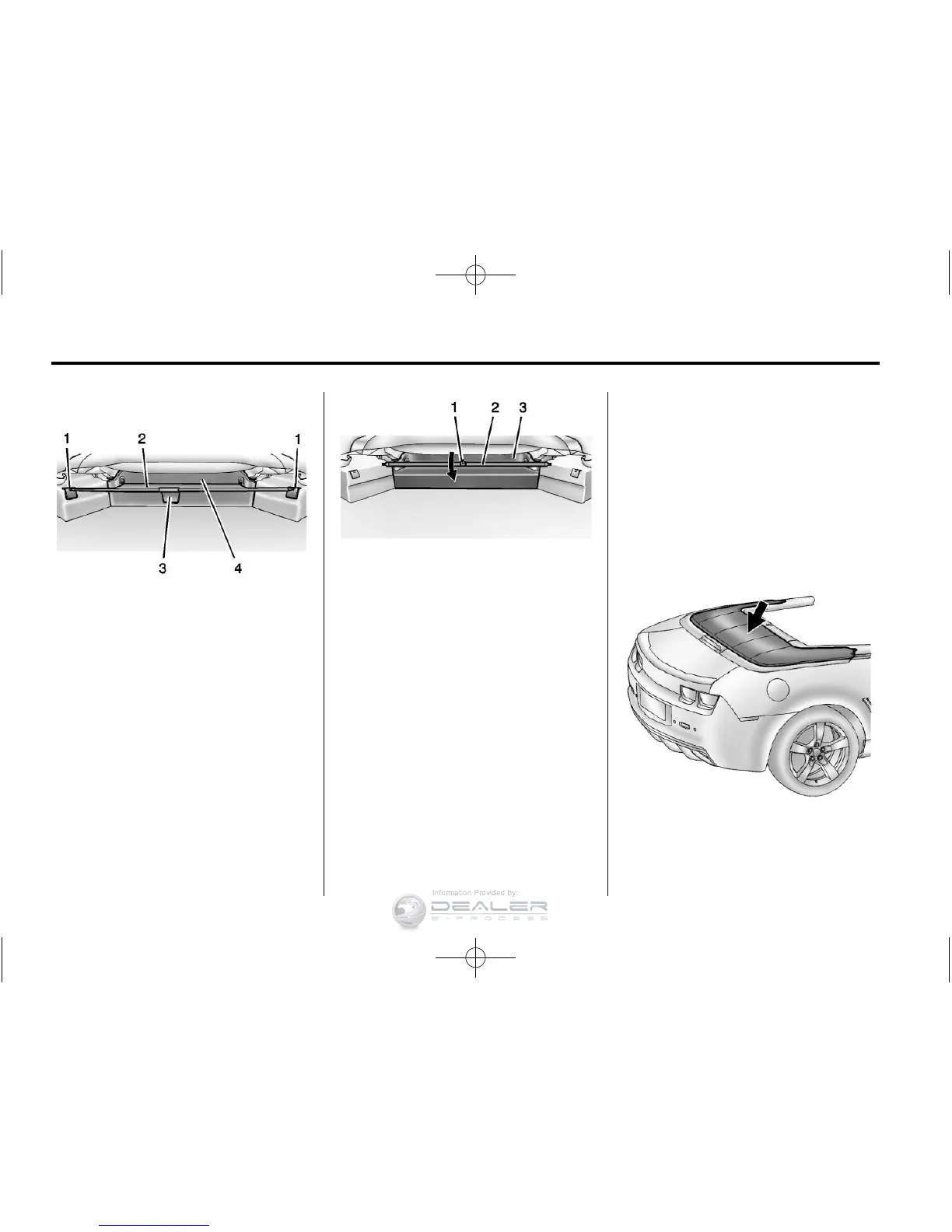4-2 Storage
Stored Position
1. Pull the handle (3) toward the
rear of the trunk while pulling up
to release the trunk partition (2)
from the brackets (1).
2. Hold the handle (3) and slowly
let the trunk partition (2) roll up
toward the front of the trunk (4).
3. Attach the handle (1) to the
rolled-up trunk partition (2) at the
front of the trunk (3).
See Convertible Top Messages on
page 5‑34.
Center Console Storage
To open, lift the latch on the front
edge of the armrest.
There is an accessory power outlet
and an optional USB/audio jack in
the storage area. See Power Outlets
on page 5‑5 and Auxiliary Devices
on page 7‑15.
Additional Storage
Features
Tonneau Cover
Installation
1. Remove the tonneau cover
storage bag from the trunk and
remove the tonneau cover.
2. Unfold and place the tonneau
cover on the vehicle.
