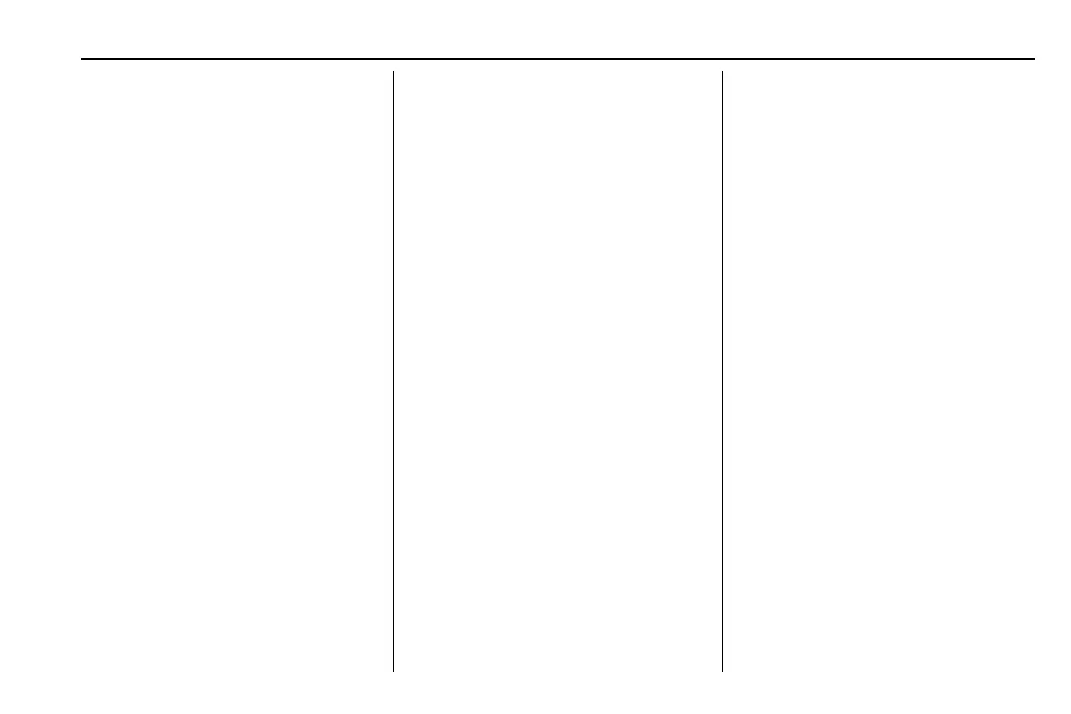Chevrolet Malibu Owner Manual (GMNA-Localizing-U.S./Canada-
14584249) - 2021 - CRC - 4/23/20
Infotainment System 153
Navigation
Touch and the following may display:
.
Destination Card Preferences
.
Map Preferences
.
Route Preferences
.
Navigation Voice Control
.
Traffic Preferences
.
Alert Preferences
.
Fuel Grade Preferences
.
Manage History
.
Predictive Navigation
.
About
See Using the Navigation System 0 124.
Phone
Touch and the following may display:
.
My Number: Displays the cell phone
number of the Bluetooth connected
device.
.
Active Call View: Shows active call display
when answering a call.
Touch the controls on the infotainment
display to disable or enable.
.
Privacy: Only show call alerts in the
instrument cluster.
Touch Off or On.
.
Sort Contacts: Touch to sort by first or
last name.
.
Re-sync Device Contacts:
This allows the device contacts to re-sync
if you are having difficulty accessing all of
the contacts on your cell phone.
.
Delete All Vehicle Contacts: Touch to
delete all vehicle stored contacts.
.
OnStar Phone TTY Mode: This enables
OnStar cell phone TTY mode.
Touch Disable or Enable.
Vehicle
This menu allows adjustment of different
vehicle features. See Vehicle Personalization
0 100.
Teen Driver
If equipped, this allows multiple keys to be
registered for beginner drivers to encourage
safe driving habits. When the vehicle is
started with a Teen Driver key, it will
automatically activate certain safety
systems, allow setting of some features, and
limit the use of others. The Report Card will
record vehicle data about driving behavior
that can be viewed later. When the vehicle
is started with a registered key, the Driver
Information Center (DIC) displays a message
that Teen Driver is active.
To access:
1. Touch Settings on the Home Page, then
touch Vehicle, and then Teen Driver.
2. Create a Personal Identification Number
(PIN) by choosing a four-digit PIN.
Re-enter the PIN to confirm. To change
the PIN, touch Change PIN.
The PIN is required to:
.
Register or unregister keys.
.
Change Teen Driver settings.
.
Change or clear the Teen Driver PIN.
.
Access or delete Report Card data.
Register keys to activate Teen Driver and
assign restrictions to the key:
Any vehicle key can be registered, up to a
maximum of eight keys. Label the key to
tell it apart from the other keys.
For a pushbutton start system:
1. Start the engine.
2. For automatic transmissions, the vehicle
must be in P (Park). For manual
transmissions, the vehicle must be
stopped with the parking brake set.
