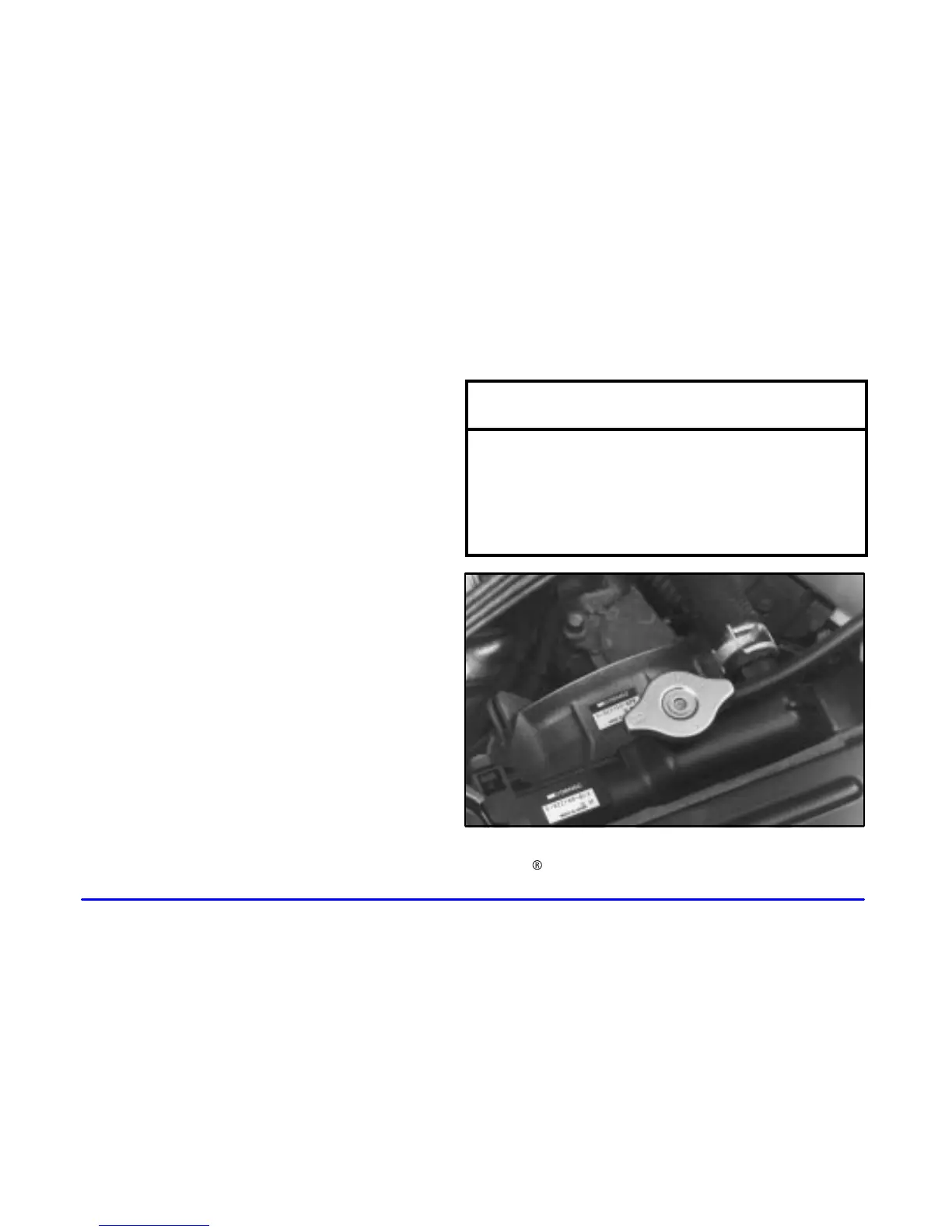yellowblue
6-24
How to Add Fluid
Here’s how to add fluid. Refer to the Maintenance
Schedule to determine what kind of fluid to use. See
“Recommended Fluids and Lubricants” in the Index.
1. Remove the filler plug.
2. Add fluid at the filler plug hole. Add only enough
fluid to bring the fluid level up to the bottom of the
filler plug hole.
3. Install the filler plug. Be sure the plug is fully seated.
Clutch Adjustment
The clutch linkage in your vehicle should be checked as
recommended in your Maintenance Schedule. To check,
push the clutch pedal down with your hand until you
feel some resistance to the movement of the pedal. If the
pedal moves freely up to 5/8 to 3/4 of an inch (1.5 to 2.0
cm) or so before you feel resistance to the travel,
adjustment isn’t needed.
If there is no free travel or very little (less than 5/8 of an
inch (1.5 cm)), see your dealer for adjustment.
Radiator Pressure Cap
NOTICE:
Your radiator cap is a 13 psi (90 kPa) pressure-type
cap and must be tightly installed to prevent coolant
loss and possible engine damage from overheating.
Be sure the arrows on the cap line up with the
overflow tube on the radiator filler neck.
When you replace your radiator pressure cap, an
ACDelco
R
cap is recommended.
