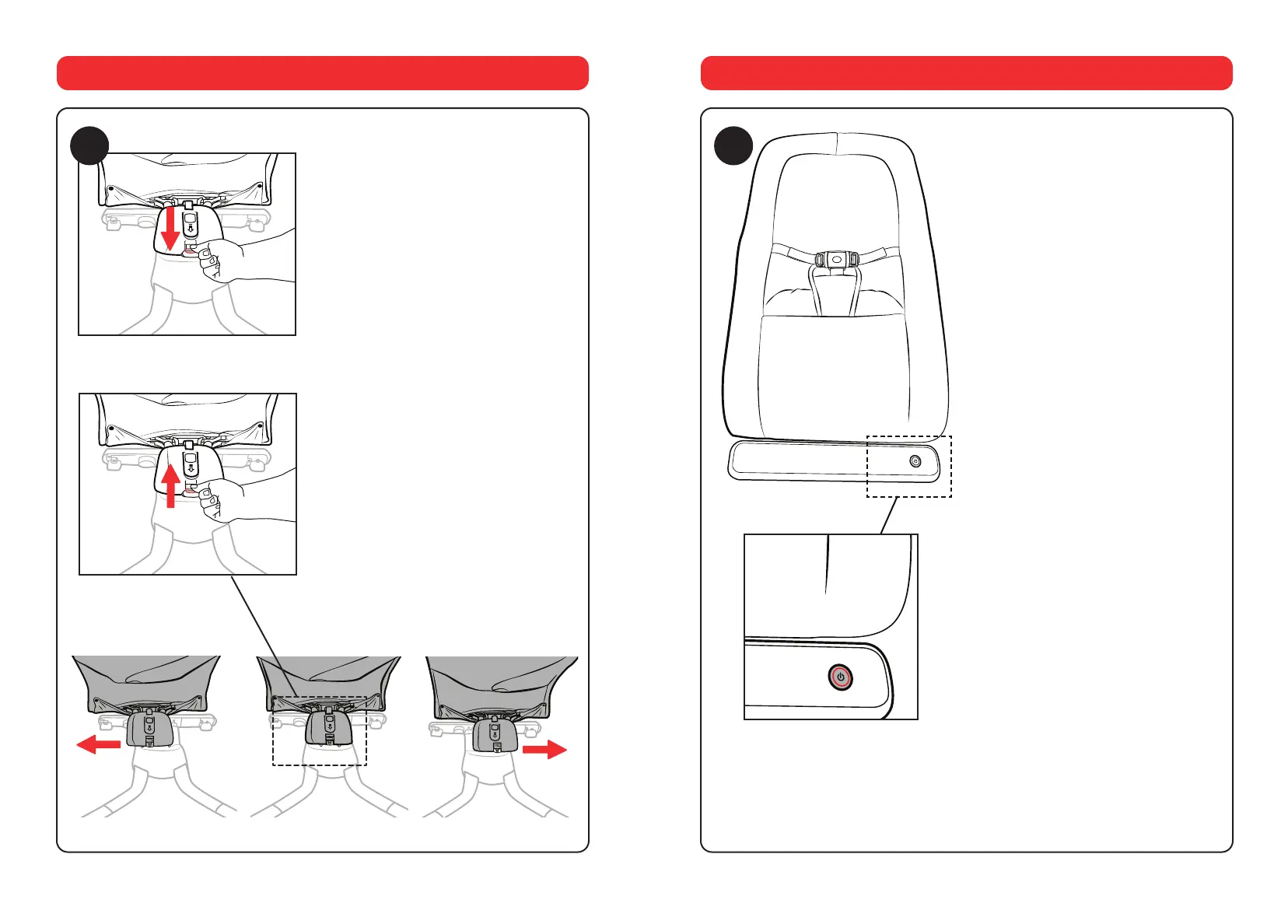10 11
How to use Glider
7B. Press the Glide button on the
front of the base. The button will
light up and the Glider function will
be active for 30 minutes.
To start the movement of the Glider,
gently push on the side of the seat.
7B
How to use Glider
7A. The product may be used in a
bouncer position or glider position.
Bouncer: Press down on the lock
button on the back of the seat base,
as shown. Move the seat side to side
to make sure the locking pin is locked
into the base.
Glider: Lift up on the lock button, as
shown. The seat will be free to move
from side to side.
7A
Bouncer
Glider
