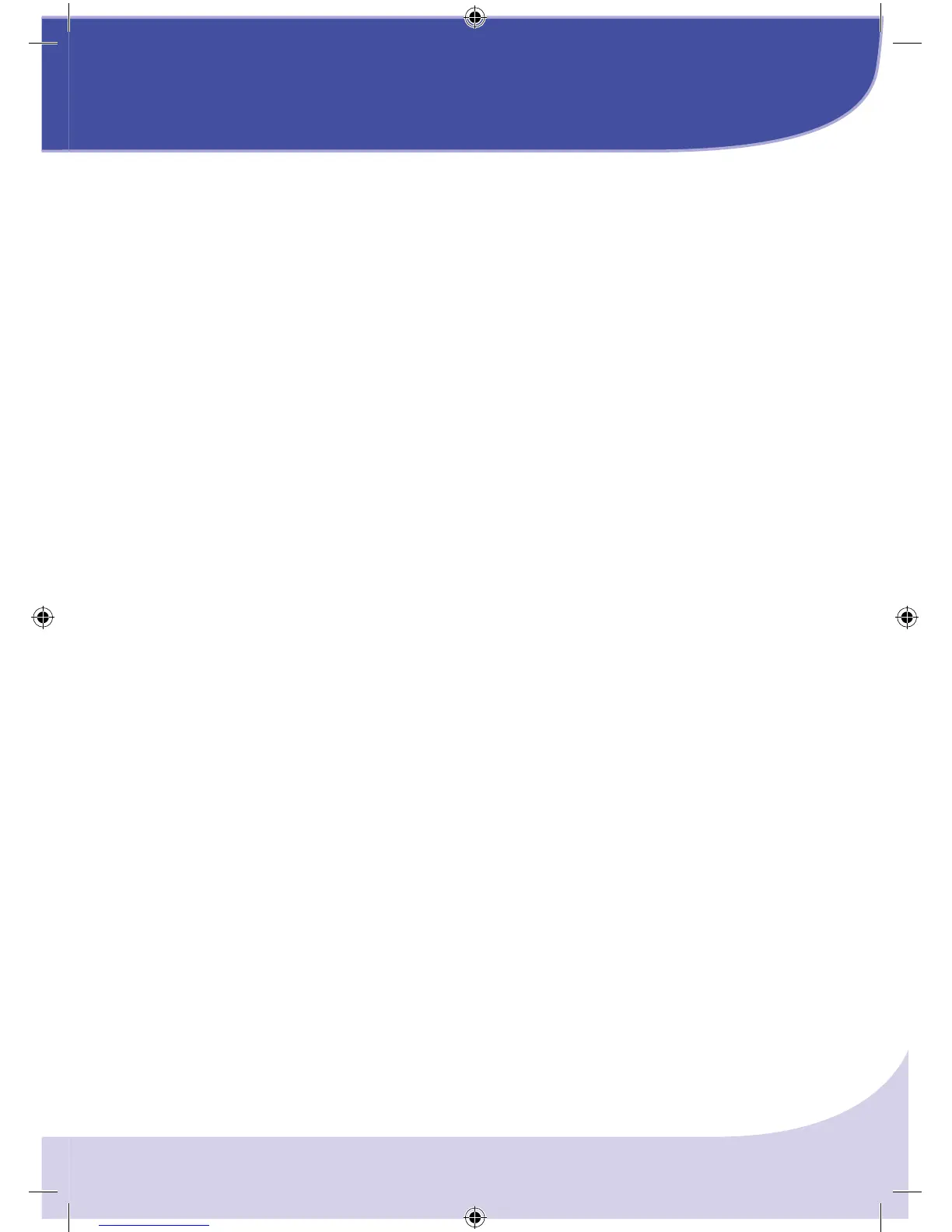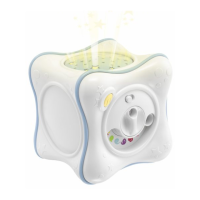HOW TO ASSEMBLE THE TOY FOR USE IN THE PUSH ‘N’ WALK PLAY MODE
• Remove the parent push handle. First press the lower locking pins of the tubes (diag. 14) and then
slide the handle out, pulling it in an upward direction. Ensure that the sliding closures of the yellow
handle are closed.
• To remove the footrest, unscrew the L screws and remove it. After the operation, tighten the screws
to the end.
• The toy is now assembled in the PUSH ‘N’ WALK PLAY MODE (diag. 16). By leaning on the yellow
handle, the child can support itself during its rst walks.
HOW TO ASSEMBLE THE TOY FOR USE IN THE SIT ‘N’ RIDE PLAY MODE
• Remove the armrests (diag. 17) repeating, in the reverse order, the assembly operations described
above. After carrying out this operation, it is recommended to screw back the screws into the appropri-
ate housings, located in the car body.
• The toy is now assembled in the SIT ‘N’ RIDE PLAY MODE (diag. 18).
For a correct and safe use of the product in this conguration, remove the product’s seat belts.
Warning!
• Use the toy in the Sit ‘n’ Ride play mode only when the child is able to sit on its own.
• Never use the toy in the Sit ‘n’ Ride play mode with the armrests assembled to avoid the overturning
of the toy.
CARE AND MAINTENANCE
• Clean the toy with a damp, soft cloth if needed. Do not submerge the toy in water.
• Clean the Activity Centre with a soft, dry cloth.
• Protect the toy from shocks, heat, dust, sand, humidity and water
Made in China
