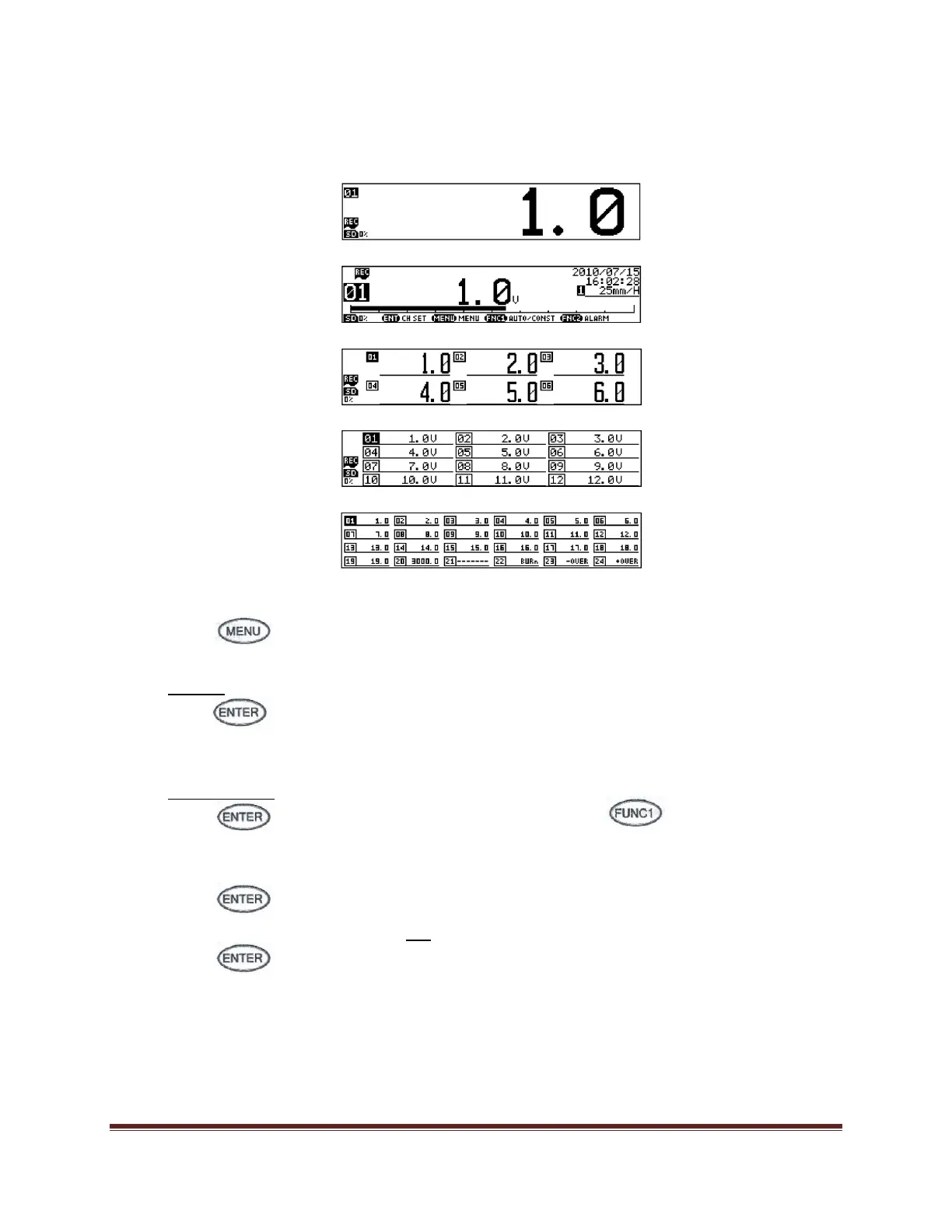Digital Recorder Instructional Guide Page 2
Display Options
There are several display options
01CH – Displays single channel on screen
01CH + BAR – Displays single channel on screen with info bar
06CH – Displays six channels on screen
12CH – Displays twelve channels on screen
24CH – Displays twenty-four channels on screen
To change display
1. Press
2. Using the arrow keys, highlight
Display
3. Press to enter Display
settings
4. Using the arrow keys, highlight
Display Mode
5. Press to change setting
6. Using the arrow keys, change to
desired setting
7. Press to set change
8. Using the arrow keys, highlight Set
9. Press to save changes
Auto/Constant display setting
Auto display changes the displayed channel
or group of channels automatically.
Constant display will lock the current
channel or group of channels to the display
To switch between auto and constant
1. Ensure you are on the main view
screen
2. Press to cycle between the
two settings
a. If changing from constant to
auto an “A” will be displayed
on the left
b. If changing from auto to
constant the “A” will be
hidden
